6 Challenges in iOS App Testing to Have In Mind (+Solutions)
In 2007, the original iPhone debuted with a tiny display and zero third-party apps. Fast forward to today, and we have a pocket-sized powerhouse that's essentially a mini-computer. Pretty cool evolution, right? As of September 2023, iOS has undergone 17 major updates, with iOS 17 being the most recent major release.
But hey, if you're fed up with the usual iOS testing and quality assurance headaches, you're not alone. Dealing with user frustrations, security worries, and compatibility hiccups can be a real buzzkill for your brand and growth. If you've been nodding along, thinking, "Yep, that's my struggle, too," you've landed in the right spot.
By the end of this read, you'll be equipped with practical solutions to common challenges in iOS app testing. Ready to dive in and make your iOS journey smoother? Let's do this.
We can help you simplify your iOs testing process while keeping it aligned with your business goals
The growing need for top-notch iOS applications
Mobile devices are everywhere and firmly integrated into our daily lives. Just look at how smartphones have become our primary means of communication, whether for socializing or conducting business. And with new apps popping up left and right, there's something for everything.
Yet, navigating the diversity of devices and their varying computing capabilities presents unique challenges, especially regarding testing.
In 2016, Apple achieved a milestone of one billion devices sold. The numbers have only soared since then – reaching 1.5 billion in 2020, 1.8 billion in 2022, and hitting the impressive two billion mark in February 2023. With iPhones and iPads prevalent, iOS has become a significant player in the mobile landscape.

6 challenges in iOS app testing and solutions
Despite the strides made in test automation, developers still grapple with their fair share of challenges. Let's explore some common frustrations they encounter when testing iOS devices.
1. Fragmentation
One of the foremost challenges in iOS app testing is the wide array of Apple devices available, each with different screen sizes, resolutions, and hardware specifications. Testing an app across all possible device configurations is almost impossible, leading to potential compatibility issues.
Now, picture this: what if there was just one type of iOS device? Sounds like a dream for testing, right? One screen size, one version, and the same components and hardware – super simple.
In reality, the iOS device lineup is anything but straightforward.
Right now, we're looking at a whopping 34 different iPhone versions, and that's not even counting all the iPad variations. It's like a puzzle for mobile app developers to figure out.
Now, let's break down the challenge – fragmentation, which comes in three categories:
1. Device Fragmentation
Testing has to cover many devices to ensure everyone gets the same smooth experience. What works on one device should work on all, and you've got to be ready for the next big thing in devices, too.
2. Version Fragmentation
Even if someone uses the same device, they might be on different iOS versions, usually the old one. So, if a different version messes with app permissions due to updated security features, users get an unalike experience.
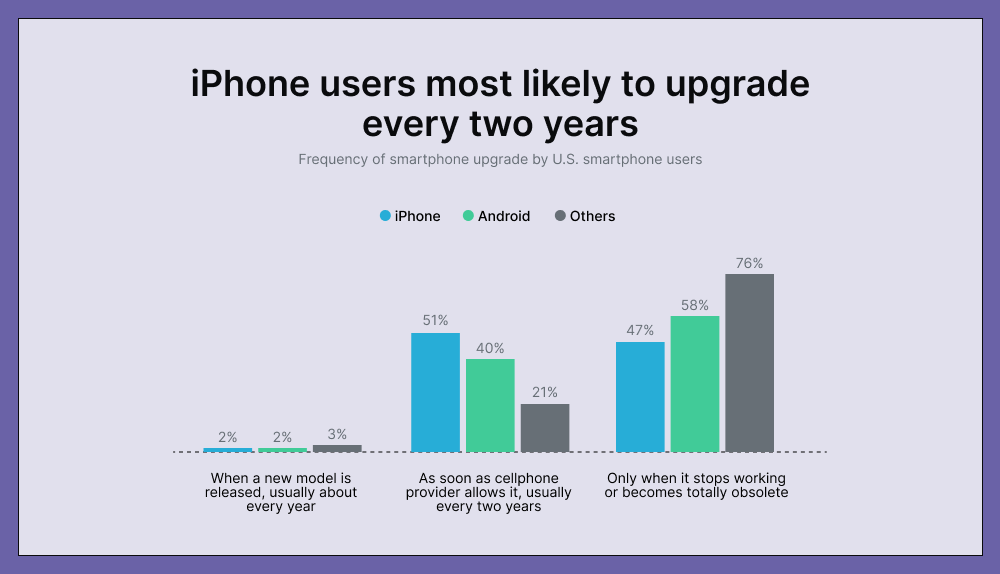
3. OS Fragmentation
iPhones and iPads come with their operating systems, making the whole thing even trickier. These operating systems can throw curveballs in mobile testing – messing with screen resolution, form factor, and how fast things respond.

Solution
Prioritize testing on popular devices and use test automation tools that simultaneously support parallel testing on multiple devices. Leverage cloud-based testing platforms to access diverse iOS devices, ensuring comprehensive coverage.
Consider the following guidelines to overcome this significant iOs testing challenge:
1. Address browser fragmentation
– Deploy responsive design techniques, including CSS media queries.
– Optimize images for varied screen sizes to ensure a seamless user experience.
2. Prioritize consistent User Experience
– Focus testing efforts on widely used devices for comprehensive coverage.
– Employ test automation tools supporting parallel testing on multiple devices.
3. Use thorough UI testing
– Conduct extensive UI testing to align elements on screens with different resolutions and sizes.
– Address potential challenges arising from browser discrepancies.
4. Testing on older iOS versions
– Acknowledge that a significant user base may operate on older iOS versions.
– Test the application across all iPadOS and iOS versions for inclusivity.
5. Distinguish iOS and iPadOS
– Recognize differences between iOS and iPadOS, considering the latter's evolution.
– Aim for an experience on iOS devices that aligns with the functionalities of iPadOS.
6. Handling device fragmentation – adapting to new devices annually
– Acknowledge the yearly release of new iPhones with diverse specifications.
– Implement testing strategies accommodating the varying hardware and screen sizes.
Strategies for dealing with iOS version fragmentation
1. Manual testing vs. cloud-based solutions
– Assess the cost-effectiveness of manual testing versus cloud-based solutions.
– Consider the consistent rise in the price of iOS devices and weigh it against the investment in setting up and maintaining an infrastructure for future releases.
2. Embracing cloud-based testing
– Opt for cloud-based testing solutions for a secure testing environment.
– Leverage Android emulators, iOS simulators, and real-device environments to run web and native iOS apps on diverse devices.
The impact of iOS fragmentation on everyone involved
The issue of iOS version fragmentation extends beyond mere technical complexities. It significantly impacts the major stakeholders in the app development industry.
- For developers and testers
Let's start with the front lines – the developers and testers. They're grappling with more work and struggling to keep the delivery cycle smooth. There's this constant juggle to handle compatibility issues and sort out glitches across various devices. - For business managers and investors
Moving down the chain, we've got the business managers and the investors. They're the ones who've put their money into the app's development, and guess what? They're next in line to feel the impact of iOS version fragmentation. If something needs to be fixed on a specific iOS version or the iPad shows a wonky interface compared to macOS and iOS, it's trouble for the business.
To keep the show running smoothly, they must ensure the app works seamlessly across various iOS and iPadOS versions. Otherwise, users might be disappointed and uninstall the app. - For end-users
Now, let's talk about the end-users. Despite the best efforts of developers, managers, and stakeholders, bugs can sometimes slip through the cracks and affect the users. No one wants that. It all boils down to quality testing. Developers must ensure their iOS apps are rock-solid and consistent, delivering a smooth user experience.
Pro tip
Testing your mobile app without dealing with fragmentation is key to delivering a consistent user experience. When you test with real users on actual devices, you gain a competitive edge in app development by incorporating real data in relevant contexts.
At GAT, we go beyond borders, testing in over 189 countries to pinpoint issues that might affect your users on the ground.
Our extensive coverage spans various devices, operating systems, and networks, ensuring we cover almost every possible combination.
You can flexibly test both native web apps and mobile browsers, catering to your diverse testing needs effortlessly.
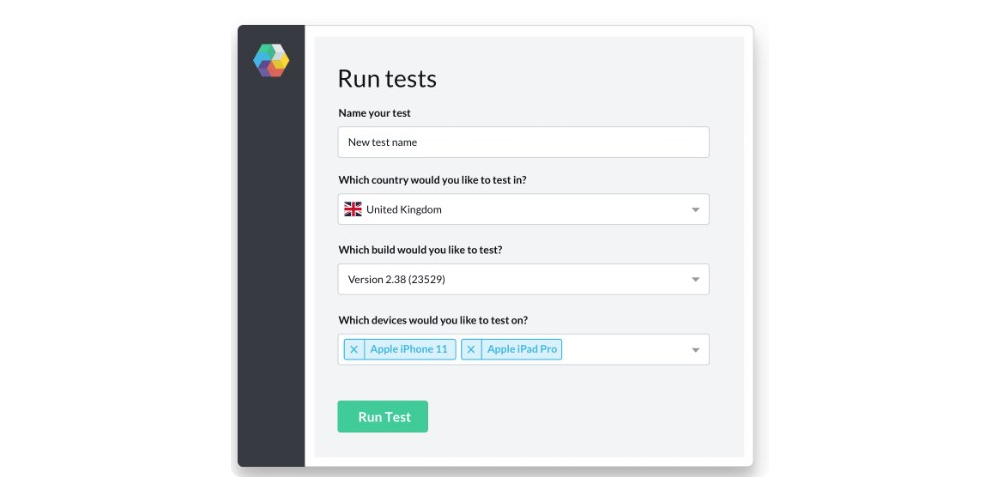
2. App Store guidelines compliance
The Apple App Store is a massive hub with millions of apps, trailing just behind Google.
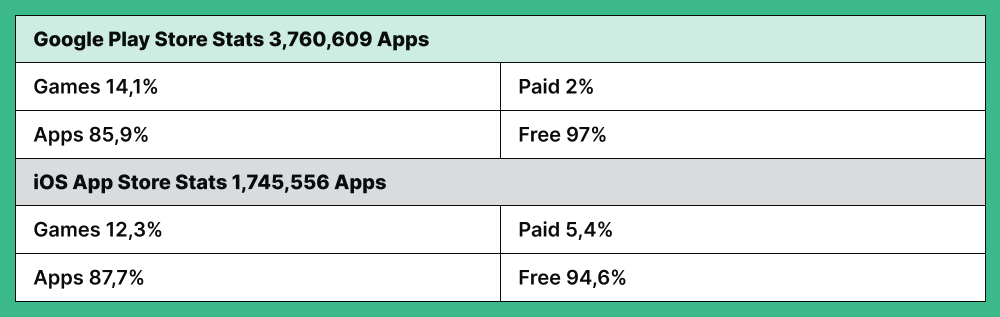
Its focus on sleek design, optimal user experiences, and strict privacy standards makes it a favored choice among both developers and users.
However, Apple enforces strict guidelines for apps published on the App Store. An app that violates these guidelines can face rejection, leading to delays and additional testing efforts.
Solution
Review and adhere to Apple's App Store guidelines during the development and testing phases. Regularly check for guideline updates and conduct pre-submission reviews to identify and rectify potential violations before the app is submitted:
- Conduct comprehensive testing to identify and rectify crashes and bugs within your app.
- Verify that all app information and metadata are complete and accurate, reflecting your application's true nature and purpose.
- Ensure your contact information is up to date, facilitating communication in case App Review needs to reach you.
- Grant App Review full access to your app. If your app features account-based functionalities, supply an active demo account or a fully-featured demo mode. Additionally, provide any necessary hardware or resources for the review, such as login credentials or sample QR codes. Ensure you understand how to make a QR code effectively, as this can streamline the review process and enhance usability.
- Ensure that backend services are active and accessible during the review process. Include detailed explanations of non-obvious features and in-app purchases in the App Review notes. Where applicable, provide supporting documentation for better clarity.
- Adhere to design-related guidelines, including Human Interface and Brand and Marketing Guidelines.
- Ensure compliance with guidelines related to marketing resources and identity.
Pro tip
Use GAT to accelerate your app release timelines. Our collaborative testing approach enhances release velocity with every iteration. We strive to streamline the process, ensuring seamless synchronization of actionable results reporting with leading bug tracking and project management software, minimizing your operational hurdles.
3. Network Conditions
One critical aspect often overlooked in mobile app testing is the evaluation of mobile network bandwidth. The primary hurdle associated with mobile network bandwidth lies in the mismatch between end-users expectations and the actual performance of the application on slower networks.
Furthermore, a significant challenge arises in data communication over the mobile network. The data transfer between the server and the mobile device becomes particularly arduous when an application encounters difficulties, even with 3G networks.

Solution
Simulate diverse network conditions during testing using tools or services that allow QA testers to replicate various network speeds, latency, and connectivity issues. Perform tests under different scenarios, such as 3G, 4G, and Wi-Fi, to ensure the app functions seamlessly under varying conditions.
4. Security concerns
iOS apps often handle sensitive user data, making security a top priority. Identifying and addressing potential security vulnerabilities is crucial to prevent data breaches.
Solution
Conduct thorough security testing, including penetration testing and code reviews. Employ encryption protocols for data transmission, implement secure authentication mechanisms, and stay informed about the latest security best practices outlined by Apple.
Pro tip
When we say a mobile app is secure, we mean it's reliable, doesn't have vulnerabilities, and can protect users' info from being stolen or misused by malicious actors. Hackers target apps for financial gain as more transactions happen on mobile devices. That's why mobile security testing has become a super tech-savvy part of mobile testing. And it's not just about financial data—Information Security Management aims to keep all personal data safe, respecting your customers' privacy.
Plus, laws and standards in the digital world now require security testing. At GAT, we've implemented various security measures to comply fully with GDPR and ISO27001.
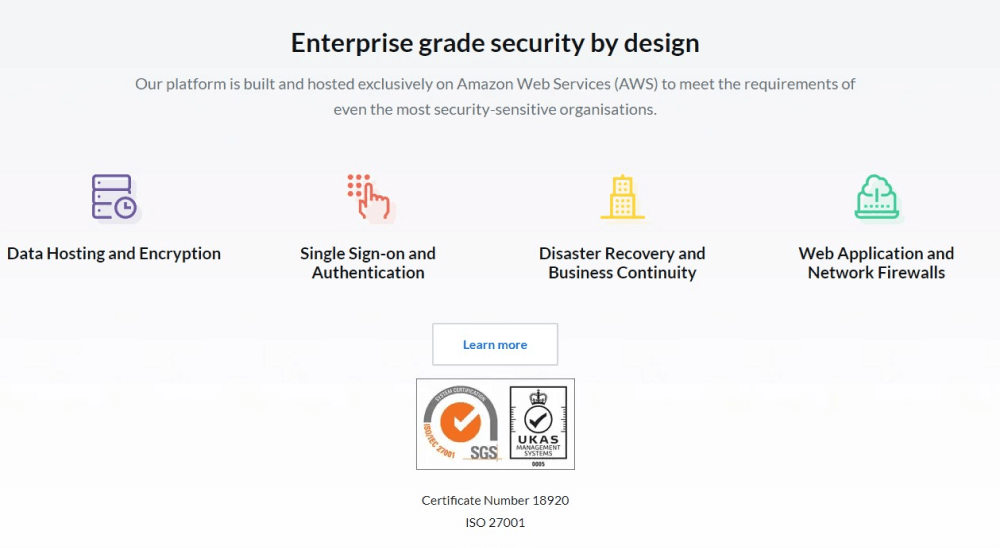
5. App accessibility
Mobile accessibility is about making sure that apps and websites can be easily used by everyone. According to the European Parliament, approximately 80 million individuals in the European Union (EU) currently live with a disability. By focusing on mobile accessibility, you're helping people with various disabilities—visual, physical, auditory, cognitive, or others—access your content effortlessly. This ensures a fair environment and promotes better social integration for all users. Thus, it is a critical aspect of testing.
Solution
Integrate accessibility testing into the QA process, focusing on features like VoiceOver, Magnifier, and other assistive technologies. Use automated accessibility testing tools to identify and rectify issues related to accessibility compliance.
These are the most common benefits of mobile accessibility:
1. Mitigates legal issues and discrimination lawsuits by aligning with laws and guidelines such as Section 508, ADA, and WCAG, ensuring accessibility for people with disabilities.
2. Showcases a law-abiding and customer-centric business, fostering a diverse and inclusive culture, attracting collaborators, and enhancing brand reputation. Inclusivity also improves customer service, satisfaction, and retention.
3. Broadens your customer base by making content accessible in various ways, catering to diverse needs, leading to increased sales and profits.
4. Demonstrates a commitment to inclusivity, with mobile accessibility being a moral responsibility. Collaboration in creating accessible products contributes to a noble cause involving every employee.
5. Empowers people with disabilities by providing opportunities for independence.

Pro tip
At GAT, we address various aspects to ensure your digital content is accessible to all users, regardless of their abilities. We specifically test for:
- Impaired vision: Evaluation of content for users with impaired vision, considering alternatives to images or visual text, and assessing color contrast.
- Color blindness: Examination of your content's color schemes to accommodate users with color blindness, ensuring information remains discernible.
- Cognitive impairments: Assessment of the website's overall understandability, ensuring that content is clear, predictable, and easy for users with cognitive impairments to comprehend.
- Motor difficulties: Testing the operability of your website, examining if all users, including those with motor difficulties, can easily execute its functions.
- Deafness or impaired hearing: Ensuring your content is accessible to users with deafness or impaired hearing, examining features like alternative text for multimedia elements.
.png?width=1000&height=525&name=Frame%20217%20(1).png)
6. Geolocation iOS app testing complexity
With the ongoing globalization, developers face substantial challenges in creating and testing apps for various regions and locations. It's vital to tailor the app to suit different languages, regional preferences, and audience tastes while also complying with the specific regulations of each location to achieve success. As the trend of app globalization continues, the development and testing of apps for diverse regions and locations pose significant challenges. Adapting the app to different languages, regions, and audience preferences and adhering to location-specific regulations becomes crucial for success.
Localization testing serves as a vital technique to ensure the global relevance of software by testing its linguistic and cultural appropriateness for various parts of the world. This process verifies the app's behavior, accuracy, and suitability for specific locations and regions.
Solution
You can overcome these challenges through mobile testing on actual devices rather than relying on emulators and simulators. The latter can't accurately replicate the nuanced functionality of a real device across various test scenarios, hindering thorough app testing.
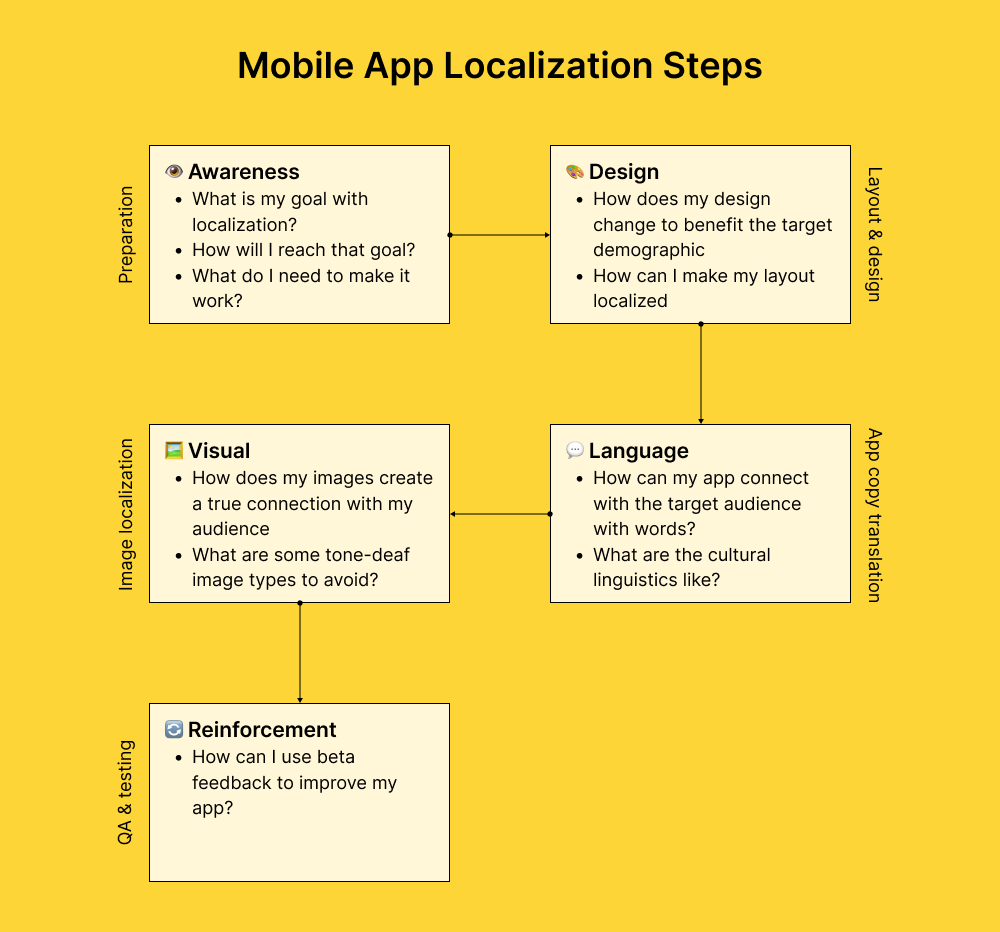
Pro tip
Global App Testing provides crowdtesting, a groundbreaking method for software testing that channels tests to actual users worldwide. This crowd is instrumental in conducting thorough tests on localized content, detecting linguistic and cultural nuances, and validating the overall user experience.
Through this approach, comprehensive testing spans various locales, guaranteeing that the software aligns with the expectations and preferences of the target audience across diverse regions.
Conclusion
In this article, we've covered the real struggles tech teams face globally in iOS testing. We didn't just point out the problems – we've also dished out some critical solutions to help you navigate them.
Remember, though, that each challenge is like a fingerprint for the team dealing with it.
So, stay curious, keep digging, and don't hesitate to contact Global App Testing for a hand when needed.
We can help you to effectively test your software and keep it aligned to your business goals
FAQ
What are the common challenges faced in iOS app testing?
Common challenges include device fragmentation, OS version compatibility, performance optimization, security concerns, UI/UX consistency, and the dynamic nature of iOS updates.
How does device fragmentation impact iOS testing?
Device fragmentation refers to various iOS devices with different screen sizes, resolutions, and hardware configurations. Testing on this diverse range ensures compatibility but can be time-consuming.
What is the significance of OS version compatibility in iOS testing?
OS version compatibility ensures that an app functions seamlessly across different iOS versions. However, testing across multiple versions is necessary, which adds complexity to the testing process.
What security concerns arise during iOS app testing?
Security concerns include protecting user data, preventing unauthorized access, and ensuring the app complies with security standards. Rigorous testing is essential to identify and fix vulnerabilities.
How can teams address these challenges in iOS app testing?
Addressing challenges involves comprehensive testing strategies and testing tools, collaborating with real users through crowdtesting, and staying updated on iOS updates and industry best practices.
Keep learning
How GAT helped Carry1st improve checkout completion by 12%
32 Software testing statistics suitable for your presentation in 2025
6 Android testing frameworks you need to know about in 2025

