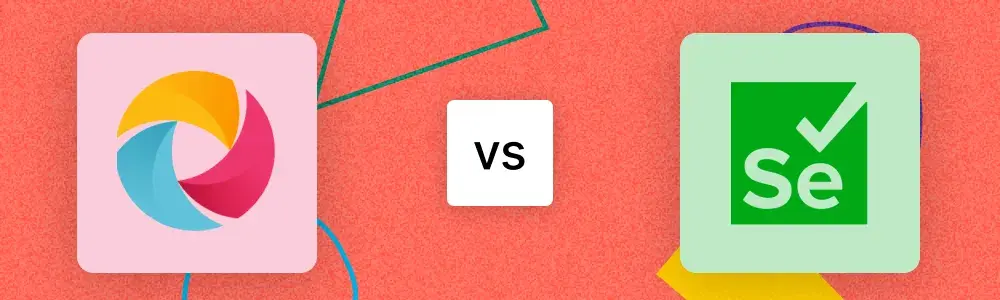Appium Vs Selenium - Choosing the Right Automation Tool
Appium and Selenium are two big names in the world of automation testing.
While they share similarities as tools for automating test cases, each has unique features and specific strengths that might sway your choice depending on your testing needs. Which tool provides a better user experience for writing and maintaining test scripts? Which one offers broader device compatibility? Which tool integrates more smoothly with CI/CD pipelines?
Curious to find out which is right for your test automation strategy? Stick around to dive into Appium vs. Selenium, comparing their standout features to help you make an informed choice. Let’s get started!
We can help you drive software testing as a key initiative aligned to your business goals
Appium vs. Selenium - Quick overview

Appium: Overview

Appium is an open-source automation tool for testing mobile applications on Android, iOS, and Windows platforms. It allows testers to write tests using various programming languages, including Java, Python, and JavaScript, making it adaptable across tech stacks. Appium supports both real devices and emulators, providing flexibility in testing environments for native, hybrid, and mobile web applications.
Key features:
Let’s go through the Appium key features as presented on their website.
Appium core features
Cross-platform UI automation
- Appium enables automation across various platforms: mobile (iOS, Android), web, and desktop.
- Unified API allows testers to write code compatible with all supported platforms, streamlining the testing process.
Multi-language support
- Appium supports automation code written in several popular languages, including JavaScript, Java, Python, and more.
- Language-agnostic design allows testers to work in their preferred coding environment.

Appium core components
- Appium core: Defines essential APIs to interact with various platforms.
- Drivers: Platform-specific modules, like XCUITest for iOS or UiAutomator2 for Android, that allow Appium to connect with each platform.

- Clients: Client libraries in different languages to interact with Appium’s API.
- Plugins: Optional modules to extend or alter Appium’s core functionality.
Key architectural features

Built on WebDriver protocol
- Appium leverages the WebDriver specification, a standard for browser automation, to unify interactions across platforms.
- Ensures that API calls remain consistent, regardless of platform, simplifying the learning curve.
Modular driver architecture
- Each driver is independent, handling platform-specific automation complexities.
- Enables community contributions, so additional drivers can be developed for new or niche platforms.
Client-server architecture
- Appium functions as an HTTP server, allowing commands to be sent over the network.
- Test scripts (clients) can run from any machine, even remotely, while the Appium server and drivers handle the automation locally.

Extensibility
Community-driven development
- Appium’s plugin and driver CLI enables developers to create and share custom plugins and drivers.
- Open to contributions, fostering a community-supported ecosystem with an array of extensions.
Plugins for custom functionality
- Plugins allow for enhanced functionality, like image-based testing or region-based element interactions.
- Provides flexibility to meet specific project needs beyond the standard WebDriver protocol.
Platform-specific behavior
Flexible automation mapping
- Appium’s architecture allows platform-specific commands, like iOS’s XCUITest, to integrate seamlessly with the WebDriver protocol.
- Maintains consistency across platforms while allowing custom implementations as needed.
Proxy mode for efficiency
- Proxying allows Appium to pass certain commands directly to platform-specific WebDriver implementations.
- Reduces overhead and simplifies automation for certain tasks, like interacting with SafariDriver on iOS.
Community and standards alignment
Open-source commitment
- Appium is an open-source tool, enabling community contributions and transparency in development.
- Adheres to open standards like WebDriver to maintain consistency across implementations.
Vendor-provided tool compatibility
- Appium relies on native automation frameworks (like XCUITest for iOS and UiAutomator2 for Android) to reduce dependency on modified apps.
- Avoids the need for additional SDKs, ensuring tests mirror production environments.
Selenium: Overview

Selenium is an open-source automation testing framework primarily used for web applications. It allows developers to write tests in various programming languages, including Java, C#, Python, and Ruby, making it highly flexible and adaptable. With its ability to simulate user interactions in different web browsers, Selenium is widely used for cross-browser testing and ensures that web applications function correctly across multiple platforms and devices.
Key features:
Let’s go through the Selenium key features as presented on their website.
Browser and platform compatibility

Cross-browser and cross-platform testing
- Selenium supports all major browsers: Chrome, Firefox, Safari, Edge, and Internet Explorer.
- Enables cross-platform testing on Windows, macOS, and Linux, ensuring applications function consistently across devices.
Multi-language support
- Supports multiple programming languages, including Java, Python, C#, Ruby, JavaScript, and Kotlin.
- Allows flexibility for developers to write tests in their preferred language and integrate with existing tech stacks.
Core automation components
WebDriver – Real user interaction
- WebDriver directly controls browsers, replicating real user actions like clicks, form submissions, and navigation.
- Provides an intuitive API that can execute tests both locally and remotely, simulating actual user interaction for accurate testing.

Selenium IDE – Rapid test creation tool
- A browser extension that records and replays user actions, perfect for quick test creation in Chrome and Firefox.
- Ideal for beginners and rapid prototyping, allowing testers to easily build, edit, and run tests without extensive coding.

Enhanced testing features
Selenium Grid – Distributed and parallel testing
- Runs tests in parallel across multiple machines and browsers, reducing testing time for large test suites.
- Supports various OS/browser combinations, making it efficient for complex projects that require extensive testing coverage.
Action and interaction API
- Offers advanced methods for simulating complex actions, such as drag-and-drop, hovering, and custom keystrokes.
- The Actions API allows for precise control over user interactions, which is essential for testing interactive elements in modern applications.
Built-In waiting mechanisms
- Supports implicit and explicit waits, helping manage dynamic content that loads asynchronously.
- Reduces flaky tests by ensuring elements are fully loaded before interacting, which is critical for reliable testing in web applications.
Advanced and upcoming features
Bi-Directional API (WebDriver BiDi)
- Enables two-way communication with the browser, allowing advanced logging, network monitoring, and handling of asynchronous events.
- Useful for complex testing scenarios, as it provides real-time interaction between the Selenium client and browser.

Selenium manager – Automated driver management
- Automatically discovers, downloads, and manages the required browser drivers, minimizing setup issues.
- Reduces compatibility issues by managing driver versions, which is especially helpful in projects with frequent browser updates.
Ecosystem and integrations
Seamless integration with testing frameworks and CI/CD
- Compatible with popular testing frameworks like JUnit and TestNG, making it easy to structure and organize tests.
- Integrates with CI/CD pipelines, allowing automated tests to run as part of the development workflow for continuous feedback.
Supportive community and resources
- An open-source project with a vibrant community, providing extensive documentation and community-contributed tools.
- Regular updates and a large user base make Selenium a reliable choice, with plenty of support for new and experienced testers.
Appium vs. Selenium: The final verdict
Appium and Selenium are both powerful automation tools, but their unique features make each a better fit for different testing needs.
If your focus is mobile app testing across iOS and Android, Appium is ideal. It supports testing on real devices, emulators, and simulators, making it versatile for mobile environments. With features like mobile gesture support, platform-specific commands, and plugins for image-based testing and custom interactions, Appium is highly adaptable to complex mobile testing needs.
Selenium is the top choice for automating web applications across browsers with scalable solutions. Its support for multiple browsers, combined with Selenium Grid’s parallel testing and cloud integration, makes it perfect for large-scale web testing. Advanced features like the BiDirectional API, performance monitoring, and headless mode add efficiency to fast-paced, complex testing scenarios.
However, there are times when manual testing stands out as the preferred approach over automation. Manual testing allows testers to explore an application intuitively, adapting to unexpected behaviors or issues that automated scripts might miss. This approach is especially valuable for evaluating user experience, usability, and visual elements, as it brings in a human perspective that understands context and subtle design nuances.
Manual testing is also effective when scripts are time-consuming or costly to maintain, such as for one-off tests, evolving features, or unique user flows that aren’t well-suited to automation.
How can Global App Testing improve the quality of your software?
Global App Testing (GAT) is a crowdtesting platform that helps improve software quality through real-world testing. With over 90,000 testers in 190+ countries, GAT provides fast, detailed insights that support teams in delivering reliable applications.
Global coverage for real-world testing
GAT connects you with over 90,000 professional testers across 190+ countries, providing unmatched global coverage. GAT ensures your application is thoroughly tested across different OS and device configurations by utilizing real devices in real environments.
- Broad device and OS reach: Testing on diverse setups ensures compatibility and reliability.
- Real-world scenarios: Identify issues that may only arise under specific conditions, helping your app function seamlessly for all users.
Fast and continuous feedback
With GAT’s quick turnaround times, test results are often available within hours, which is essential for agile development and continuous testing.
- Rapid test execution: Speedy feedback loops allow developers to address issues immediately without slowing down the development process.
- Continuous testing: Frequent test results support seamless integration into CI/CD workflows, keeping your application quality high with each update.
Actionable insights for quick issue resolution
GAT delivers comprehensive bug reports that help your team quickly understand and resolve issues. Each report includes detailed steps for reproducibility, screenshots, and video evidence, ensuring nothing is missed.
- Data-driven decision-making: Actionable insights enable teams to prioritize and address critical issues, refining the application efficiently.
- Detailed bug reports: Reproducible steps, visuals, and context make it easy for developers to identify and resolve issues, maintaining high standards swiftly.
Integration with your existing tools
GAT integrates with popular CI/CD and project management tools such as Jira, TestRail, GitHub, and Zephyr. This connectivity ensures that your testing workflows are smooth and your team can work within their existing setup.
- Automation-friendly: API, CLI, and Webhooks allow GAT to fit directly into automated workflows, ensuring tests trigger automatically with each code change.
- Efficient workflows: By integrating with tools you already use, GAT minimizes disruptions and enhances productivity, scaling QA efforts without increasing manual work.
Scalable testing for projects of all sizes
GAT’s flexibility allows teams to scale testing efforts to meet the needs of any project, from minor updates to major releases. This adaptability is vital for manual testing, covering critical user paths regardless of project size.
- Flexible test execution: Easily adjust testing efforts based on project needs, ensuring quality for both small and large releases.
- Adaptability: GAT’s platform aligns with project requirements, providing comprehensive coverage without unnecessary overhead.
Expert manual testing for specialized needs
GAT specializes in various manual testing types essential to software quality, offering in-depth insights for areas where human expertise is irreplaceable. These include:
- Usability and UX/UI testing: Ensure smooth and intuitive interactions across multiple devices and platforms.
- Exploratory and functional testing: Rapid feedback with detailed logs and videos to keep your development cycle efficient.
- Accessibility and localization testing: Achieve compliance with standards, adapt for global markets, and address cultural relevance.
By blending real-world testing with rapid feedback, actionable insights, and seamless integration, Global App Testing enhances software quality in ways that automation alone can’t match. The diverse testing types and expert human insight make GAT a powerful partner for delivering high-quality, user-ready applications.
Ready to elevate your testing process? Sign up and schedule a consultation with us today!
We can help you drive software testing as a key initiative aligned to your business goals
Keep learning
Types of Automation Testing - All You Need To Know
9 Types of Manual Testing You Need To Know About
18 Crucial Benefits of Automation Testing