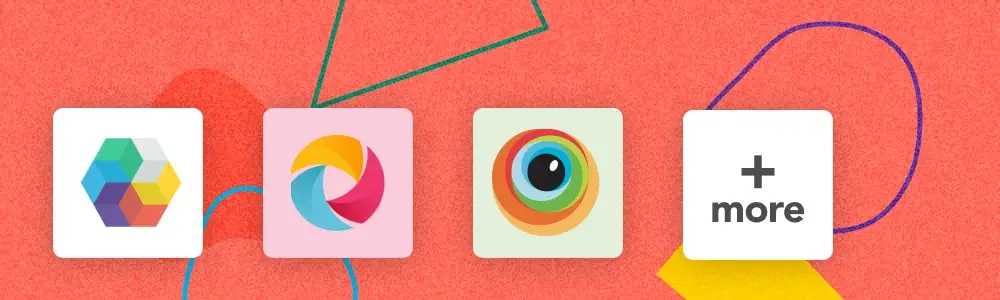10 Functional Testing Tools and Frameworks in 2025
As user expectations rise, businesses face the challenge of delivering flawless, high-performance applications. Functional testing tools are essential in this process, helping to identify and resolve bugs, inconsistencies, and performance issues before the software is released to end-users.
In this article, we have selected 10 best functional testing tools to help you create a flawless product. Let’s start!
We can help you drive functional testing as a key initiative aligned to your business goals
Why is it important to use a Functional testing tool?
Automating functional testing is like having a tireless assistant who constantly checks your software for bugs and issues. It saves time by running tests repeatedly, ensuring that changes don’t introduce new problems. This automation also increases accuracy by catching even tiny mistakes that human testers might miss and helps you to test a wide range of scenarios, including the tricky ones that are hard to do manually.
However, not every Functional testing tool will suit you. Before choosing the one that will fit perfectly with your needs, there are a few things that you need to consider, such as:
- Is the price within your budget?
- Can the tool integrate with the other software and tools you’re using?
- Does it provide technical support?
- Is the tool frequently updated?
- Does the tool offer visualization and reporting features?
10 best functional testing tools
Here is the list of the 10 best functional testing tools based on our editor's choice.
1. Global App Testing - “Grow your product globally through best-in-class functional and UX testing.”

Global App Testing specializes in crowd-testing and offers a variety of services to help developers detect and fix bugs in their applications. With a network of over 90,000 testers across 190+ countries using more than 60,000 devices, we ensure thorough test coverage and deliver quick results, usually within 48 hours. Trusted by industry leaders like Meta, Google, and Booking.com, we provide effective and efficient testing solutions that meet the highest standards.
Key features:
- Real-world testing – Performs comprehensive testing on a variety of devices and software environments to simulate real-world conditions.
- Bug reproduction – We provide validation and detailed reports on existing bugs, making it easier for developers to streamline the fixing process.
- Comprehensive reporting – Clients receive detailed reports of testing results, including graphical and video representations, to identify areas needing improvement easily.
- Increase release velocity – Streamline releases by reducing delays between engineering and QA with hassle-free setup, quick turnaround on results, and precise bug identification.
- API and webhooks – Enable seamless integration of your CI with our API, CLI, and Webhooks for efficient automation.
- Test case execution – Offers detailed pass/fail results for each test case, including OS details, location, and visual proofs, all presented in a dashboard for efficient bug identification and resolution.
- Integrations – Launch and receive results within your own workflow in real-time. GAT integrates with Jira, GitHub, TestRail, and Smartbear Zephyr.
- Security measures – GAT employs a variety of security protocols to ensure compliance with GDPR and ISO27001 regulations, effectively addressing digital laws and standards.
2. Selenium - “Selenium is a suite of tools for automating web browsers.”

Selenium is an open-source framework for automating web browsers, enabling developers to write scripts in various programming languages like Java, Python, and C#. It is widely utilized for testing web applications, ensuring they function correctly across different browsers and platforms.
Key features according to the Selenium website:
- Multi-browser compatibility – Selenium supports multiple web browsers such as Chrome, Firefox, Safari, and Internet Explorer, enabling cross-browser testing.
- Platform independence – Allows tests on different operating systems like Windows, macOS, and Linux.
- Parallel test execution – Enables running test cases in parallel, reducing execution time and increasing efficiency.
- Flexibility and extensibility – Selenium’s architecture allows it to extend functionality and integrate with other tools or frameworks, making it suitable for complex testing.
3. Playwright - “Playwright enables reliable end-to-end testing for modern web apps.”

Playwright is an open-source automation framework developed by Microsoft for web testing and scraping. It provides robust capabilities for interacting with web pages, including cross-browser testing across Chromium, Firefox, and WebKit.
Key features according to the Playwright website:
- Trace viewer – Investigate test failures with detailed execution screencasts, DOM snapshots, and action explorer.
- Multiple contexts – Supports testing scenarios with multiple tabs, origins, users, and contexts.
- Full isolation and fast execution – Creates a new browser context for each test, ensuring full isolation with minimal overhead.
- Out-of-process Testing – Runs web content in separate processes to avoid common in-process limitations.
4. Ranorex - “Test smarter, not harder.”

Ranorex is a comprehensive test automation framework designed to test desktop, web, and mobile applications. It offers a user-friendly interface with both codeless and code-based automation options, catering to testers with varying levels of technical expertise.
Key features according to the Ranorex website:
- Broad technology support – Automates tests for legacy and latest applications.
- Efficient and modular testing – Reduces maintenance costs with built-in methodologies for creating modular tests.
- Instant productivity – Increases efficiency by separating test data from test cases and building reusable code modules.
- Reliable object recognition – Accurately identifies UI elements, ensuring stable and maintainable automated tests.
5. Cypress - “Test. Automate. Accelerate.”

Cypress is a modern, open-source test automation framework specifically designed for end-to-end testing of web applications. It operates directly in the browser and provides real-time reloading, automatic waiting, and detailed error messages to enhance the testing experience.
Key features according to the Cypress website:
- Time travel – Takes snapshots during test execution, allowing users to hover over commands in the Command Log to see what happened at each step.
- Debuggability – Provides readable errors and stack traces, enabling fast debugging directly from familiar tools like Developer Tools.
- Automatic waiting – Automatically waits for commands and assertions before moving on, eliminating the need for manual waits or sleeps.
- Spies, stubs, and clocks – Allows verification and control of functions, server responses, or timers, similar to unit testing capabilities.
6. BrowserStack - “App & browser testing made easy.”

BrowserStack is a cloud-based testing platform that allows developers and testers to perform manual and automated testing of web and mobile applications across a wide range of real devices and browsers. It offers integration with popular test automation frameworks and CI/CD tools, enabling efficient and scalable testing workflows.
Key features according to the BrowserStack website:
- Fast execution – Allows running hundreds of tests in parallel, reducing overall test suite execution time from hours to minutes.
- Great coverage – Gives access to a cloud of over 3000 real devices and browsers, and ensures that functional tests cover all possible mobile devices and browser combinations.
- Powerful debugging – Provides comprehensive debugging tools, including text logs, visual logs, console logs, network logs, video recordings, and interactive test sessions.
- Automated functional testing – Enables automated testing on a massive Selenium grid of desktop browsers and real mobile devices, ensuring thorough and efficient website testing.
7. Katalon - “Create and run your tests faster at any scale.”

Katalon is an automation testing platform designed for web, API, mobile, and desktop applications. It offers a user-friendly interface and robust features like recording test scripts, integrating with CI/CD pipelines, and generating detailed reports, making it accessible for both technical and non-technical users.
Key features according to the Katalon website:
- Smart execution – Automatically waits until the web page is fully loaded before moving on to the next automation step, addressing the flakiness issue in Selenium tests.
- Test artifacts sharing – This feature supports exporting and importing test artifacts such as test cases, test objects, profiles, and keywords, enhancing project management and collaboration.
- Private plugin – Allows development and sharing of private plugins within the team’s internal system without publishing them on Katalon Store.
- Console log customization – Provides control over customizing console logs by enabling and disabling logs of executed test steps, helping manage resource consumption.
8. Appium - “Mobile UI automated testing library.”

Appium is an open-source automation tool designed to test mobile applications on both iOS and Android platforms. It allows developers to write tests using various programming languages such as Java, Python, and Ruby, leveraging the WebDriver protocol to drive mobile applications.
Key features according to the Appium website:
- Real device and emulator/simulator testing – Allows tests to be run on both real devices and emulators/simulators, fulfilling various testing requirements and providing a more realistic testing environment.
- Built-in inspector for element identification – Appium's inspector tool offers a visual interface for interacting with the app's parts, making it easier to find and test UI elements and improving test accuracy.
- Parallel execution of tests – Supports running multiple tests in parallel, reducing the total time needed to test an app’s performance.
- Cross-platform compatibility – Enables writing test scripts that work on both iOS and Android applications, minimizing the effort required to make the application run properly across different devices.
9. TestComplete - “Easier tests. Faster releases. Better quality.”

TestComplete is an automated UI testing tool that supports functional testing for desktop, web, and mobile applications. It also integrates with various CI/CD tools and offers reporting and analysis capabilities.
Key features according to the TestComplete website:
- Automated UI testing – Create and execute automated UI tests across desktop, web, and mobile applications using scriptless Record and Replay or keyword-driven tests.
- Keyword-driven testing – Use a built-in framework to create automated functional UI tests without programming, separating test steps, objects, actions, and data.
- Automated test reporting & analysis – Get real-time information on test progress and status and connect with defect-tracking tools like Jira and Bugzilla.
- Intelligent quality add-on – Test dynamic and complex on-screen components or validate information in images, charts, mainframes, and PDFs with AI-powered visual recognition.
10. Leapwork - “A new AI mindset for test automation.”

Leapwork is a no-code automation platform that enables users to automate tests and business processes through a visual flowchart-based interface, eliminating the need for traditional programming skills. It supports a wide range of applications, including web, desktop, and API, and integrates with popular CI/CD and DevOps tools.
Key features according to the Leapwork website:
- Smart recorder – Automate functional UI tests by capturing and defining UI elements with a simple click.
- Reusable components – Create reusable sub-flows from common steps, reducing maintenance and development bottlenecks.
- Hypervisual debugging – Identify test failures quickly through video recordings, data-level insights, and activity logs.
- Cross-device testing – Execute tests on multiple devices through Cloud providers, local machines, or remote computers.
What makes GAT a good choice?
Global App Testing is an excellent choice for functional testing. We offer a broad range of testing services, all carried out by a professional team of testers with deep expertise in functional testing. Our tailored solutions are designed to address your unique business needs, enhancing the quality and user experience of your software application.

Furthermore, our 24/7 service guarantees test results within 6 hours, even for overnight launches, which makes GAT perfect for handling sudden spikes in testing needs.
Contact us today to learn more about how Global App Testing can help you streamline your workflow and enhance product quality!
We can help you drive functional testing as a key initiative aligned to your business goals
Keep learning
Top 8 Software Development Tools To Release Faster
UI Testing - The Definitive Guide
8 Tips for Efficient Smart TV App Testing [Guide]