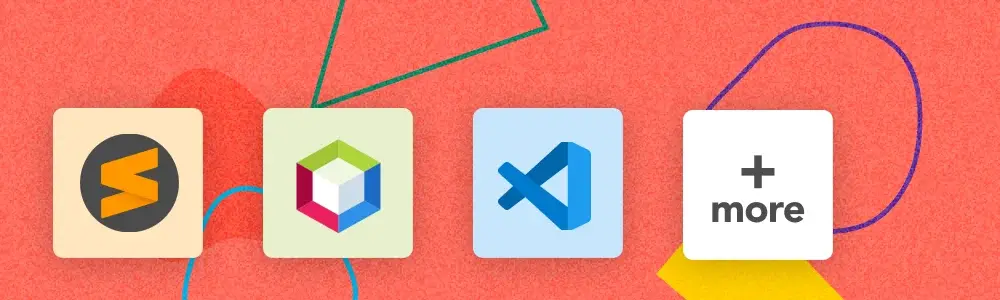Top 8 Software Development Tools To Release Faster In 2025
Choosing the right software development tools can make or break your project. Businesses and engineers need tools that are efficient, user-friendly, and robust. This guide will help you find the best software to streamline your development process, ensuring your apps are bug-free and ready for release.
We can help you drive software development as a key initiative aligned to your business goals
Why Software Development Tools are Crucial?
Web app development software is essential for modern businesses. It helps you create reliable, scalable, and efficient web applications. Without the right software, you risk delays, bugs, and poor performance. Good development software ensures your app meets user expectations and stands out in a competitive market.
The Importance of Efficient Software Development Tools on Your Business
Efficient software development tools can transform your business operations. Here are the most important benefits:
- Speeds up development: Efficient tools accelerate the software development process, allowing quicker adaptation to market changes.
- Reduces errors: Minimizes mistakes in the development process.
- Enhances collaboration: Improves teamwork among team members.
- Faster time-to-market: Helps release products more quickly, boosting customer satisfaction.
- Minimizes downtime and maintenance costs: Reliable software reduces the need for repairs and interruptions.
- Includes robust testing features: Ensures apps are bug-free before release, reducing post-launch issues.
- Maintains competitive edge: Investing in top-notch tools helps keep your business ahead of the competition and ensures smooth operations.
Understanding the Features of Top Software Development Tools
1. Importance of User-Friendly Interface in Software Development Tools
A user-friendly interface is vital in software development. It makes the development process smoother and more intuitive, even for those new to coding. A well-designed interface reduces the learning curve, allowing developers to focus on creating high-quality apps rather than struggling with complex tools.
2. Role of Robust Testing Tools in Software Development Tools
Robust testing tools are essential for any web app development software. They help identify and fix bugs early in the development process, ensuring your app runs smoothly upon release. Good testing tools can simulate various user scenarios, allowing you to catch issues that might not be apparent during manual testing.
3. Significance of Scalability in Software Development Tools
Scalability is a key feature to look for in software development tools. As your business grows, your web applications need to handle increased traffic and more complex functionalities. Scalable software ensures your app can expand without compromising performance or user experience.
8 Best Software Development Tools for 2025
1. Global App Testing – “Best in class functional and UX testing”

We suggest you consider Global App Testing! Yes, we had to put ourselves first. If you're looking for tools for web app development, we'd appreciate it if you would put us on your supplier shortlist.
At Global App Testing, we provide you with diverse testing services that aim to assist you in pinpointing bugs and defects within your web applications. Leveraging a community of over 90,000 testers worldwide, we conduct tests on real devices and software environments across 190+ countries. Through our crowdtesting platform, you can dispatch test cases and exploratory tests to your target market segment and expect results within 48 hours.
Key features
Some of the key features:
- Comprehensive coverage: Our extensive coverage addresses nearly any combination of devices, operating systems, and networks and ensures thorough testing in diverse environments.
- Release acceleration: Maximize release velocity through collaborative testing, syncing actionable results reporting with bug tracking and project management software for efficient deployment.
- Quality improvement: Proactively identify hidden problem areas to enhance the overall quality of your apps, ensuring a seamless user experience globally.
- User satisfaction: Prevent bugs from affecting interactions with your brand, earning trust and satisfaction by delivering a consistent user experience worldwide.
- Insightful data: Gain fresh insights with accurate test data from actual users, avoiding blind spots in your software's performance and enabling informed decision-making.
- Functional testing: Leverage our best-in-class functional testing solutions, including Exploratory Testing, Test Case Execution, and Web App Testing, to identify and address issues before app deployment.
- Flexible testing: Adapt to your application's specific needs with testing available for native web apps and mobile browsers, providing versatility in your testing approach.
- Integration capabilities: Seamlessly integrate our app testing solutions with your DevOps and CI/CD tools, enhancing your existing workflows with support for Jira, GitHub, TestRail, and more.
2. Sublime Text - “Text Editing, Done Right”

Sublime Text is known for its speed and simplicity. It supports multiple programming languages and has a vast library of plugins. Its distraction-free mode helps developers focus on coding without interruptions. Sublime Text's split editing feature allows you to work on multiple files simultaneously, enhancing efficiency.
Key features
Some of the key features highlighted on the Sublime Text website include:
- JavaScript ecosystem support that works well with Typescript, JSX, and TSX.
- Python API that allows you to install external plugins to extend features.
- Minimap that shows code density and shape, useful for long code editing.
- Cross-platform functionality that provides one license and can work on any computer and
- operating system.
3. Eclipse - “The Community for Open Collaboration and Innovation”

Eclipse is an integrated development environment (IDE) widely used for Java development. It offers powerful refactoring tools, a rich set of plugins, and robust debugging capabilities. Eclipse's workspace concept allows you to manage multiple projects efficiently, making it ideal for large-scale development.
Key features
Some of the key features highlighted on the Eclipse website include:
- Robust debugging tools
- Error reporting
- Advanced refactoring options
- Active and supportive community of developers of forums and wikis, and other resources for learning and troubleshooting
- Built-in support for version control systems like Git and SVN
- Integrations available for New Relic, Jaspersoft Studio, Slack, AppTale, CodeTogether, Obeo Designer
4. PyCharm - “The Python IDE for data science and web development”

PyCharm is tailored for Python developers. It provides intelligent code assistance, error detection, and automated refactorings. PyCharm's scientific tools and libraries make it a preferred choice for data science projects. Its seamless integration with Django supports efficient web development.
Key features
Some of the key features highlighted on the PyCharm website include:
- The intelligent code editor supports Python, JavaScript, CSS, and other popular languages
- Helps complete code and offers instant fixes for mistakes
- Live editing to see code changes instantly on your browser
- Refactor code with Inline Variable, Rename, Delete, and other options
- Integrations available for Space, Code With Me, Zeppelin, Google Cloud Storage, Microsoft Azure, Git, Jupyter Notebook, Apache Kafka, VCS, Mercurial
5. Atom - “A hackable text editor for the 21st Century”

Atom is a highly customizable text editor from GitHub. It features a collaborative editing tool called Teletype, which allows real-time collaboration. Atom's built-in package manager makes it easy to add new features. Its cross-platform support ensures consistency across different operating systems.
Key features
Some of the key features highlighted on the Atom website include:
- Allows you to handle multiple projects in one window, making your workflow easier.
- Convenient code comparison that splits the Atom interface into panes to compare code from different files easily.
- Intelligent autocomplete option that allows you to use smart and flexible autocomplete coding while boosting your coding speed and accuracy.
- Cross-platform compatibility that works on all popular operating systems for a consistent experience.
6. Visual Studio Code - “Code Editing. Redefined.”

Visual Studio Code is a popular choice among developers. It offers a user-friendly interface, extensive plugin support, and powerful debugging tools. Its integration with Git allows seamless version control, making collaboration easier. Moreover, its IntelliSense feature provides smart code completion, boosting productivity.
Key features
Some of the key features highlighted on the Visual Studio Code website include:
- IntelliSense feature offers smart completions based on variable types, function definitions, and imported modules.
- Supports many programming languages and frameworks.
- Provides strong debugging tools for finding and fixing bugs quickly.
- A user-friendly interface that is easy to use and navigate, even for beginners.
- Various extensions and integrations to add extra features and customize workflow.
7. WebStorm - “The JavaScript and TypeScript IDE”

WebStorm is a powerful IDE for JavaScript development. It offers advanced coding assistance, navigation, and refactoring for JavaScript, TypeScript, and other technologies. WebStorm's built-in tools for debugging, testing, and tracing make it a comprehensive solution for web app development.
Key features
Some of the key features highlighted on the WebStorm website include:
- Preview static web pages with automatic reload for changes in HTML, CSS, and JavaScript
- Static code quality analysis while coding, with support for various linters
- Catch most errors immediately as they appear in the project
- Integrations include GitHub, Jest, ESLint, Cucumber.js, Mocha, JetBrains Space, Stylelint, TSLint, Protractor, Karma
8. NetBeans - “Development Environment, Tooling Platform and Application Framework.”

NetBeans is an open-source IDE that supports multiple languages, including Java, PHP, and HTML5. It offers smart code editing, easy project management, and rapid user interface development. NetBeans' modular design allows you to extend its functionality with various plugins, making it versatile.
Key features
Some of the key features highlighted on the NetBeans website include:
- Versatile IDE helps you simplify Java development.
- Helps write code faster and complete it.
- Provides you with refactoring that makes it easy to improve code.
- The debugging feature helps you find and fix errors.
- Has a multi-language support that works with Java, JavaScript, PHP, C, and C++.
- Cross-platform compatibility allows you to run on different operating systems.
How to Choose the Right Software Development Tool for Your Business
1. Evaluate Your Business Needs for Software Development Tools
To choose the right software development tools, start by evaluating your business needs. Consider the size of your team, the complexity of your projects, and your long-term goals. Do you need a tool that supports multiple programming languages? Or one that offers robust testing and debugging features? Understanding your specific requirements will help narrow down your options.
2. Compare Different Software Development Tools
Once you've identified your needs, compare different software development tools. Look at their features, user reviews, and support options. For example, G2 provides in-depth reviews and ratings from real users, helping you make an informed decision. Consider how each tool aligns with your workflow and whether it integrates well with other tools you use.
3. Consider the Cost of Software Development Tools
Cost is a crucial factor when choosing software development tools. While some tools are free or open-source, others require a subscription or one-time purchase. Evaluate your budget and consider the total cost, including any additional plugins or extensions you might need.
Invest in the Right Software Development Tool for Future Success
Investing in the right software development tools is crucial for future success. The right tools can streamline your development process, enhance collaboration, and ensure your applications are reliable and scalable. By understanding your business needs, comparing different software options, and considering costs, you can make an informed decision that aligns with your goals.
Remember, efficient development software improves productivity and ensures a better user experience, which is key to staying competitive. As technology evolves, keeping your tools updated and investing in robust software will help you adapt and thrive in the ever-changing market.
What makes Global App Testing stand out?
- GAT provides you with access to top-tier software for testing processes to help you streamline your development process.
- It is a quick and efficient testing process that enables rapid progression through the development process and elevates product quality to deliver superior software to customers.
- Trusted by companies like Facebook, Microsoft, Google, Canva, Tripadvisor, and so on, GAT maintains high-security standards, ensuring the safety and security of software.
- GAT supports the implementation of automation in software testing processes, streamlining and optimizing your workflows.
- By delivering the right data and information to the right people, GAT empowers teams, facilitating faster bug fixes and smoother teamwork.
Interested in learning more? Set up a discovery call to see how we can help you transform your product today!