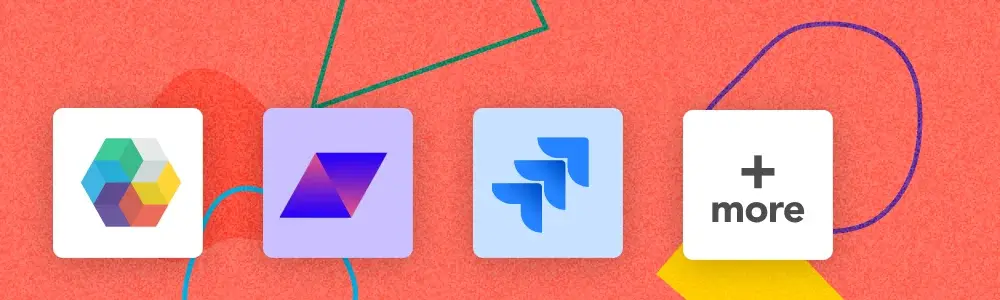9 Best Bug Tracking Tools To Keep Testing Fluid
When your product is ready for its big launch you have to be sure that you uncovered every flaw within your software. Overlooked bugs could significantly damage your reputation. But is there a way to be sure that your software is flawless?
Yes, there is - bug tracking. In this article, you will learn what it is and what are the best bug-tracking tools that can help you in this process. Let’s start!
We can help you drive software development as a key initiative aligned to your business goals
What is Bug tracking?
Bug tracking is the process of finding and keeping track of issues in products, prioritizing them, and fixing them during software testing This is crucial for delivering a product that meets user needs and stays competitive.
A good bug-tracking system enhances the process with a centralized workflow that monitors defects. It also provides a platform for reporting, defect lifecycle management, and bug report traceability.
Here are some reasons why a bug-tracking system is necessary:
- Helps you prioritize critical issues in your system.
- Minimizes disruption in product development.
- Improves product development cycle.
- Boosts customer confidence and satisfaction.
- Makes the product experience smoother.
9 best Bug tracking tools to consider in 2025
Here is the list of the 9 best bug-tracking tools based on our editor's choice.
1. Global App Testing - “Grow your product globally through best-in-class functional and UX testing.”

Even though we are not a bug-tracking tool, we put ourselves first on this list because we'd love to be on your supplier shortlist, and we boost your testing capabilities with bug-tracking integrations.
Global App Testing specializes in crowd testing, and offers a variety of services to help developers find and fix bugs in their applications. With a global network of over 90,000 testers, we operate in more than 190 countries using over 60,000 different devices. This ensures extensive test coverage and quick results, usually within 48 hours. Industry giants like Meta, Google, and Booking.com trust us to deliver effective and efficient testing solutions.
Key features:
- Exploratory tests – Uncover critical bugs that lie outside predefined test cases, targeting edge cases and “unknown unknowns” that mimic real customer behavior.
- Test case execution – Provides detailed pass/fail results for each test case and, with evidence like OS details, location, and visual proofs, offers a thorough breakdown within a dashboard for effective bug identification and resolution.
- Increase release velocity – Streamlines releases by minimizing delays between engineering and QA. This approach includes hassle-free setup, quick results turnaround, and precise bug identification.
- Real human testing – Conducts tests with real humans using real identity documents and devices, ensuring authentic and accurate results for checkouts and transfers.
- Quality improvement – Identifies hidden problem areas and address them proactively to enhance the overall quality of your mobile apps.
- Compliance and security – Satisfies identity and legal requirements with real-identity testers, real cash movement, and ISO 27001 certification to prevent fraud and meet regulatory standards.
- Global App Testing Platform – You can launch, triage, and export results via the GAT platform.
- API and webhooks – Allows for seamless integration of your CI with our API, CLI, and Webhooks.
- Integrations – Launch and receive results within your own workflow in real-time. GAT integrates with Jira, GitHub, TestRail, and Smartbear Zephyr.
2. Bugzilla - “Performant, scalable and secure.”

Bugzilla is an open-source issue-tracking system that allows developers to track bugs and manage software development tasks efficiently. It provides a robust platform for reporting, tracking, and resolving bugs, making it essential for maintaining software quality and project organization.
Key features according to the Bugzilla website:
- Bug lists in multiple formats – Search results can be exported in various formats, including Atom, iCalendar, printable reports, CSV, and XML, catering to different needs and tools.
- Automatic duplicate bug detection - When a bug is filed, Bugzilla automatically searches for similar bugs and allows users to join existing bug discussions instead of creating duplicates.
- Time tracking – Estimate, log hours, and set deadlines for bugs, with control over who can see these fields.
- File/Modify bugs by email – Bugs can be created or modified via email, including attaching files, providing an alternative to the web interface.
3. Jira - “Move faster, build better.”

Jira is a project management and issue-tracking tool developed by Atlassian, and widely used for agile software development. It enables teams to plan, track, and release projects efficiently, offering customizable workflows, real-time collaboration, and robust reporting.
For teams looking to streamline their processes, Jira offers various issue templates that can be customized to match specific project requirements, making it easier to standardize task creation and manage work items effectively.
Key features according to the Jira website:
- Comprehensive bug tracking – Atlassian's bug tracking template helps teams seamlessly report, track, and prioritize bugs, offering a robust solution for various software development issues.
- Efficient bug management – Ensures efficient bug management, enabling teams to identify, address, and resolve issues systematically.
- Visual boards – Boards provide a dynamic visual representation of issues, enhancing transparency and collaboration among team members.
- Centralized bug reports – The template allows teams to track all bugs in one place, adding context to each task with labels, custom fields, and attachments.
Pro tip
With the GAT x Jira integration, you can launch exploratory and unscripted tests, receive GAT test results directly into your Jira workflow, and export bugs as Jira tickets for seamless cross-team collaboration. Additionally, you can augment Jira with Zephyr by Smartbear to handle and manage test cases effectively.

4. Kualitee - “One testing platform & one price to rule them all.”

Kualitee is a comprehensive test management tool that includes bug-tracking capabilities. It allows QA teams to report, manage, and resolve defects efficiently. Its integrated platform supports collaboration, detailed reporting, and real-time monitoring, enhancing the effectiveness of bug tracking within the software development lifecycle.
Key features according to the Kualitee website:
- Hassle-free bug tracking – Offers an easy-to-use bug tracking system that allows users to log and capture bugs during ongoing tests, ensuring a smooth defect management process.
- Defect history tracking – Maintains a history of all test suites, allowing users to trace defects back to their test cases and get a complete overview of the project.
- Real-time solutions – The platform provides real-time testing solutions to ensure timely product delivery and maintain quality, crucial for meeting deadlines.
- Detailed bug information – Users can add descriptions, actions, statuses, dates, and other details for each bug, making it easier to manage and resolve defects.
5. BugHerd - “The best bug tracking tool & visual feedback software.”

BugHerd is a visual bug-tracking and project management tool designed for web developers and designers. It allows them to capture and manage feedback directly on a website. It also simplifies the reporting process by enabling users to pinpoint issues visually, leading to effective communication and faster bug resolution.
Key features according to the BugHerd website:
- In-site bug reporting – Allows users to report website bugs directly from the website without switching to another tool, making bug reporting quick and seamless.
- Pinned feedback and comments – Feedback and comments are pinned to specific elements on the website, providing a clear context for where the issue occurs and reducing confusion for the development team.
- Automated screenshots and videos – The tool takes automated screenshots to illustrate where and what the issue is, and it can also capture videos for animation issues or multi-step actions, enhancing the clarity of bug reports.
- Bug review and triage – Users can review and triage bugs before they reach the development team, ensuring that only relevant and well-documented issues are addressed.
6. Noibu - “Trusted by eCommerce| teams of all sizes, worldwide.”

Noibu is an e-commerce error monitoring platform that identifies and prioritizes website issues affecting user experience and conversion rates. By providing detailed insights and analytics, Noibu helps online retailers quickly resolve errors, ensuring smoother customer journeys and maximizing sales.
Key features according to the Noibu website:
- Critical error detection – Identifies critical errors on eCommerce sites that can negatively impact business operations.
- Developer efficiency – Allows developers to resolve issues in minutes instead of days by providing detailed web session information.
- Prioritization of bugs – Prioritizes critical bugs that impact customer experience and conversions, allowing for focused troubleshooting.
- Unreported error monitoring – Monitors eCommerce sites for errors customers do not report, ensuring no issues go unnoticed or unresolved.
7. LogRocket - “LogRocket is growing. Welcome aboard.”

LogRocket is a front-end application monitoring solution that records user sessions to help developers understand and diagnose issues in web applications. With detailed insights into user interactions and performance metrics, LogRocket enables teams to identify bugs, optimize user experiences, and improve overall application quality.
Key features according to the LogRocket website:
- AI-powered error tracking – Uses AI to observe, understand, and triage every error automatically, cutting through the noise of traditional error-tracking tools.
- Severity scores – Identifies, prioritizes, and resolves high-impact issues using severity scores to highlight critical problems.
- Issue quantification – Quantifies issues by showing how many sessions and users are affected and the frequency and distribution of the errors.
- Smart alerting – Alerts users to new, important issues as they occur via email, Slack, PagerDuty, or webhook, and curates a weekly list of high-impact issues.
8. Katalon TestOps - “Orchestrate Tests. Connect DevOps. Act on Insights”

Katalon TestOps is a test orchestration platform that integrates with various bug-tracking systems to streamline the testing and defect management process. It enhances test management, execution, and analytics while providing seamless synchronization with bug-tracking tools for efficient issue tracking and resolution.
Key features according to the Katalon TestOps website:
- Advanced test execution – Provides a serverless solution with automatic load balancing and parallel execution to reduce run times and improve test coverage.
- Comprehensive reporting and monitoring – Offers advanced reports, real-time monitoring, alerts, and detailed failure analysis across any framework, integrating seamlessly with tools like Jira and Slack.
- Actionable insights – Provides data-based strategies for better product quality, reducing the need to sift through log files.
- AI Visual testing – Utilizes AI comparison methods to spot visual regressions, UI mismatches, and more, saving significant effort.
9. GitHub - “The world’s leading AI-powered developer platform.”

GitHub is a web-based platform for version control and collaborative software development. Its Issues feature includes robust bug-tracking capabilities, allowing developers to report, track, and manage bugs directly within their projects. This allows developers to integrate GitHub seamlessly with their workflow for efficient issue resolution.
Key features according to the GitHub website:
- Code owners – Automatically request reviews or require approval by selected contributors when changes are made to sections of code they own, ensuring knowledgeable team members catch bugs.
- Issue tracking – Allows you to track bugs, enhancements, and other requests, helping you prioritize work and communicate with stakeholders.
- Protected branches – Enforce restrictions on how code branches are merged, requiring reviews to prevent the introduction of bugs.
- Pull requests – Facilitate bug fixing by displaying diffs, enabling reviews, and allowing collaborators to comment on changes before merging.
Pro tip
The GAT x GitHub integration allows you to launch and automate tests within your CI/CD workflow, ensuring higher-quality software releases. Test results can be incorporated into GitHub Actions, enabling automated retests, merges, and other actions based on the outcomes.

What makes GAT a good choice?
Global App testing can help you in your journey of creating the best product for your customers. Here are some additional reasons why GAT is the best option for you:
- Identifying bugs: One of the primary services we offer is the identification of bugs in software. Our crowdtesting approach involves a diverse group of testers who use the software in various real-world scenarios, uncovering issues that might not be found through automated testing or in-house testing alone.
- Reporting bugs: After identifying bugs, our testers document these issues in a detailed manner. This documentation typically includes steps to reproduce the bug, the environment in which it was found (such as device type, OS version, etc.), and sometimes even screenshots or videos showing the issue.
- Bug tracking integration: We integrate with popular bug-tracking systems like Jira, TestRail, and others. When a tester identifies a bug, it can be automatically logged into the client’s bug-tracking system, ensuring the development team can prioritize and address the issue efficiently.
- Continuous testing and feedback: GAT can be integrated into the continuous integration/continuous deployment (CI/CD) pipeline. This ensures that bugs are identified and reported quickly, allowing for rapid feedback and iterative development.
- Quality Assurance: We help ensure overall software quality by identifying and reporting bugs. We use a wide range of devices, operating systems, and real-world scenarios to provide a comprehensive assessment of the software’s reliability and performance.
Get in touch with us today to discover more details on how Global App Testing can help you create a bug-free product!
We can help you drive software development as a key initiative aligned to your business goals
Keep learning
6 Penetration testing types to discover
7 Payment Testing Tools To Try
5 iOS app testing tools to consider