5 iOS App Testing Tools to Consider in 2025
Did you know that before the iPhone's launch, Apple's CEO, Steve Jobs, initially opposed third-party apps? He later compromised, leading to the birth of the iPhone App Store in 2008. Initially offering 500 apps, the store grew to 2.24 million apps and games by 2023.
In-app purchases surpassed paid apps, becoming a major income source for Apple, making the Apple App Store the major player in in-app consumer spending.
Developers are pressured to deliver high-functionality and quality mobile apps as their demand increases. However, the persistent threat of bugs can undermine their efforts. Therefore, rigorous mobile app testing is crucial to ensure optimal performance and meet user expectations. Keep reading to learn about 5 iOS app testing tools to help you deliver a high-quality app that users will download and enjoy!
iOS app testing: a quick overview
“iOS app testing” refers to validating the functionality of iOS apps on Apple devices such as iPhones, iPads, or iOS Simulators. This is crucial to ensure that they meet the expectations of end-users, in addition to the functional specifications of the app and any legal expectations which may govern app behavior.
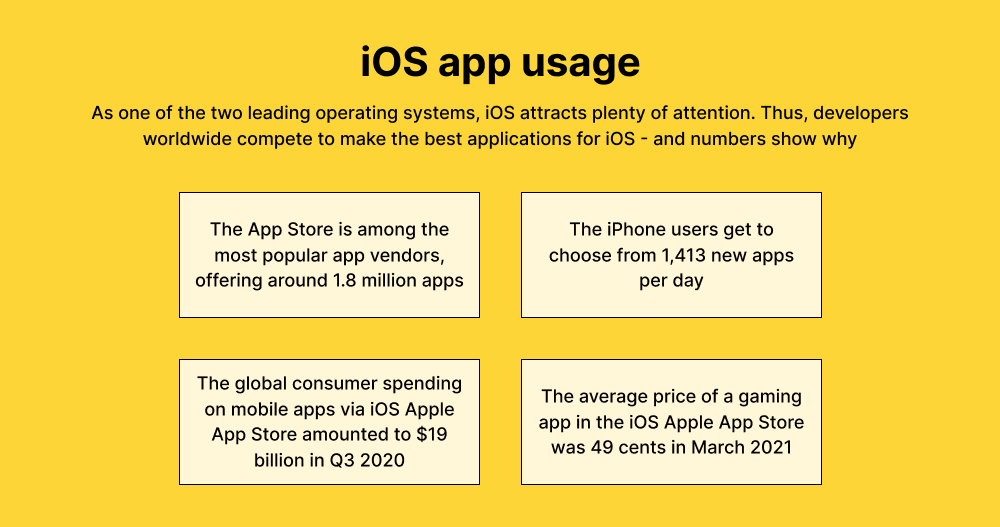
Since iOS is exclusively designed for Apple devices, and its applications can only be installed on Apple hardware, it is important to conduct iOS app testing thoroughly. Despite the time invested in iOS app development, bugs can pose significant challenges, such as application crashes, incompatibility with iOS versions, security vulnerabilities, and memory leaks.
What are iOS app testing tools?
iOS testing tools refer to software programs, frameworks, or libraries specifically designed to test the performance and functionality of iOS applications. These tools make it easier to create test scripts, measure performance, and emulate user interactions, automating the testing process for iOS applications. They also ensure that iOS applications meet end-users needs by using different testing techniques, such as unit, integration, acceptance, and functional testing, to ensure they behave as expected.
Why would you need iOS testing tools?
iOS app testing can be executed through manual or automated approaches. While manual testing involves human testers exploring app features and functionality, it is prone to errors and time-consuming. Automated iOS app testing, on the other hand, leverages iOS testing tools to execute test scripts, mimicking user interactions and scenarios. Automation enhances efficiency, automates repetitive tasks, and enables reliable testing, covering UI testing, performance testing, and compatibility testing.

Top 5 iOS app testing tools to consider
Now that you know what to look for in beta testing tools, let's move on to the selected few:
1. Global App Testing – “Best in class functional and UX testing”

Global App Testing is a crowdtesting company with a diverse "crowd" of over 90,000 testers to test applications. This extensive crowd provides a variety of software versions, devices, environments, and global locations, allowing you to conduct thorough testing under different conditions. Clients can specify test conditions or seek consultation on preferred device distribution, capitalizing on the scalability of our crowd for a competitive advantage.
How does it work?
GAT's mobile app testing ensures a seamless user experience by testing with real users on real devices, eliminating fragmentation issues. With testers in 190+ countries, extensive device/OS/network coverage, and testing for both native web apps and mobile browsers, we address potential problems before they impact your customers.
Key features
Global testing
- We test in 190+ countries to identify issues affecting users worldwide, providing real-world context for improved app development.
Comprehensive coverage
- Our extensive device/OS/network coverage addresses nearly any combination, ensuring thorough testing in diverse environments.
Flexible testing
- We offer testing for both native web apps and mobile browsers, adapting to your specific application needs.
Quality improvement
- Identify hidden problem areas and address them proactively to enhance the overall quality of your mobile apps.
User satisfaction
- Ensure a consistent user experience globally, earning trust and satisfaction by preventing bugs from affecting interactions with your brand.
Customized testing
- Benefit from exploratory testing results within 24–36 hours and rapid test case execution in 30–150 minutes.
Insightful data
- Gain fresh insights with real test data from actual users, avoiding blind spots in your app's performance.
Release acceleration
- Our collaborative testing approach maximizes release velocity, making it easier to sync actionable results reporting with bug tracking and project management software.
Integration capabilities
- Seamlessly integrate our app testing solutions with your DevOps and CI/CD tools, enhancing your existing workflows. Our integrations include Jira, GitHub, Pivotal Tracker, Trello, and more.
Functional testing toolset
- Leverage our best-in-class functional testing solutions, including Exploratory Testing, Test Case Execution, and Web App Testing, to identify and address issues before app deployment.
2. Appium

Why is Appium included in this list?
Appium is a collaborative open-source project and its associated software ecosystem that claims to simplify UI automation across various platforms.
Appium argues that while many platforms have their own UI automation tools, these are often platform-specific, requiring specialized knowledge, specific programming language expertise, and dedicated toolchains. This tool strives to unify these disparate automation technologies under a stable interface accessible through popular programming languages like Java, Python, Ruby, JS, and more.
How does it work?
Appium uses the JSON wire protocol when interacting with iOS devices. Specifically, it utilizes Apple's UIAutomation API to engage with user interface elements, facilitating automated testing on iOS devices. The bootstrap.js file acts as a TCP server transmitting test commands to execute actions on iOS devices via Apple's UIAutomation API framework.
What do they list as key features?
Server functionality
- Appium operates as a server running in the background.
Integration with TestNG
- It is possible to synchronize it with the TestNG testing framework, which offers a broader range of features.
Built-in UI Automator
- Appium generates detailed information logs and offers a comprehensive reporting structure for enhanced analysis of test results and improved debugging.
Multi-language support
- It provides flexibility by allowing test code to be written in various languages, including Java, JavaScript, PHP, Ruby, Python, and C#.
Code reusability
- The same code can be reused for different device platforms, such as iOS, Android, and Windows, saving time and effort.
Back-end control
- Appium gives testers complete control over back-end APIs and databases using test code, facilitating the evaluation of defects originating from the back end.
No app modification is needed
- Testers don't have to modify or recompile the app under test, as Appium utilizes standard automation APIs on all platforms, eliminating the need to access the source code.
Flexible testing environments
- It allows testing on emulators, simulators, or real devices, offering the flexibility to choose the testing device and environment. Real device testing is recommended for conclusive, accurate results.
Cross-platform compatibility
- It supports cross-platform compatibility, allowing the same tests to run on multiple platforms and increasing coverage.
Real-time monitoring
- Appium provides real-time monitoring of tests, enhancing the robustness of test execution.
Parallel execution
- Appium allows for parallel execution of test automation scripts on Android or iOS devices using UIAutomator, UIAutomation, or Xcode9. This accelerates the testing process and ensures scalability.
3. Mobot

Why is Mobot included in this list?
Mobot is an automated testing tool tailored for iOS app developers. This tool claims to revolutionize the testing landscape with its innovative use of mechanical robots, which offers iOS developers a more accurate, realistic, and efficient approach to application testing.
How does it work?
Mobot operates through mechanical robots, offering a distinctive approach to testing iOS applications. These robots automate test cases by replicating genuine user interactions, including tapping, swiping, and rotating, mimicking real-world user engagement. In contrast to conventional tools reliant on emulators and virtual devices, Mobot uses physical robots, providing a testing environment that accurately emulates real-world conditions. Particularly adept at handling complex or challenging scenarios, Mobot argues to be a valuable tool for iOS app testing.
What do they list as key features?
Efficient testing processes
- Mobot equips iOS developers with features to streamline and enhance their testing procedures, resulting in significant time and effort savings.
Robot-powered testing
- The core strength of Mobot lies in its utilization of mechanical robots to automate the testing of iOS applications.
Realistic mobile experience testing
- Mobot primarily focuses on robot-powered mobile experience testing to achieve realism in testing scenarios.
Accurate simulation of user interactions
- Mobot's robots can accurately mimic complex user interactions that are challenging to replicate with virtual or automated methods.
Wide device and OS coverage
- Offers comprehensive testing across various devices and iOS versions.
4. Bugfender

Why is Bugfender included in this list?
Bugfender is a cloud-hosted remote logging tool designed to identify and address bugs proactively, preventing them from reaching end-users. Beyond traditional crash reporting, Bugfender offers real-time remote access to application logs for both mobile and web platforms, catering to users worldwide.
How does it work?
For app developers familiar with the challenge of locating and replicating bugs specific to individual users, Bugfender provides a solution. It ensures visibility into the user experience across various devices, even in offline scenarios. By granting remote access to comprehensive application logs, Bugfender enables efficient resolution of issues, contributing to customer satisfaction and resolution.
What do they list as key features?
NSLog or Custom log
- Enables sending iOS device logs remotely to Bugfender servers, providing preemptive issue identification before user impact.
Turn iOS device logs on and off
- Allows selective activation of specific mobile devices to conserve bandwidth.
Offline support
- Queues log on the iPhone or iPad for subsequent transmission when the device regains an online connection.
iOS log organization
- Organizes logs by sessions, devices, and app versions, streamlining navigation in Bugfender's admin panel.
Customized developer notifications
- Empowers developers to programmatically decide log transmission when detecting bugs, enhancing control over bug reporting.
Detailed iOS device info
- Captures iOS version, device type (iPhone, iPad, or iPod), device orientation, free memory, and other pertinent data within each session for precise bug identification.
Tags & log levels
- Customization and prioritization of app logs through tags and levels, simplifying later search and entry filtering in the iOS console log.
GDPR compliance
- Bugfender aligns with GDPR and can sign data processing agreements with customers.
Crash reporting
- Centralized monitoring of an application's health through comprehensive logs and crash reports.
5. Detox
Why is Detox included in this list?
Detox is a JavaScript-based mobile testing framework used to test applications built with React Native. Wix Engineering, a collaborative partner with React Native, developed this framework.
How does it work?
Detox provides end-to-end testing, covering user interactions and overall functionality. Providing specific code (APIs) and tools, Detox ensures app behavior aligns with quality standards.
What do they list as key features?
Test execution
- Test execution begins with the app launch, eliminating the need for additional tools.
Versatile testing environments
- Allows end-to-end (E2E) tests on real devices and simulators.
- Compatibility with Android emulators provides flexibility in choosing the testing environment.
- Evaluates the application's behavior from the perspective of real users.
Cross-platform testing
- Supports the creation and execution of cross-platform tests for both iOS and Android.
Asynchronous operation detection
- Detects asynchronous operations within the system.
- Initiates an automatic synchronization process to enhance test accuracy.
Integration and compatibility
- It integrates with Jest and is compatible with various test runners or can be used independently.
CI platform support
- Enables the execution of E2E tests on Continuous Integration (CI) platforms, including Travis CI, Jenkins, and CircleCI.
12 iOS app testing best practices
Let's take a look at some of the best practices you should follow and features to look for in an iOS app testing tool:
1. Device coverage
Test on various iOS devices, considering different screen sizes and resolutions. Include older and newer iOS versions to ensure compatibility across a broad user base.
2. Testing on real devices
Prioritize testing on physical iOS devices rather than relying solely on simulators to provide a more accurate representation of real-world user experiences.
3. Performance testing
Assess the app's performance under various conditions, including network speeds and device resources.
4. Security testing
Conducting comprehensive security testing to identify any vulnerabilities and ensure that the application complies with Apple's security guidelines is essential.
5. Usability and User Experience (UX) testing
Evaluate the app's user interface for consistency, clarity, and adherence to Apple's Human Interface Guidelines (HIG). Check for any issues related to third-party libraries or frameworks used in the app.
6. Localization and internationalization testing
Test the app in different languages and regions to ensure proper localization. Verify that date formats, currencies, and cultural considerations are appropriately handled.
7. Automated testing
Implement automated testing for repetitive and critical test scenarios to increase efficiency.
8. Regression testing
Regularly perform regression testing after each update or code change to prevent unintended side effects.
9. Memory management testing
Check for memory leaks and excessive memory usage that could lead to app crashes. Optimize memory management to enhance the app's overall stability.
10. Network connectivity testing
Test the app's behavior under different network conditions, including Wi-Fi and cellular data.
11. Accessibility testing
Evaluate the app's accessibility features, ensuring it is usable by individuals with disabilities. Conduct testing with VoiceOver and other accessibility tools to guarantee compliance with accessibility standards.
12. App Store guidelines compliance
Ensure that the app complies with Apple's App Store guidelines to prevent rejections during the submission process. Verify that all required metadata, screenshots, and app descriptions are accurate and appropriate.
Which iOS app testing tool to choose?
Thorough iOS app testing can help identify and overcome these challenges, ensuring the app meets quality standards, enhances user experience, and aligns with app development guidelines. Choosing the best iOS app testing tools depends on your preferences, budget, and skill set.
Still, Global App Testing ticks all the boxes above if we could be biased. So, sign up, and let's arrange a discovery call!
We can help you simplify your beta testing process while keeping it aligned with your business goals
Keep learning
How to write a good test summary report
5 Agile testing tools to improve your development in 2025
How Flip cut their regression test duration by 1.5 weeks


