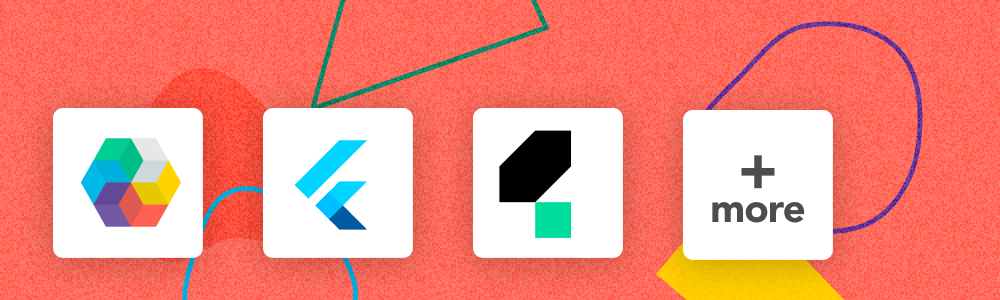8 Mobile Testing Tools You Should Consider in 2025
Staying updated on the latest tools and practices is essential for software quality assurance and testing professionals. Identifying practical mobile testing tools can be challenging, given the array of options available. To facilitate your selection process, we've created a list of the best mobile testing tools to consider. Each tool featured here is tailored to enhance efficiency and accuracy in mobile app testing, catering to the diverse needs of developers and testers. Let’s begin!
What are mobile testing tools?
Mobile testing tools are software applications designed to help developers test and analyze mobile applications for defects, performance issues, and other problems that can impact user experience. These tools provide a variety of features, including automated testing, debugging, and analysis tools, that help developers identify and eliminate bugs and other issues more quickly and efficiently. By using mobile testing tools, developers can save time and resources that would otherwise be spent manually testing and debugging and can catch issues before they are released to the public, ensuring a better user experience for their customers.
Why would you need mobile testing tools?
With so many mobile testing tools available, it can be challenging to know where to start. In this text, we’ll introduce you to some of the most popular mobile testing tools today, highlighting their features and benefits and explaining how they can help streamline your testing process.
You would need mobile testing tools to help you with your mobile application development process for several reasons:
- Identify and fix bugs in your application before releasing it to the public, ensuring your end-users have a bug-free experience.
- Automate testing processes and make it easier to identify issues as your application runs on different devices and operating systems.
- Optimize your application’s performance, ensuring that your application runs smoothly and efficiently.
8 Mobile testing tools to consider in 2025
Having identified the critical criteria for mobile testing tools, let's explore the chosen options.
1. Global App Testing – “Best in class functional and UX testing”

First, we can’t kid you why we’ve written this. If you’re looking for tools that can help you test your mobile application, we’d love to be considered.
Global App Testing is a crowdtesting platform that offers a range of testing services to help developers identify bugs and defects in their mobile applications. Our services are based on a community of over 90,000 global testers recruited to test applications on real devices and software environments in 190+ countries and territories. With our platform, you can send test cases and exploratory tests to the market segment important to you and receive results in 48 hours.
Ask us about our service.
How does it work?
To use Global App Testing’s services, developers simply submit their applications to the company’s platform and specify the types of tests they would like to have performed. The company then recruits a team of testers with the hardware and software capabilities required to test the application. Tests can be conducted manually or through automated processes depending on the developer's preferences.
Key Features
Some key features of Global App Testing include:
- Comprehensive coverage: Addressing nearly any combination of devices, operating systems, and networks, our extensive coverage ensures thorough testing in diverse environments.
- Flexible testing: Adapt to your application's specific needs with testing available for native web apps and mobile browsers, providing versatility in your testing approach.
- Release acceleration: Maximize release velocity through collaborative testing, syncing actionable results reporting with bug tracking and project management software for efficient deployment.
- Quality improvement: Proactively identify hidden problem areas to enhance the overall quality of your mobile apps, ensuring a seamless user experience globally.
- User satisfaction: Prevent bugs from affecting interactions with your brand, earning trust and satisfaction by delivering a consistent user experience worldwide.
- Insightful data: Gain fresh insights with accurate test data from actual users, avoiding blind spots in your app's performance and enabling informed decision-making.
- Customized testing: Benefit from rapid test case execution within 30–150 minutes and receive exploratory testing results within 24–36 hours, tailored to your specific testing needs.
- Integration capabilities: Seamlessly integrate our app testing solutions with your DevOps and CI/CD tools, enhancing your existing workflows with support for Jira, GitHub, Pivotal Tracker, Trello, and more.
- Functional testing toolset: Leverage our best-in-class functional testing solutions, including Exploratory Testing, Test Case Execution, and Web App Testing, to identify and address issues before app deployment.
2. Katalon - “Seamless test automation, supercharged by AI.”

Katalon is a software company that offers a range of testing and automation tools to help developers test their software applications more efficiently. Katalon’s flagship product, Katalon Studio, is an all-in-one testing solution that provides a comprehensive environment for testing web, mobile, and desktop applications.
How does it work?
Katalon Studio provides developers with a suite of tools for testing, from automated testing to manual testing and test management. Developers can easily create and execute automated tests using the platform’s simple, visual scripting interface. Katalon Studio integrates with popular testing tools like Git, Jenkins, and others.
Key features
Some of the key features highlighted on Katalon’s website include:
- Visual and scriptless automation testing: A simple and intuitive interface allowing users to create automated tests without writing code.
- Cross-platform testing capabilities: One-click to prioritize the same tests for web, mobile, or desktop platforms.
- Comprehensive test management platform: Test management and organization are made easy with dashboard analytics, cross-browser testing, and integration with CI/CD tools.
- Integration with popular automation frameworks: Katalon Studio supports BDD and other testing frameworks (Cucumber, Appium, Selenium). Allows experienced users to expand functionality for custom needs.
- Continuous improvements: Katalon releases new versions or updates every 2-3 months, regularly adding new capabilities and improvements.
3. TestGrid - "Test Infrastructure & End-to-End Testing Cloud"

TestGrid is a comprehensive AI-based cloud end to end testing platform designed to help developers and QA teams streamline their testing processes for mobile, web and API applications. With its focus on real-device testing and a robust set of integrations, TestGrid provides a seamless environment for executing both automated and manual tests across a wide range of devices and platforms.
How does it work?
TestGrid offers developers the ability to run tests on actual devices rather than emulators, ensuring more accurate results. The platform supports both automated and manual testing, with an intuitive interface that simplifies the process of creating and managing test cases. TestGrid's real-device cloud provides access to thousands of devices, enabling cross-platform testing at scale.
Key features
Some of the key features highlighted on TestGrid’s website include:
- Real-device testing: Access to thousands of real devices for more accurate testing results compared to emulators.
- Cross-browser testing: Ensure your website displays and operates seamlessly across all major browsers, including Chrome, Firefox, Safari, Opera, and Edge, with cross-browser testing.
- Scriptless testing: TestGrid provides an IDE that enables manual and automation testers to create test cases without writing code. You can record and execute test cases or use a low-code/no-code approach, making the testing process simple and efficient..
- Parallel testing: Run multiple tests simultaneously across different devices to accelerate the testing process.
- Comprehensive test management: An integrated dashboard offers insights into test performance, with features for test case management and bug tracking.
- CI/CD integration: Easy integration with popular CI/CD tools like Jenkins, GitLab, and others to ensure continuous testing within your development pipeline.
- AI-powered analytics: Advanced analytics and AI-powered insights help identify potential issues and optimize testing strategies for better performance.
- User-friendly interface: TestGrid.io features an intuitive interface that makes it easy for users, regardless of their technical expertise, to set up and manage tests.
4. Flutter – “Build for any screen”

Flutter is a mobile app software development kit (SDK) created by Google to build high-performance, high-fidelity iOS, Android, and web apps. It provides developers with a fast, reactive, modern framework for building beautiful interfaces. Flutter offers a rich set of pre-built widgets that help developers create attractive and highly responsive user interfaces with just a few lines of code that compile to native code.
How does it work?
Flutter simplifies the app development process and allows developers to focus on building the best application for their audience. It provides a comprehensive suite of tools for building responsive and engaging user interfaces, including an advanced rendering engine, an expressive programming language (Dart), and a robust set of design tools to help streamline the development process.
Key features
Some of the key features highlighted on Flutter’s website include:
- High-performance rendering engine: Flutter's rendering engine canvas helps optimize the performance of apps for both iOS and Android simultaneously, resulting in high-quality apps that perform exceptionally well.
- Cross-platform development capabilities: This enables developers to build a single codebase for both iOS and Android applications that can adapt to various form factors, screen sizes, and device settings, making development more efficient.
- Fast development cycle: Customizable and hot reload feature helps developers to iterate quickly and evaluate their changes as they make them without losing context or having to rebuild the entire app.
- Extensive widget library: Offers a rich set of customizable, pre-built widgets and design tools out of the box, making development faster and more efficient.
- Strong developer support and community: Benefits from an active and growing developer community that provides a range of resources, libraries, and support for developers just getting started with the platform.
5. Selendroid – “Test automation for native or hybrid Android apps”

Selendroid is an open-source test automation framework for Android mobile apps. The framework can interact with multiple Android devices simultaneously, allowing developers to automate tests across various environments. Selendroid provides a set of APIs that enable testing on native and hybrid Android apps, and it significantly simplifies the testing process for web views in native apps.
How does it work?
The main idea behind Selendroid is to help developers write automated UI tests that are framework-independent so that the tests can be reused across multiple devices, browsers, and operating systems. The framework offers command-line tools for running the tests and supports popular test frameworks like TestNG and JUnit, which makes it a developer-friendly solution.
Key features
Some of the key features highlighted on Selendroid’s website include:
- Automation across multiple Android devices: Interacts with numerous Android devices simultaneously; it provides a seamless experience when testing applications across various devices.
- Automatic launching and uninstalling: Automatically launch and uninstall the app under test, making the test setup process faster and more efficient.
- Support for native and hybrid Android apps: Offers a set of APIs that enable testing on native and hybrid Android mobile apps.
- No modification required: Developers can test Android apps without requiring changes to the source code.
- Cross-platform support: Provides cross-platform support for test frameworks like TestNG, JUnit, etc, which makes it more flexible.
6. Lambdatest – “Next-gen mobile apps testing cloud”

LambdaTest is a cloud-based testing platform designed to help developers test their web applications on various browsers, operating systems, and devices. By offering instant access to over 2,000 real browsers and operating systems, LambdaTest provides developers with an efficient and effective way to test their web applications before they are released to the public.
How does it work?
LambdaTest's cloud-based infrastructure allows developers to test their applications on real devices and operating systems, negating the need to set up virtual environments or purchase expensive physical devices. The platform provides users various tools, including automated screenshot testing, live testing, visual testing, and a comprehensive debugging feature.
Key features
Some of the key features highlighted on Lambdatest’s website include:
- Instant access to over 2,000 real browsers and operating systems: Provides developers with a wide range of physical devices for testing. The platform also offers automatic testing through integrations with various testing frameworks and tools.
- Automated screenshot testing: Creates computerized tests that run in the background and capture screenshots of web pages to test against a particular environment.
- Collaboration feature: Developers and teams can collaborate and test in real time to find, diagnose, and solve bugs quickly.
- Comprehensive debugging: A detailed bug logging system is provided to track and review all issues discovered during testing sessions. The platform offers features like live debugging tools to identify and fix problems quickly.
- Integration with popular testing tools: Integrates with popular testing tools like Selenium, Appium, Jenkins, etc., and other CI/CD tools, making it a flexible solution to various testing demands.
7. testRigor – “Generative AI-based test automation tool”

testRigor is an AI-powered test automation platform that offers end-to-end testing for web and mobile applications. The platform uses machine learning algorithms to automatically create test scenarios based on the usage patterns of an application. This approach enables teams to minimize manual test development and remove human error, saving time and eliminating the need to write and maintain tests manually.
How does it work?
The platform provides a straightforward and user-friendly interface that allows teams to create tests quickly, execute them across multiple devices, and analyze the results for efficiency and accuracy. testRigor can also integrate with popular testing frameworks such as Selenium, Appium, Cucumber, and Robot Framework.
Key features
Some of the key features highlighted on testRigor’s website include:
- AI-based test automation: Uses AI technology to analyze application usage patterns and automatically generate test cases, increasing testing coverage in less time.
- Integrated test management: Users can analyze test scenarios automatically created by the testRigor and customize them to reflect business logic. testRigor's test management features include brilliant selection, active-learning algorithms, and self-healing tests.
- Seamless integration: Integrates with popular testing frameworks such as Selenium, Appium, Cucumber, and Robot Framework, making test development more flexible and efficient.
- Multiple Environment testing: Allows testers to test in various environments such as mobile, web, and desktop applications.
- Real-time analytics and reporting: Provides real-time analytics and detailed reports for each automated test run, highlighting problematic areas in the application and actionable insights to maximize test coverage.
8. ACCELQ – “AI-powered codeless test automation on the cloud”

AccelQ is a cloud-based testing platform that utilizes artificial intelligence to streamline testing processes, perform advanced test automation, and facilitate a faster time-to-market. Providing an intuitive, simplified development technique enables business users to implement test cases while empowering technical users to execute the automation and integration process effortlessly.
How does it work?
AccelQ offers a low-code, visual interface for testing, simplifying the test creation process. The platform's AI-based algorithms can automatically identify core features of an application and generate tests accordingly. This approach enables faster test creation and provides more thorough test case coverage.
Key features
Some of the key features highlighted on AccelQ’s website include:
- Intelligent test automation: Provides advanced test automation capabilities that automate the creation of automated test scripts, allowing for better test coverage with less effort.
- Low code, visual interface: Business users can create automated test cases using a simple, drag-and-drop interface, reducing the need for technical expertise.
- AI-powered testing: AI-based algorithms can automatically identify core features of an application and create test cases accordingly, which reduces test creation time and improves test coverage.
- End-to-end test management: A comprehensive suite of tools enables teams to track, execute, and analyze testing tasks throughout the development lifecycle.
- Continuous integration and delivery: Integrates with popular CI/CD tools, allowing smooth integration with the team's development workflow. AccelQ supports integrations with third-party tools like Jira, Jenkins, and Git, enabling users to perform testing continuously.
Which mobile testing tool to choose?
Thorough mobile app testing is crucial for identifying and overcoming various challenges, ensuring that the app meets quality standards, enhances user experience, and aligns with app development guidelines. Selecting the best mobile testing tools depends on your preferences, budget, and skill set. However, Global App Testing encompasses all the mentioned criteria. To discover how GAT can elevate your software's quality, register now and arrange a call with our team!
We can help you drive localization as a key initiative aligned to your business goals
FAQ
What are the critical considerations for choosing a mobile testing tool?
Evaluate coverage across devices and operating systems, integration capabilities, support for app types, speed of testing, data insights, and usability.
Are there any emerging trends in mobile testing tools to be aware of?
Keep an eye on advancements in AI-driven testing, cloud-based solutions, and the integration of security features.
How can I ensure the selected mobile testing tool aligns with our organization's needs and budget?
Assess testing requirements, project timelines, collaboration needs, and budget limitations. Trial demos, evaluate functionality, and explore flexible pricing options for suitability.
Keep learning
5 iOS app testing tools to consider in 2025
How to create a test plan for software testing in 2025
10 Types of web application testing