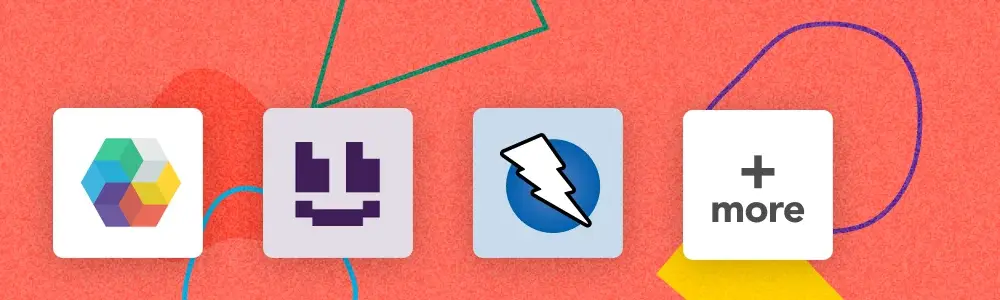5 Web App Testing Tools To Consider in 2025
Delivering high-quality web applications that perform consistently ensures a seamless user experience and maintains a strong reputation. Performance issues or bugs can quickly erode user trust, making it imperative to meet the highest standards of functionality and reliability. But how can you ensure your web application aligns with these expectations?
The answer lies in choosing the right web app testing tools. In this article, we’ll explore what web app testing entails and introduce you to the top 5 web app testing tools to help you achieve robust and reliable web application performance. Let’s dive in!
We can help you drive web app development as a key initiative aligned to your business goals
What is Web App testing?
Web app testing evaluates a web application to ensure it performs as expected across different browsers, devices, and operating environments. This involves checking its functionality, usability, security, performance, and compatibility to identify and resolve potential issues before deployment. The goal is to deliver a seamless, error-free experience for users, regardless of how they access the application.
During web app testing, developers and testers simulate real-world scenarios to verify that the app behaves correctly under various conditions. This includes testing features like navigation, data input, and responsiveness while assessing how the app handles high traffic, integrates with third-party services, and protects sensitive user information.
Web App testing benefits
These are key Web App testing benefits:
- Improved reliability: Ensures the application functions consistently, builds user trust, and reduces downtime.
- Enhanced user satisfaction: Delivers a seamless and intuitive experience, keeping users engaged and loyal.
- Increased security: Identifies vulnerabilities to safeguard sensitive user data and comply with regulations.
- Optimized performance: Tests for speed and responsiveness to ensure the app can handle real-world demands.
- Cost efficiency: Detects issues early, saving time and money on post-launch fixes or reputational damage.
5 Web App testing tools to consider
Let’s go through top Web App testing tools and their key features.
1. Global App Testing – “Grow your product globally through best-in-class functional and UX testing.”

We understand that choosing the right testing partner is a critical decision, and we invite you to consider adding Global App Testing to your shortlist of app testing solutions.
As specialists in crowdtesting, we offer a comprehensive suite of testing services designed to support developers at every stage of the app development lifecycle. With a global network of over 90,000 testers across more than 190 countries and territories, we perform tests on real devices within diverse software environments. Our platform enables you to run tailored test cases and exploratory tests targeted to your specific market, delivering detailed results in as little as 6 to 48 hours.
Key features:
- Crowdtesting on real devices: Leverage a network of over 90,000 professional testers to evaluate your web app on more than 60,000 real devices for realistic and reliable testing results.
- Cross-browser compatibility: To deliver a consistent user experience, ensure seamless functionality across major web browsers like Chrome, Firefox, Safari, and Edge.
- Responsive design testing: Verify your web app’s responsiveness on different screen sizes and resolutions to cater to diverse user devices.
- Localization testing: Assess your web app’s performance, content, and functionality in various international markets to ensure relevance and compliance with local standards.
- Real-time usability insights: Collect feedback from real users about the web app’s navigation, design, and overall user experience to identify areas for improvement.
- Detailed bug reproduction: Receive comprehensive reports, including videos and logs, for replicating and resolving bugs in your web application.
- Integration with popular tools: Seamlessly connect the testing platform with CI/CD pipelines and tools like Jira, GitHub, and TestRail for streamlined workflows.
- Accessibility testing for Web Apps: Ensure your web app complies with WCAG standards through tests conducted by trained accessibility experts, including individuals with disabilities.
- Comprehensive reporting: Access detailed test reports with visual and video insights to better understand the testing outcomes and areas for enhancement.
2. BugBug – “Truly user-friendly codeless test automation tool”

BugBug is a browser-based testing tool that simplifies automated testing for web applications. Designed for developers and QA teams, it allows users to create, run, and maintain tests directly in the browser without requiring extensive coding skills or complex setups. With support for cross-browser testing and seamless CI/CD integration, BugBug ensures compatibility and streamlines workflows, enabling faster releases while maintaining high-quality standards.
Key features
Some of the key features highlighted on the BugBug website are:
- Codeless test creation: Easily record and generate automated tests without writing code, making test creation accessible to all team members.
- Cross-browser testing: To provide a consistent user experience, ensure your web application functions correctly across multiple browsers, including Chrome, Firefox, Safari, and Edge.
- Smart element selection: Use automatic selectors and intelligent click-and-scroll actions to interact with web elements as a real user, enhancing test reliability.
- CI/CD integration: Seamlessly incorporate BugBug into your continuous integration and delivery pipelines using its API and Command Line Interface, enabling automated regression testing.
- Team collaboration: Invite unlimited team members to collaborate on test creation and maintenance, facilitating efficient teamwork without additional costs.
- Parallel test execution: Run multiple tests simultaneously in the cloud, significantly reducing testing time and accelerating feedback cycles.
- Comprehensive reporting: Access detailed test reports with visual insights, including screenshots and logs, to quickly identify and address issues.
3. OWASP ZAP (Zed Attack Proxy) – “The world's most widely used web app scanner.”

OWASP ZAP (Zed Attack Proxy) is an open-source security testing tool designed to identify vulnerabilities in web applications. It provides a comprehensive suite of automated and manual security testing features, making it a popular choice among developers and security professionals. With its user-friendly interface and support for a wide range of security protocols, ZAP is an essential tool for identifying and mitigating risks in web applications throughout the development lifecycle.
Key features
Some of the key features highlighted on the OWASP ZAP website are:
- Active and passive scanning: ZAP performs active scans, which actively probe for vulnerabilities, and passive scans, which analyze traffic without interfering, to identify security issues.
- Intercepting proxy: This proxy functions as a 'man-in-the-middle,' allowing inspection and modification of HTTP/HTTPS traffic between the browser and web application.
- Spidering and crawling: This technique utilizes spiders to map the application's structure, discovering all accessible links and endpoints for thorough analysis.
- Fuzzing: Injects various unexpected inputs to test how the application handles them, uncovering potential vulnerabilities.
- WebSocket support: Monitors and analyzes WebSocket communications to identify security issues in real-time data exchanges.
- Extensibility via Add-ons: Enhances functionality through a marketplace of add-ons contributed by the community, allowing customization to specific testing needs.
4. BrowserStack – “Test on real devices“

BrowserStack is a cloud-based testing platform that enables developers and QA teams to test websites and mobile applications across various browsers, devices, and operating systems. Instant access to a wide range of real devices and browsers ensures accurate testing under real-world conditions. BrowserStack supports manual and automated testing and integrates with popular tools like Selenium, Appium, and Jenkins.
Key features
Some of the key features highlighted on the BrowserStack website are:
- Real device testing: Access a vast array of real devices and browsers to test your web applications, ensuring accurate results under real-world conditions.
- Cross-browser compatibility: Verify that your web applications function seamlessly across multiple browsers, including Chrome, Firefox, Safari, and Edge, to deliver a consistent user experience.
- Responsive design testing: Assess how web applications render on various screen sizes and resolutions, ensuring optimal usability across desktops, tablets, and mobile devices.
- Automated testing support: Integrate with popular automation frameworks like Selenium and Cypress to execute automated test suites, enhancing testing efficiency and coverage.
- Local testing: Test web applications hosted on local or staging environments using secure tunneling, facilitating pre-production testing without deployment.
- Parallel testing: Run multiple tests concurrently across different device-browser combinations, significantly reducing testing time and accelerating release cycles.
- Comprehensive debugging tools: Utilize integrated developer tools, including real-time
logs, screenshots, and video recordings, to diagnose and resolve issues efficiently.
5. Katalon – “Write tests faster”

Katalon is a versatile automation testing platform designed to simplify the testing of web, mobile, API, and desktop applications. Known for its ease of use and robust features, Katalon caters to both beginners and experienced testers, offering codeless options and scripting capabilities. With seamless integrations into CI/CD pipelines and popular tools like Jira and Jenkins, the testing process is streamlined, and software delivery accelerates.
Key features
Some of the key features highlighted on the Katalon website are:
- Flexible test creation: Supports full-code, low-code, and no-code test development, enabling users of varying expertise to create automated tests efficiently.
- Cross-browser testing: This ensures that web applications function correctly across multiple browsers, including Chrome, Firefox, and Edge, to deliver a consistent user experience.
- Script reusability: This feature allows seamless reuse of test scripts across web, mobile, API, and desktop platforms, enhancing testing efficiency and maintainability.
- AI-Powered test maintenance: This method utilizes AI-driven features like Smart XPath and Self-Healing to automatically detect and update changes in the application under test, reducing maintenance efforts.
- Comprehensive reporting: Provides detailed test execution reports with visual insights, facilitating quick identification and resolution of issues.
- Seamless CI/CD integration: Integrates with popular CI/CD tools such as Jenkins and Azure DevOps, enabling continuous testing and streamlined DevOps workflows.
- Extensive device and browser compatibility: Offers broad test coverage across various devices, browsers, and operating systems, ensuring applications perform well in diverse environments.
How do you choose the best tool for Web App testing?
Choosing the best web application testing tool requires careful evaluation of your application’s needs and the tool’s capabilities. Here’s a step-by-step guide to help you make the right choice:
- Understand your application’s needs: Identify the types of tests required (e.g., functional, performance) and ensure the tool supports the technologies used in your application.
- Evaluate features: Look for automation capabilities, cross-platform support, and seamless integration with CI/CD pipelines and other tools.
- Consider usability: Choose a tool with an intuitive interface and a manageable learning curve for your team.
- Check flexibility and scalability: Ensure the tool offers customization options and can handle increased complexity as your application grows.
- Review support options: Opt for tools with active user communities and reliable vendor support for troubleshooting.
- Assess budget: Consider the tool’s pricing structure and potential return on investment based on efficiency and quality improvements.
- Examine reporting features: Look for detailed reporting and analytics to help analyze test results effectively.
- Test the tool: Use trials or demos to evaluate how well the tool fits your workflow and testing needs.
- Verify security: Ensure the tool complies with relevant data protection regulations and industry standards.
- Read reviews and case studies: Learn from peer feedback and success stories to understand the tool’s reliability and effectiveness in similar scenarios.
Why us?
Global App Testing specializes in delivering high-quality, reliable web app testing solutions beyond traditional methods. Here’s why we stand out:
- Scalable crowdsourced testing: Our platform combines scalability with detailed analytics and a comprehensive suite of testing services, ensuring efficient coverage across devices, operating systems, and markets.
- A global network of testers: With over 90,000 professional testers worldwide, we provide real-world testing conditions that mirror your target market.
- Streamlined process: Our seamless testing workflow matches tasks to suitable testers, providing real-time feedback and detailed reports to accelerate issue resolution.
- Quality assurance: Every bug report and feedback item is validated for accuracy and relevance, delivering actionable insights to improve your app.
- Data security and compliance: We prioritize your data's integrity, availability, and confidentiality. With ISO 27001 Certification and advanced security measures through AWS, your data is in safe hands.
Partner with Global App Testing to ensure your web app is tested thoroughly, efficiently, and securely. Schedule a call today to discuss how we can support your testing needs!
We can help you drive web app development as a key initiative aligned to your business goals
Keep learning
7 Web App Penetration Testing Tools
Web App Testing – Everything You Need To Know
How to Ensure Quality in Software: 5 Expert Tips