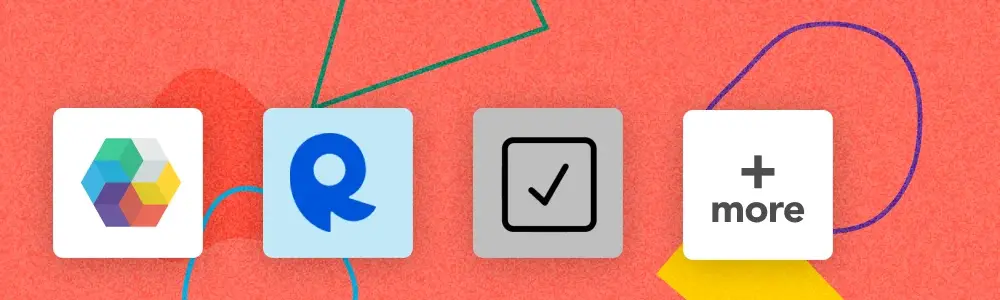Top 6 API Automation Testing Tools In 2025
APIs are essential for many applications and services we rely on daily. To ensure their smooth operation, it's important to automate the testing of these APIs. This automation guarantees that APIs function correctly, remain secure, and perform efficiently under various conditions. In this text, we'll explore the top API automation testing tools available, highlighting key features and practical tips to help you choose the best options for your needs.
We can help you drive software development as a key initiative aligned to your business goals
What are API automation testing tools?
API automation testing tools are like helpful assistants that check if different parts of a software application are working well together. For example, think about a food delivery app that connects users with restaurants. These tools help test whether the app's features, like placing an order or tracking delivery, are working correctly.
If a user clicks to order a pizza, the tool will check if the order goes through and if the right restaurant gets the request. It can do this testing many times automatically, so developers don’t have to check everything by hand each time there's an update. These tools can also work with other systems to keep testing whenever changes are made, ensuring the app runs smoothly.
Benefits of API testing
Here are some benefits of API testing:
- Improved functionality: Ensures that API functions operate as intended, enhancing overall application performance.
- Early bug detection: Identifies issues in the early stages of development, reducing costs and time spent on fixing problems later.
- Enhanced security: Tests APIs for vulnerabilities, helping protect sensitive data and preventing security breaches.
- Performance monitoring: Assesses response times and load capabilities, ensuring the API can handle expected traffic and perform well under stress.
- Integration validation: Confirms that different systems and services interact correctly, preventing integration issues.
- Reduced development time: Automating API tests speeds up the testing process, allowing developers to focus on building new features.
- Better user experience: Ensures that API responses are accurate and timely, leading to a smoother experience for end-users.
- Support for continuous testing: Integrates seamlessly with CI/CD pipelines, allowing for ongoing testing throughout the development lifecycle.
- Cost efficiency: Early detection of issues and automation of tests lead to lower costs in the long run by minimizing rework.
- Comprehensive coverage: Allows for testing of various scenarios, endpoints, and user cases, ensuring a robust and reliable API.
Top 6 API automation testing tools to choose from
1. Katalon – “Write tests faster”

Katalon is a versatile test automation tool that simplifies the automation of tests for web, API, mobile, and desktop applications. Designed with a user-friendly interface, Katalon enables both beginners and experienced testers to create, manage, and execute automated tests efficiently. With features and support for multiple platforms, Katalon streamlines the testing process, making it an ideal choice for teams aiming to enhance software quality and accelerate development cycles.
Key features
Some of the key features highlighted on the Katalon website are:
- All-in-One API testing toolkit: Katalon works with REST, SOAP, and GraphQL APIs, along with tools for validation and data integration across different test types.
- Flexible parameterization and Data-Driven testing: Testers can add data from Excel, databases, or CSV files, making it easy to run tests in different environments without recreating cases.
- CI/CD Integration: Katalon connects with CI/CD pipelines, enabling automated checks whenever the code changes.
- Low-code, AI-enabled testing: Katalon’s low-code setup lets users quickly build tests with AI tools that support test creation and management.
- Unified platform for various testing types: Katalon combines web, mobile, and API testing, reducing the need for multiple tools and helping teams work together easily.
2. SoapUI – “Comprehensive Testing to Accelerate API Quality”

SoapUI is an API testing tool for SOAP and REST APIs, supporting functional, performance, and security testing. It enables users to create and execute tests for various API protocols and integrates with different development environments. Teams can also use SoapUI to automate repetitive tests and validate API responses, helping maintain quality across projects.
Key features
Some of the key features highlighted on the SoapUI website are:
- Team collaboration: SoapUI's ReadyAPI allows teams to share testing projects and artifacts, with integration for Git and JIRA, and lets team members share licenses.
- Easy test creation: Users can create tests by importing API definitions, recording live API traffic, or using endpoints from API management tools, with visual editors to simplify the process.
- Continuous testing in CI pipelines: ReadyAPI integrates with Jenkins, Maven, and TeamCity, enabling tests to run automatically with each code commit in various environments.
- Data-Driven testing: ReadyAPI supports data-driven testing by allowing input data, real-time validation, and dynamic data to check different scenarios.
- Reporting and diagnostics: The reporting dashboard stores execution history, helping users compare results and troubleshoot issues in test runs.
3. Postman – “Build APIs together”

Postman is a tool for API (Application Programming Interface) development that supports developers in designing, building, testing, and documenting APIs. It enables automated testing and response validation, which helps streamline API integration and contributes to delivering reliable software applications.
Key features
Some of the key features highlighted on the Postman website are:
- API client: Enables exploration, debugging, and testing for various API types, including HTTP, REST, SOAP, GraphQL, and WebSockets, with support for authentication protocols and request organization through Collections.
- API design: Supports API design using OpenAPI, RAML, GraphQL, and SOAP, with a schema editor for managing specification files and generating collections for various lifecycle stages.
- API documentation: Allows automatic documentation creation with markdown-enabled and machine-readable formats, sharing through team workspaces or a dedicated portal.
- Mock servers: Simulates API endpoints to test responses without connecting to a live API, with options for adding network latency for testing purposes.
- Monitors: Provides health and performance monitoring across multiple regions with integration options for third-party alerting and dashboard tools like Datadog, New Relic, and Slack.
4. BlazeMeter – “The complete continuous testing platform”

BlazeMeter is a cloud-based testing platform for agile and DevOps workflows that enables developers to generate, debug, and run API load tests quickly. It supports functional, performance, and security testing, integrating with CI/CD tools to streamline the testing process. BlazeMeter also allows teams to simulate real-world conditions to assess API performance under load.
Key features
Some of the key features highlighted on the BlazeMeter website are:
- Comprehensive API testing: BlazeMeter enables users to perform functional, performance, and security testing for APIs, providing real-time insights into API performance.
- Advanced assertions: The platform allows for precise validation of API responses using status codes, HTTP headers, and JSON or XML properties, along with the ability to create custom validation rules.
- Team collaboration: Users can test all APIs from a single platform, reusing tests across different types of testing (functional, performance, load) and generating shareable links for collaboration without credential sharing.
- Global monitoring: BlazeMeter monitors API performance from multiple locations worldwide, allowing users to compare endpoint performance and identify potential issues over time.
- Data-Driven testing: The platform supports data-driven API testing, enabling users to utilize CSV files or synthetic data generation to scale tests and achieve diverse testing scenarios.
5. RapidAPI – “An API Marketplace So Dazzling, Developers Won’t Want to Leave”

Rapid is a platform that simplifies API development and integration by providing a marketplace for APIs. It enables developers to easily find, connect to, and manage APIs from various providers all in one place. With features for testing, monitoring, and collaboration, Rapid streamlines the process of building applications that leverage multiple APIs.
Key features
Some of the key features highlighted on the RapidAPI website are:
- API catalog: Organizes APIs into categories, collections, and tags to facilitate efficient searching and discovery within the marketplace.
- API playground: Provides a web-based client for testing APIs, complete with code snippets in multiple programming languages for easier integration.
- API keys management: Offers comprehensive management of API access methods, including Rapid-generated keys, BYOK keys, and OAuth, with options for key restrictions.
- API analytics: Monitors API usage and performance trends, providing insights into operational health and enabling detailed debugging through access to raw logs.
- API security: Ensures robust protection for APIs with features like rate limiting, IP access lists, and schema validation to safeguard against unauthorized access and potential threats.
6. Assertible – “The easiest way to test and monitor your web services”

Assertible is a testing platform designed to simplify the process of API and web application testing. It allows users to create, run, and monitor tests to ensure that their APIs function as expected. Assertible supports automated testing workflows, integrates easily with CI/CD pipelines, and provides detailed reports on test results.
Key features
Some of the key features highlighted on the Assertible website are:
- Automated testing and monitoring: Assertible offers automated QA tools to test and monitor APIs and web services, ensuring reliability and reducing the chance of failures.
- Sync with API specifications: Users can automatically sync their API tests with the latest changes in their API specifications, including OpenAPI, Swagger, and Postman collections.
- Integrations: Assertible integrates with popular tools like GitHub and Slack, allowing users to execute tests upon code deployment and receive alerts on failures.
- Environment consistency: The platform enables users to run the same tests across different environments, such as staging and production, promoting consistency in testing.
- Scheduled monitoring and alerts: Assertible allows users to set up scheduled monitoring for APIs and customize alert notifications to be promptly informed of any issues.
How to choose the best API automation testing tool?
Here are some key points to consider when choosing the suitable automated API testing tool:
- Ease of use: Look for tools with a user-friendly interface that allows team members to create and manage tests without extensive training.
- Integration capabilities: Ensure the tool can integrate with your existing development and CI/CD tools to facilitate seamless workflows.
- Support for different protocols: Choose a tool that supports multiple protocols like REST, SOAP, and GraphQL to accommodate your API requirements.
- Automation features: Evaluate the automation capabilities, including the ability to run tests automatically and schedule them for regular execution.
- Reporting and analytics: Select a tool that offers detailed reporting and analytics features to help track test results and identify trends.
- Collaboration tools: Look for options that allow team members to collaborate easily, such as sharing tests and results with others.
- Customizability: Consider whether the tool allows customization of tests and workflows to suit specific project needs.
- Performance testing: Ensure the tool can handle performance testing to assess API load and response times effectively.
- Community and support: Check for a strong user community and available support resources to assist with any issues you may encounter.
- Cost-effectiveness: Evaluate pricing models to find a tool that fits your budget while still meeting your testing needs.
How do we assist?
Global App Testing (GAT) offers an API that integrates crowdtesting into your development workflow, enabling efficient management of functional tests for both web and mobile applications. With GAT’s API, you can launch, monitor, and retrieve test results directly within your existing tools and systems. This integration supports continuous integration and deployment (CI/CD), ensuring your application undergoes testing across various devices in over 190 countries.
How GAT’s API can help:
- Launch functional tests: Execute test cases for web and native applications using a global network of professional testers.
- Manage test cases: Import, retrieve, update, and delete test cases from your system to GAT’s platform for more streamlined management.

- Monitor test status and results: Track active tests and pull results directly into your systems for real-time feedback, facilitating quicker bug identification.
- Seamless integration: Connect GAT with your current tools to initiate crowd tests with just a single click.
- End-to-End automation: Automate testing processes by integrating GAT with your development systems, allowing tests to run and results to be fed directly into your bug-tracking tools without needing to access the GAT platform.
- Streamline regression testing: Use GAT’s API to automatically execute regression tests, ensuring your releases are free of bugs before going live.
Getting Started with GAT’s API:
- Obtain Your API Key: Authenticate your integration by generating an API key.
- Make a Test API Request: Verify the setup by making an initial test request.
By utilizing GAT’s API, you can enhance your testing workflow, deliver higher-quality releases more quickly, and improve overall team efficiency.
Interested in learning more? Schedule a call with one of our specialists to discover how Global App Testing can elevate your testing process.
We can help you drive software development as a key initiative aligned to your business goals
Keep learning
API Testing – What It Is and What You Need To Know About It
Manual API Testing - Everything You Need To Know
5 Postman Alternatives You Should Know About