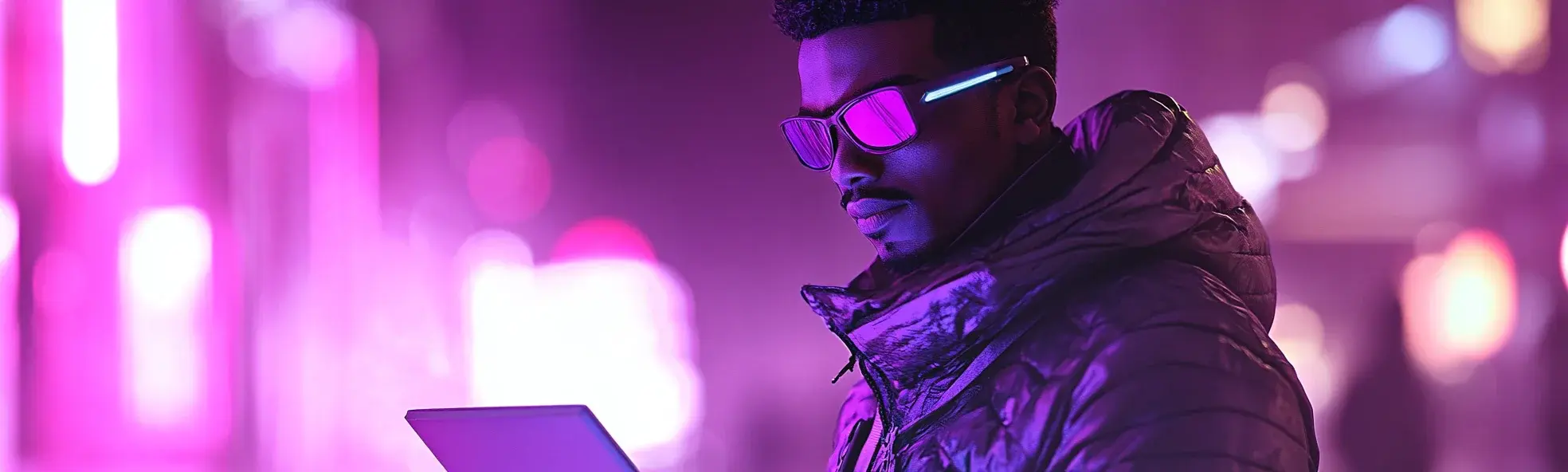Manual API Testing - Everything You Need To Know
APIs (Application Programming Interfaces) act as a bridge between different software systems and allow them to communicate with one another. Whether you're using a mobile app, browsing a website, or even using your favorite social media platforms, APIs are working behind the scenes, sending and receiving data between servers and applications. With APIs being such a fundamental part of software architecture, ensuring they function correctly through API testing is essential.
In this guide, we’ll go into detail about manual API testing, best practices, and even common challenges you may face. Let’s start by breaking down what API testing is, and why it’s so important.
We can help you drive API testing as a key initiative aligned to your business goals
What is API Testing, and why is it important?
In software development, an API allows different systems to talk to each other, share data, and perform operations. Think of it like a waiter in a restaurant who takes your order, delivers it to the kitchen, and brings your food back. In the same way, APIs handle requests and return responses.
API testing focuses on ensuring that these APIs work as expected. This is crucial for a few reasons:
- Reliability: APIs often connect critical services, so if one part of the API fails, it could cause an entire application or service to break down.
- Speed: API testing is typically faster than traditional testing methods since it bypasses the user interface (UI), allowing for faster feedback.
- Security: Many APIs handle sensitive information like user data or payment details. Testing ensures that this data is exchanged securely and appropriately.
- Early detection of bugs: By testing APIs directly, developers can catch and fix bugs earlier in the development process, reducing the time and cost of fixing issues later.
Now that you understand why API testing is important, let’s go through how to do it manually, step by step.
5 Steps for manual API testing
1. Understanding the API specifications
Before you can start testing, you need to know how the API works. This information is typically found in the API documentation, which outlines key elements like:
- Base URL: The root address (e.g., https://api.example.com) where all requests are sent.
- Endpoints: Specific paths within the API that allow you to interact with data (e.g., /users to retrieve a list of users).
- HTTP Methods: The actions you can perform using the API, like retrieving data with a GET request or updating data with a POST request.
- Authentication: Many APIs require you to authenticate with an API key or token to access certain data.
- Response Codes: Codes that indicate the success or failure of a request (e.g., 200 for success, 404 for not found, 401 for unauthorized).
Example: Let’s say you are testing an API that provides user data. You might look at the documentation and see that to retrieve all users, you need to send a GET request to /users, and you’ll receive a list of users in return.
Taking the time to understand this information before you start testing will save you lots of headaches later.
2. Setting up your testing environment
Once you understand the API, you’ll need the right tools to send requests and receive responses. While automated testing tools are quite useful, we’re focusing on manual testing here, which can be done using tools like:
- Postman: A user-friendly tool that allows you to easily send API requests and inspect responses.
- cURL: A command-line tool for making HTTP requests. While more technical, it's also a popular option for manual API testing.
These tools will help you interact directly with the API by sending various requests and checking what comes back.
Example: In Postman, you can set up a GET request to https://api.example.com/users and click Send to see how the API responds. If all goes well, you should get a list of users in the response body.
3. Designing your test cases
When testing an API, you need to create test cases – structured scenarios that help ensure the API behaves as expected under different conditions. These can be grouped into two categories:
- Positive Test Cases: These verify that the API works as expected when you provide valid inputs.
- Negative Test Cases: These check how the API responds to invalid or missing inputs.
Example:
- Positive Test Case: Send a valid request to create a new user, and verify that the response contains the correct success message.
- Negative Test Case: Send an invalid request (e.g., missing required data) and check that the API returns the appropriate error message or status code.
To find more detailed information on the topic, check out our blog, How to write manual test cases for API testing easily.
4. Executing API requests
There are different types of HTTP requests you’ll interact with while performing API testing. The most common ones are:
- GET: Fetch data from the server.
- POST: Send new data to the server.
- PUT: Update existing data on the server.
- DELETE: Remove data from the server.
Let’s walk through a couple of examples to see how these requests work in practice:
Example 1: GET Request
You want to retrieve a list of users from the API.
- Open Postman.
- Set the HTTP method to GET.
- Enter the URL: https://api.example.com/users.
- Click Send.
You should receive a response similar to this:

Example 2: POST Request
To add a new user, you would send a POST request.
- 1. In Postman, set the HTTP method to POST.
- 2. Enter the URL: https://api.example.com/users.
- 3. In the body, add user details in JSON format:

- 4. Click Send.
The expected response would be:

5. Validating responses
After you’ve executed a request, it’s important to validate the response to ensure that it matches the expected behavior. Here’s what you should look for:
- Status codes: Ensure that the response code is correct (e.g., 200 OK for success, 404 Not Found for an invalid endpoint).
- Response body: Verify that the data returned matches what you expected.
- Headers: Check the headers for information like content type (application/json) or security tokens.
If any of these checks fail, the API might not be functioning as expected, and further investigation is required.
Best practices for manual API testing
To get the most out of your manual API testing, here are some best practices to follow:
- Start with simple tests: Begin by testing individual API endpoints before moving on to more complex scenarios.
- Test with different data: Use both valid and invalid inputs to cover all potential edge cases.
- Check error handling: Ensure the API handles errors gracefully, returning helpful messages when something goes wrong.
- Test security: Make sure the API only allows authorized users to access sensitive data and functionality.
- Document your tests: Keep a record of your test cases and results to ensure thorough coverage and help developers understand any issues you encounter.
Common challenges in API testing
Manual API testing, while powerful, does come with some challenges:
- Incomplete documentation: Testing an API can be difficult when the documentation isn’t clear or is outdated.
- Handling authentication: Dealing with API keys or complex authentication methods like OAuth can be tricky, especially in manual testing.
- API versioning: APIs often evolve over time. You’ll need to make sure you’re testing the correct version of the API and understand any differences between versions.
- Data dependencies: Some APIs rely on specific data conditions, which means you may need to set up or clean up data between tests.
How can Global App Testing help you with manual API testing?
Global App Testing (GAT) provides an API that seamlessly integrates crowdtesting into your development process, allowing you to efficiently manage functional tests for both web and mobile applications. With GAT’s API, you can easily launch, monitor, and retrieve test results directly within your existing tools and systems. This integration supports continuous integration and deployment (CI/CD) practices, ensuring your application is tested across multiple devices and in over 190 countries.
Here’s how GAT’s API can assist you:
- Launch functional tests: Execute test cases for web and native apps using a global network of professional testers.
- Manage test cases: Import, retrieve, update, and delete test cases from your system to GAT’s platform for streamlined management.

- Monitor test status and results: Track the progress of active tests and pull results directly into your systems, allowing real-time feedback and faster bug identification.
- Seamless integration: Connect GAT with your existing tools, allowing you to initiate crowd
tests with a single click. - End-to-end automation: Automate the process by integrating GAT with your development systems to run tests and feed results directly into your bug-tracking tools, without needing to log into the GAT platform.
- Streamline regression testing: Use GAT’s API to automatically run regression tests and ensure your releases are bug-free before they go live.

Getting started with GAT’s API
You can begin using GAT’s API in just two simple steps:
- Obtain your API key: Authenticate your API integration by generating your API key.
- Make a test API request: Confirm the setup is working by making an initial test request.
By incorporating GAT’s API, you can streamline your testing workflow, deliver higher-quality releases faster, and improve efficiency across your team and organization.
Interested in learning more?
Schedule a call with one of our specialists to explore how Global App Testing can enhance your testing process.
We can help you drive API testing as a key initiative aligned to your business goals
Keep learning
6 Best Test Reporting Tools Worth Considering
BDD Testing - A Comprehensive Guide
Smoke Testing vs Regression Testing - In-depth Comparison