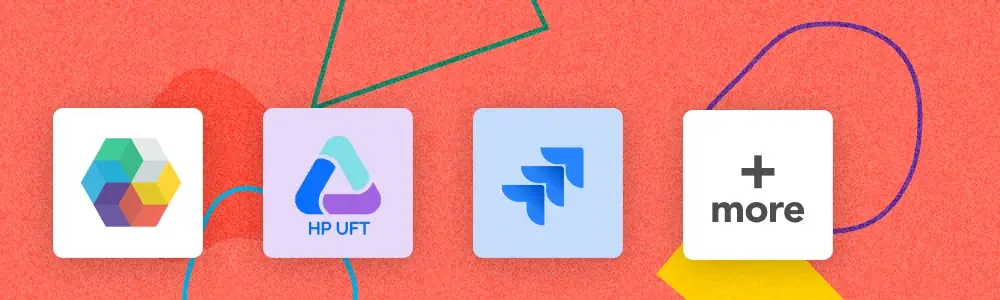14 QA Testing Tools and Solutions in 2025
Testing is a crucial phase in the Software Development Life Cycle (SDLC) that ensures software performs as expected before it is delivered to users. With numerous QA testing tools to choose from, selecting the right one for your project can be challenging.
In this article, we'll look at 14 top QA testing tools and their key features to help you choose the best fit for your testing needs.
We can help you drive software testing as a key initiative aligned to your business goals
Types of QA testing tools
QA testing tools are essential for ensuring the quality and reliability of software applications. Here are the types, uses, and some of the best tools for various aspects of QA testing:
Automated QA testing tools:
These tools automate the execution of tests, enhancing both the speed and efficiency of the testing process. They are particularly useful for regression, functional, and load testing.
1. Selenium

Selenium is a free, open-source tool for automated QA testing of web applications and websites on Windows, Linux, and Mac OS. It supports multiple browsers, including Chrome, Safari, Edge, and Firefox.
QA teams can write test scripts using various programming languages such as Java, Python, C#, Perl, PHP, Ruby, and JavaScript. Selenium also allows for the simulation of user interactions, like clicking buttons and submitting forms on web pages.
Key features:
- Selenium Grid: This tool enables parallel testing by allowing users to distribute and execute tests across multiple environments and devices, enhancing test coverage.
- Selenium IDE: An open-source playback tool, Selenium IDE is ideal for organizations with limited scripting knowledge. It allows for the recording of functional tests and the creation and debugging of test cases through automation.
- Selenium WebDriver: It allows QA teams to simulate user interactions on web-based platforms and is particularly useful for creating automated regression test scripts for browsers.
2. QTP (UFT)

QTP (QuickTest Professional), now known as UFT (Unified Functional Testing), is a tool for functional and regression testing of various applications, including web, mobile, and desktop applications.
Key features:
- Scripting Capabilities: UFT uses Visual Basic Scripting Edition (VBScript) as its scripting language, allowing for complex test scenarios.
- Object Identification: This includes features like XPath and CSS-based object identification, which help accurately identify objects within the application under test.
- Integration: It can be integrated with test management tools like Quality Center, Test Director, WinRunner, and CI/CD tools.
- Multi-Protocol Support: UFT supports testing applications using various protocols, such as HTTP, FTP, and more.
- Record and Playback: Testers can easily create test scripts by recording user interactions and then playing them back to execute the tests.
- Data-Driven Testing: This is implemented using data tables, such as Microsoft Excel workbooks, which can be accessed from UFT.
- API and Service Testing: UFT can test both the front-end functionality and back-end service parts of an application, increasing test coverage across the UI and API.
- Exception Handling: UFT manages exception handling using recovery scenarios, which help continue test execution even if unexpected failures occur.
Test management tools:
These tools help manage the entire testing process, from planning and execution to tracking test results. They often integrate with other testing tools, offering a centralized platform to oversee and streamline the QA process.
3. JIRA

JIRA is a project management tool and test management platform. It is widely used for test planning, execution, and tracking.
Key features:
- Centralized Platform: JIRA's core functionality revolves around issue and project tracking. It allows teams to create, prioritize, assign, and manage tasks throughout their lifecycle. Initially designed for bug tracking, JIRA has expanded its capabilities to support different project management methodologies.
- Integration: JIRA integrates with other testing tools and CI/CD pipelines, enhancing its usability in diverse testing environments. This includes integrations with tools like Jenkins, GitHub, Dynatrace, and Azure DevOps.
- Customizable dashboards: These can be configured to display various metrics and KPIs, helping teams monitor progress and identify bottlenecks.
- Agile support: JIRA supports agile methodologies, making it particularly suitable for teams following Scrum or Kanban practices. It offers backlogs, agile reporting, and boards that facilitate sprint planning, daily stand-ups, and retrospectives.
- Advanced analytics: The reporting features include capturing object properties and embedding comments, which can be helpful for analysis.
Performance testing tools:
These tools test software performance and scalability under different conditions. They identify bottlenecks and ensure that the software can handle high loads.
4. LoadRunner

LoadRunner is a commercial tool for performance and load testing. It simulates heavy loads to test application performance and scalability.
Key features:
- Protocol and technology support: Offers extensive compatibility with various protocols and technologies, such as MQTT, HTML5, WebSockets, RDP, Citrix, Java, .NET, Oracle, and SAP.
- Auto-correlation engine: Utilizes a patented auto-correlation engine to swiftly pinpoint potential causes of performance issues, enhancing troubleshooting efficiency.
- Scalability and capacity prediction: This function accurately predicts application scalability and capacity by simulating realistic loads, ensuring the system can handle heavy usage.
- Innovative scripting technologies: TruClient and VuGen (Virtual User Generator) enable quick and easy script creation, recording, correlation, replay, and enhancement, significantly reducing the time required for scripting.
- Comprehensive test scenarios: Features flexible test scenarios with success-failure checks, external measurements, and peak load simulations, ensuring thorough testing of all application components.
- Network virtualization: Simulates real-world network conditions to accurately analyze user response times and throughput, with location-aware analytics and optimization recommendations.
5. JMeter

JMeter is a powerful and flexible tool that can meet the performance testing needs of various applications, from simple websites to complex enterprise-level systems.
Key features:
- Comprehensive testing capabilities: JMeter supports performance and load testing for various types of servers, including HTTP, HTTPS, SOAP, REST, FTP, and databases.
- User-friendly interface: The GUI allows users to create and configure test plans, add tests, and visualize results.
- Customizable and extensible: It offers a plugin manager that makes adding new functionalities or integrating with other tools in the software development lifecycle easy.
- Distributed testing: JMeter supports distributed testing, allowing multiple machines to run tests simultaneously.
- Real-time reporting and visualization: JMeter provides real-time data visualization, including graphs and tables, to help testers analyze test results on the fly. The tool also supports exporting test results in various formats for detailed analysis.
- Scripting and automation: While JMeter can be used through its GUI, it also supports scripting for more advanced test scenarios. Test scripts can be written in Java or Groovy, and tests can be automated as part of continuous integration pipelines.
- Cross-platform compatibility: It can run on any operating system that supports Java, including Windows, macOS, and Linux.
API testing tools:
These tools are designed to assess the functionality, reliability, performance, and security of APIs. They play a vital role in back-end testing, ensuring that different software systems communicate and interact properly.
6. Postman

Postman is a tool for API testing with a user-friendly interface. It supports API development, testing, and documentation.
Key features:
- API testing and development: Postman allows users to easily create and execute API requests, including GET, POST, PUT, DELETE, and other HTTP methods. This makes it simple to test API endpoints, examine responses, and ensure that APIs behave as expected.
- Collections: Postman enables users to organize their API requests into collections, which can be grouped, shared, and managed.
- Environment management: Postman allows users to create and manage different environments, each containing a set of variables like API keys, URLs, or tokens. This is particularly useful for testing APIs across different environments, such as development, staging, and production, without changing the underlying code.
- Automated testing: Postman supports automated testing through its JavaScript scripting capabilities. Users can write test scripts to validate responses, check for errors, and automate repetitive testing tasks. These scripts can be executed manually or as part of a continuous integration (CI) pipeline.
- Mock servers: Postman allows users to create mock servers to simulate API responses based on a set of predefined rules.
- Collaboration: Postman is designed for team collaboration. It offers features like shared workspaces, version control, and real-time collaboration, enabling teams to work efficiently on API development and testing.
- API monitoring: Postman provides API monitoring capabilities that allow users to schedule tests and monitor API performance over time.
- Integration and CI/CD: Postman integrates with various tools and platforms, including GitHub, Jenkins, and Slack, allowing users to incorporate API testing into their CI/CD pipelines.
7. SoapUI

SoapUI is a comprehensive API testing tool for SOAP and REST APIs. It supports functional, performance, and security testing.
Key features:
- Support for SOAP and REST APIs: SoapUI supports testing for both SOAP and REST APIs and GraphQL, allowing testers to evaluate various types of APIs in one platform.
Functional, Performance, and Security Testing: Supports functional, performance, and security testing of APIs. - Integration: SoapUI integrates with CI/CD pipelines, enhancing its usability in continuous testing environments. This includes integrations with tools like Maven, TestNG, JUnit, and Jenkins.
- Groovy scripting: This allows for complex API test scenarios and customization of test scripts.
- Code-free test environment: While scripting is often required, SoapUI's graphical interface provides a code-free test environment, making it accessible to non-developers as well.
- MockServices: SoapUI's MockServices feature allows testers to mimic and create robust tests against SOAP and REST Web Services before implementation. This eliminates the expense of building full-scale replicas of production systems.
- Command-line tools: These allow for customization of test execution, including overriding test parameters, controlling what tests to run, and more.
Cross-browser testing tools:
These specialized tools are designed to ensure that web applications and websites function correctly across different web browsers and operating systems. They help identify and fix compatibility issues, ensuring a consistent user experience regardless of the browser or device someone uses.
8. BrowserStack

BrowserStack is a cloud-based service that enables developers to test websites and mobile apps across a wide range of browsers and devices. Access to numerous real devices and browsers ensures compatibility, speeds up testing, and improves overall product quality.
Key features:
- Cross-browser testing: Testing websites across various browsers ensure consistent functionality and appearance.
- Instant access: On-demand access to thousands of device and browser combinations without the need for setup or maintenance.
- Automated testing: Integration with popular frameworks like Selenium, Appium, and Cypress to automate your testing workflows.
- Responsive design testing: Allows checking your website's responsiveness and layout across different screen sizes and resolutions.
- Local testing: Safely test development and staging environments behind firewalls using BrowserStack's local testing capabilities.
- Comprehensive reporting: Generate detailed reports and logs, including screenshots and videos, to help efficiently identify and fix issues.
9. Sauce Labs

Sauce Labs is a cloud-based platform designed for automated testing of web and mobile applications. With its powerful infrastructure, Sauce Labs enhances testing efficiency, shortens release cycles, and ensures thorough coverage for functionality and performance.
Key features:
- Extensive device and Browser matrix: It allows testing applications across various virtual devices and browsers to cover multiple environments.
- Automated testing: Integrations with automation frameworks like Selenium, Appium, and Cypress to streamline your testing processes.
- Live testing: Perform real-time interactive testing sessions to debug and fix issues quickly.
Mobile testing: Test native, hybrid, and mobile web apps on real devices and emulators. - Performance insights: Detailed analytics and reporting to monitor and optimize application performance.
- CI/CD integration: Connection with CI/CD tools like Jenkins, GitHub, and Bitbucket to support automated testing workflows.
Mobile testing tools:
These tools test mobile applications' functionality, usability, and consistency across different devices and operating systems.
10. Appium

Appium tests various platforms, including mobile devices, desktops, and TVs. It allows developers and testers to write tests in their preferred programming languages, enabling seamless integration into existing development processes.
Key features:
Some notable features of Appium include:
- Open-Source: Appium is a freely available, open-source tool.
- Support for Multiple Languages: Automation scripts can be written in several programming languages, such as Java, Python, and JavaScript.
- Compatibility with Various App Types: Appium supports testing for native, hybrid, and mobile web applications.
- Cross-Device Testing: Allows testers to verify app functionality across real devices, simulators, and emulators.
Security testing tools:
These tools are designed to identify vulnerabilities, weaknesses, and security flaws in software applications, systems, and networks. They help ensure that applications are secure against potential threats and attacks.
11. AstraPentest

Astra Pentest offers penetration testing services designed to uncover and address security vulnerabilities. These services help businesses comply with international standards and enhance customer trust. Astra integrates automated scanning with expert human analysis to provide comprehensive and actionable security assessments.
Key features:
- Collaborative dashboard: Enables smooth collaboration among team members, executives, and security experts to monitor progress and manage vulnerabilities effectively.
- Advanced scanner: Employs an intelligent scanner capable of identifying issues that other pentests might overlook, including DAST, SAST, and business logic testing.
- Industry-recognized certification: Upon successful completion of the pentest, a security certificate is issued, boosting trust with customers and partners.
- Real-time expert support: Provides instant access to security experts through the dashboard to resolve any vulnerabilities identified during the pentest.
- Compliance preparedness: Conducts essential security tests to ensure businesses are ready for ISO 27001, HIPAA, SOC2, and GDPR compliance.
12. Veracode

Veracode is a platform for automated security testing of web and mobile applications. It offers a range of testing methodologies, including static, dynamic, and manual testing, to ensure robust security across various application types.
Key features:
- Static analysis: Veracode's static analysis tool scans an application's entire code base, including source and binary code, to identify known security flaws. This tool provides in-context guidance directly in the developer's IDE, helping developers fix vulnerabilities as they code.
- Dynamic analysis: It includes black box analysis and comprehensive deep scans using authenticated and non-authenticated methods.
- Manual penetration testing: Veracode also offers manual penetration testing services, where security experts simulate real-world cyberattacks to identify vulnerabilities that automated tools may miss.
- Scalability: Veracode's cloud-based platform is scalable, enabling organizations to test thousands of applications in parallel. This makes it suitable for enterprises with extensive application portfolios.
- Software composition analysis: A softwareware composition analysis (SCA) tool identifies vulnerabilities in open source and commercial code, providing visibility across the entire application landscape.
- IDE Integrations: Veracode offers IDE integrations that allow developers to scan their code as they write it, providing immediate feedback and helping to prevent vulnerabilities from being introduced.
Unit testing tools:
These tools help developers test individual software units or components to verify they function as intended.
13. JUnit for Java

JUnit is an open-source unit testing framework for Java applications. It enables developers to write and execute repeatable test cases, which is crucial in ensuring the quality and reliability of software.
Key features:
- Support for multiple testing methodologies: JUnit is primarily used for unit testing, where individual units of code (such as methods or classes) are tested to verify their functionality. Besides unit testing, JUnit can also be used for integration testing, where multiple units of code are combined and tested as a group.
- Integration with CI/CD pipelines: This integration enhances its usability in continuous testing environments, enabling developers to catch regressions early.
- Advanced reporting: JUnit generates detailed reports and analytics, helping developers to better analyze test results. The framework provides graphical representations of test progress, with green indicating successful tests and red indicating failures.
- User-friendly interface: JUnit has a user-friendly interface that makes it easy for developers to create and execute tests. It leverages annotations such as @Test, @Before, @After, @BeforeClass, and @AfterClass to simplify test creation and management.
14. Global App Testing – The all-in-one QA testing solution
While we recognize that we're advocating for ourselves, we would be grateful if you considered adding Global App Testing to your supplier shortlist when looking for QA testing tools.
Global App Testing is a top choice for QA teams due to our comprehensive and adaptable approach to ensuring software quality and speed. Our platform is ideal for testing a wide range of software, from web and mobile apps to IoT, payment systems, and generative AI applications.

Here's why QA teams rely on Global App Testing for dependable functional and non-functional testing:
Flexible and instant access to testers
- Global Reach: With a network of over 90,000 professional freelance testers across 189+ countries, Global App Testing offers flexible, on-demand access to testers, allowing your applications to be evaluated in diverse environments that mirror real-world conditions.
- Scalability: Our platform supports on-demand scaling of QA efforts, enabling teams to ramp up testing without increasing headcount, thereby promoting efficient shift-left and DevOps practices and accelerating release cycles.
Eliminate bottlenecks and enhance quality
- Avoid QA delays: By utilizing Global App Testing, teams can sidestep QA bottlenecks that often delay releases. Our platform allows for continuous, on-demand testing, ensuring high software quality without production delays and significantly reducing the number of bugs at launch.
- Comprehensive Testing: We offer a broad spectrum of testing services, including functional, non-functional, black box, white box, integration, and localization testing. This ensures your applications are rigorously tested for functionality, usability, and performance across various devices and environments.
Save time and resources
- Cost efficiency: Outsourcing testing to Global App Testing enables organizations to maximize their ROI without additional staffing. Our services complement internal QA and engineering teams, increasing productivity while reducing recruitment, training, and infrastructure costs.
- Rapid Results and Clear Reports: Our platform delivers quick turnaround times and easy-to-understand reports, allowing QA teams to identify and resolve issues swiftly, saving engineering time and boosting overall productivity.
Extensive coverage and seamless integration
- Broad device and environment coverage: Global App Testing offers extensive testing coverage across various devices and environments, with advanced targeting options like demographic controls and location-specific testing to ensure comprehensive test results.
- Real-world testing: Our platform provides real-world test coverage on any device, operating system, or in any country, ensuring your software functions flawlessly wherever it is deployed.
- Seamless integration: We integrate with popular DevOps and CI/CD tools such as JIRA, GitHub, Zephyr, and others, allowing for smooth incorporation of testing into your existing workflows.
Advanced features and reporting
- Enhanced reporting and analytics: Our platform includes advanced features like detailed environment reporting, two-click retesting, and easy export options to tools like JIRA and GitHub. The intuitive UI and flexible credit model make it easy to scale your testing efforts as needed.
- Confidence-boosting results: With insights from our global tester base, your software will meet the expectations of users worldwide, ensuring it performs well across different markets.
- Reproducibility testing: Our platform supports reproducibility testing, allowing developers to easily recreate and address issues that may not be reproducible in-house.
Improved User Experience
- User feedback and insights: Global App Testing provides valuable insights from real users, helping to identify and fix critical issues before your application is released to the public, which leads to a better user experience and higher app ratings.
- Cultural and Usability Testing: We help you identify and address region-specific issues through international usability testing, ensuring your application meets local user expectations.
Security and Compliance
- Global security standards: We adhere to the highest global security standards, ensuring our testing processes are secure and compliant with industry regulations, giving you peace of mind throughout the testing process.
Sign up now and schedule a call with our QA specialist today to explore how GAT can help you develop your software!
We can help you drive software testing as a key initiative aligned to your business goals
Keep learning
10 Functional Testing Tools and Frameworks
6 Best Stress Testing Software to Consider
Top 8 Software Development Tools To Release Faster