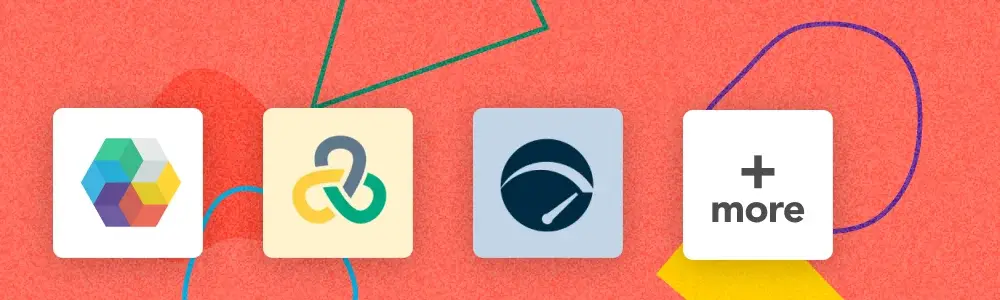6 Best Stress Testing Software to Consider in 2025
In software development, it is vital to ensure your system can endure extreme conditions. Your application might buckle under pressure without proper testing, leading to significant downtime and customer dissatisfaction. That's where stress testing software comes in.
These tools simulate extreme conditions to identify potential weaknesses before they become real problems. This article highlights the six best stress testing software available today. Discover how each can fortify your system's resilience and keep your application running smoothly even under the heaviest loads. Let's start!
We can help you drive stress testing as a key initiative aligned to your business goals
What is stress testing and its purpose?
Stress testing is crucial for understanding how software behaves under extreme conditions.
How is it handled? Stress testing simulates high user loads that exceed normal operational capacity. This allows developers to identify performance bottlenecks and ensure application stability under unexpected stress.
Why do companies utilize stress testing in their practice?
Stress testing serves several critical functions:
- Identify Weaknesses and Vulnerabilities: By pushing the system to its limits, stress testing reveals potential flaws not apparent under normal conditions.
- Evaluate System Performance: It assesses the system's performance in high-stress scenarios, ensuring it can maintain functionality and stability.
- Ensure Reliability and Robustness: Stress testing ensures that the system can recover from failures and continue to operate effectively under adverse conditions.
Common scenarios where stress testing is essential
Many companies across various industries utilize stress testing. Here are the 4 most common scenarios where stress testing is vital:
- Software Development: Stress testing ensures applications can handle high user loads, especially in e-commerce, gaming, and financial transaction systems.
- Financial Institutions: Banks and investment firms use stress testing to evaluate their resilience against economic downturns and market volatility.
- Healthcare Systems: It guarantees that critical healthcare applications can handle peak loads during emergencies.
- Telecommunications: Stress testing verifies that networks can manage high traffic volumes during events like natural disasters or major public events.
Key benefits of performing stress testing
- Improved System Reliability: Stress testing enhances overall system reliability by identifying and addressing potential issues before they occur in a live environment.
- Enhanced Performance: It helps optimize system performance by pinpointing bottlenecks and areas for improvement.
- Risk Mitigation: Stress testing prepares organizations for worst-case scenarios, reducing the risk of system failures and associated costs.
- Regulatory Compliance: In the financial industry, stress testing is often mandated by regulators to ensure institutions can withstand economic shocks.
Top 6 stress testing software solutions to use today
1. Global App Testing

We invite you to consider Global App Testing as your #1 choice for stress testing. As a potential tool for your web app development needs, we hope you'll add us to your supplier shortlist.
Global App Testing offers a robust suite of software testing services that ensure high-quality performance and user satisfaction. Our services focus on functional, usability, accessibility, compatibility, and localization testing, catering to global market needs. With operations in over 190+ countries and a network of 90,000+ testers worldwide, Global App Testing provides extensive capabilities to enhance software quality and support international growth.
How can Global app testing help with stress testing?
By leveraging a mix of exploratory tests and scripted test cases, the Global App Testing platform provides detailed insights into system behavior under stress. The best part? Results are delivered swiftly within 6-48 hours.

Additionally, we offer other testing types, including functional, usability, accessibility, regression, exploratory, performance, and compatibility testing. These services collectively ensure comprehensive software quality and user experience.
Key features
- Robust platform capabilities: User-friendly interface providing detailed bug reports, test case results, and qualitative insights.
- Easy integration: Seamless integration into existing workflows and applications.
- Cross-platform testing: Testing across websites, web applications, and mobile applications (iOS and Android).
- Bug reproduction: Detailed reports on existing bugs to streamline the fixing process.
- Real-world testing: Conducting tests in real-world environments to reflect actual user conditions.
- Targeted testing: Ability to dispatch test cases and exploratory tests to specific markets.
- Integrations: Compatibility with CI tools via API, CLI, and Webhooks, and synchronization with project management tools like Jira, GitHub, and TestRail.
- Security measures: Compliance with GDPR and ISO27001 regulations to address digital laws and standards.
- Comprehensive reporting: Detailed testing reports with graphical and video representations for identifying improvement areas.
Who is it best for?
Global App Testing is best for companies seeking to ensure their software's quality and performance across a wide range of devices and global markets. It is particularly beneficial for those aiming to expand internationally, offering extensive localization and compatibility testing to meet diverse user needs.
2. JMeter

Apache JMeter™ is an open-source software application written entirely in Java. It is designed to load test functional behavior and measure performance. Operating at the protocol level, JMeter simulates browser-like behavior without executing JavaScript or rendering HTML pages. This tool can test both static and dynamic resources and simulate heavy loads on servers, networks, or other objects to analyze performance under various conditions.
Key Features
- Multi-application support: Load and performance test various applications and server types, including HTTP, HTTPS, SOAP, REST, FTP, JDBC, LDAP, JMS, SMTP(S), POP3(S),
IMAP(S), native commands, shell scripts, TCP, and Java Objects. - Test IDE: A full-featured Test IDE allows for fast Test Plan recording, building, and debugging from browsers or native applications.
- CLI mode: Command-line mode (headless mode) enables load testing from any Java-compatible operating system, such as Linux, Windows, and Mac OSX.
- Portability: Complete portability with 100% Java purity, making it usable across different platforms.
- Multi-threading: Full multi-threading framework for concurrent and simultaneous sampling by multiple threads and thread groups.
- Caching and offline analysis: Capabilities for caching and offline analysis or replaying of test results.
- Extensible core: Highly extensible core with pluggable samplers for unlimited testing capabilities and scriptable samplers compatible with JSR223 languages like Groovy and BeanShell.
- Dynamic input and data manipulation: Functions for providing dynamic input to tests or for data manipulation.
- Integration: Easily integrate with 3rd party open-source libraries for Maven, Gradle, and Jenkins.
Best for?
Apache JMeter is best for developers and testers needing a versatile and powerful tool to load tests and measure performance across various applications and protocols. It is particularly beneficial for those seeking an open-source solution with extensive capabilities for stress testing, functional testing, and performance analysis.
3. WebLoad

WebLOAD is a comprehensive load and performance testing tool designed by RadView Software for web and mobile applications. Its primary aim is to combine performance, scalability, and integrity into a single verification process for web and mobile apps. WebLOAD can monitor various system components, including servers, application servers, databases, networks, load balancers, and firewalls, and assess End User Experience and Service Level Agreement (SLA) compliance.
Key features
- Multi-protocol support: Simulates traffic using multiple protocols, including HTTP/S and WebSockets, to test large loads and system performance.
- Correlation engine: Automatically manages session-specific data like IDs and tokens, making script creation more robust and efficient.
- Deployment options: Choose from cloud, on-premises, or hybrid deployment to scale testing seamlessly and capture critical server-side metrics.
- Advanced analytics: Provides real-time execution comparisons and a browser-based dashboard for dynamic performance optimization.
- Automated dynamic values: Simplifies complex scenario creation with tools that automate dynamic values and protocol integration.
- Bottleneck identification: Pinpoints exact bottlenecks and streamlines troubleshooting for system optimization.
- Parameterization models: Models user behaviors to offer precise simulations and insights for system optimization.
- Efficient script development: Automatically identifies and manages dynamic data to ensure efficient and reliable scripts.
- Real-time data visualization: Dashboard provides real-time data visualization and in-depth analytics for quick identification of trends and issues.
Best for?
WebLOAD is ideal for organizations needing to validate application performance under real-world conditions, especially those requiring precise simulations and detailed insights for system optimization.
4. LoadRunner

OpenText LoadRunner Professional is a robust software testing tool designed to measure system behavior and performance under load. It simulates user activity by generating messages between application components or by mimicking user interface interactions such as key presses or mouse movements. These actions are stored in scripts, making it easier to test and identify abnormal application behavior. LoadRunner supports a wide range of protocols and over 50 technologies, offering extensive capabilities for performance load testing across various application environments.
Key features
- Protocol and technology support: Extensive support for protocols and technologies, including MQTT, HTML5, WebSockets, RDP, Citrix, Java, .NET, Oracle, and SAP, enables testing across diverse environments.
- Auto-correlation engine: Patented auto-correlation engine quickly identifies the most likely causes of performance issues, enhancing troubleshooting efficiency.
- Scalability and capacity prediction: Accurately predict application scalability and capacity by emulating realistic loads, helping to ensure system robustness under heavy usage.
- Concurrent virtual users: Emulate hundreds or thousands of concurrent virtual users to test system performance under large-scale loads, using minimal hardware and leveraging the public cloud for scalability.
- Innovative scripting technologies: TruClient and VuGen (Virtual User Generator) allow for easy creation, recording, correlation, replay, and enhancement of scripts, significantly reducing scripting time.
- Comprehensive test scenarios: Flexible test scenarios with success-failure checks, external measurements, and peak load simulation ensure thorough testing of all application components.
- Network virtualization: Simulate real-world network conditions to analyze user response time and throughput accurately, with location-aware analytics and optimization recommendations.
Best for?
LoadRunner is ideal for organizations needing to perform extensive performance and stress testing across a wide range of applications and technologies. It is particularly beneficial for teams looking to predict application scalability, detect performance issues early, and ensure robust performance under realistic, high-load conditions.
5. NeoLoad

NeoLoad is a performance testing tool designed to simplify and scale the testing of various applications, including APIs, microservices, and end-to-end applications. Its primary aim is to ensure applications perform optimally by identifying and addressing performance bottlenecks. NeoLoad combines innovative protocol and browser-based capabilities to provide comprehensive performance testing solutions that meet the demands of modern development and testing environments.
Key features
- RealBrowser technology: This feature enables browser-based performance testing for complex web and cloud-native applications. It captures client-side metrics and supports back-end testing within the same tool.
- Collaborative testing: Facilitates collaboration across development, QA, operations, and business teams to standardize performance testing. Users can define SLAs, share test assets, and review results during and after tests.
- Performance tests as code: Design, maintain, and run performance tests as code. Analyze results within continuous integration pipelines using pre-packaged integrations for CI/CD tools and the NeoLoad API.
- Graphical user interface: Quickly create tests for large, complex applications using a user-friendly graphical interface, eliminating the need for extensive coding.
- Automatic script updates: Update test scripts efficiently with automatic updates, reducing the time and effort required for script maintenance.
- Efficient test infrastructure: Optimize test infrastructure usage by setting up resources within your preferred cloud orchestrator. Resources are automatically freed up as tests complete.
- Resource reservation: Reserve load testing infrastructure, such as licenses, load generators, and virtual users, by date and duration to ensure dedicated resources are available when needed.
Best for?
NeoLoad is best suited for organizations that require scalable and collaborative performance testing solutions across diverse application environments. It is particularly beneficial for teams operating at DevOps speed and needing to test everything from monolithic and packaged applications to microservice-based apps and APIs.
6. Gatling

Gatling is a powerful load testing tool designed to analyze and measure the performance of web applications, APIs, and microservices. Its primary aim is to provide high-performance testing with detailed reports and metrics, enabling users to quickly identify and address performance issues. Gatling supports a variety of services and protocols, making it a versatile solution for performance testing needs.
Key features
- Detailed reporting: Generates comprehensive reports and performance metrics, including response times, error rates, and throughput, helping to pinpoint performance issues and make informed decisions.
- Protocol support: Supports over 10 web protocols, including HTTP, HTTPS, WebSockets, and more, making it suitable for a wide range of testing scenarios.
- Test-as-Code: Allows scripting in JavaScript, TypeScript, Java, Kotlin, and Scala, providing flexibility for developers to create and maintain test scripts.
- No-code interface: Features a user-friendly interface that enables users to design tests without coding, making it accessible to non-technical team members.
- Web recorder: Includes a web recorder for easily capturing user interactions and creating test scripts, streamlining the test creation process.
- CI/CD integrations: Seamlessly integrates with CI/CD tools, such as Jenkins and GitHub, facilitating continuous performance testing within development pipelines.
- Managed infrastructure: Offers resource-efficient load generators and supports on-premises load generators, Kubernetes, and major cloud providers like AWS, Google Cloud, and Azure.
Best for?
Gatling is best suited for organizations seeking a versatile and powerful load testing solution to ensure optimal performance of web applications, APIs, and microservices. It is particularly beneficial for teams needing detailed performance metrics and easy integration into CI/CD pipelines.
Wrapping Up
We hope our list of the best stress-testing software has provided valuable insights to help you make an informed decision. Choosing the right stress testing tool ensures your application's performance, stability, and reliability under various load conditions. And for those who haven't made their decision, here is how choosing Global App Testing solutions can significantly impact your development process and user satisfaction:
- Real-world testing: Diverse testers uncover issues that automated or in-house testing might miss.
- Detailed bug reporting: Comprehensive bug documentation with reproduction steps, environment details, and visual aids.
- Seamless integration: Smooth integration with Jira and TestRail for automatic bug logging and streamlined resolution.
- Continuous testing: CI/CD pipeline integration for swift bug identification and iterative development support.
- Global reach: Testing in over 190 countries to optimize applications for diverse load conditions and locations.
- Scalability: Simulates large-scale user loads to test performance, stability, and reliability under extreme conditions.
- Security compliance: Maintains user data privacy and security with GDPR and ISO27001 compliance.
- Quality assurance: Comprehensive testing across devices and operating systems to enhance software quality.
- Customizable scenarios: Flexible test case design to meet specific project requirements and business goals.
- Rapid turnaround: Quick 6-48 hour results for faster decision-making and issue resolution.
Ready to leverage these benefits? Schedule a call with our team today to explore how these stress testing solutions can help you achieve a high-quality, reliable application.
We can help you drive stress testing as a key initiative aligned to your business goals
Keep learning
10 Best Load Testing Tools to Consider
9 Best bug tracking tools to keep testing fluid
5 Generative AI Testing Tools To Consider