Android Mobile App Testing Checklist for Testing in 2025
Mobile apps are everywhere nowadays. Whenever you release an app, you compete with thousands, even millions, of others doing similar things. In this cutthroat world, every app has to be top-notch from the get-go. Missing a bug during testing could upset users, who might delete the app. Shockingly, almost half of all apps get axed within just a month of being downloaded.
Having a handy Android app testing checklist to ensure you’re covering all the bases before launching an app is something that can be of huge help. This article is about giving that cheat sheet, which includes all the crucial stuff you need to check and double-check to ensure the app is solid.
We can help you drive global growth, better accessibility and better product quality at every level.
Android mobile app testing checklist
Quality is key to achieving this goal, regardless of the app's category. Use this 7-part checklist to thoroughly test your mobile application and deliver an exceptional user experience:
- Cross-platform compatibility
- Security
- Customization
- Memory consumption
- Interruptions
- Location and language accessibility
- Visual design and accessibility
1. Verify app compatibility across platforms
Ensuring that your app functions seamlessly across various platforms and devices means incorporating all major platforms on widely used mobile devices. Optimal testing involves using real devices and browsers to mimic users’ behavior. For example, imagine you're testing a music streaming app. It might perform well on new versions, like Android 14, but it may crash on older versions, such as Android 10.0.
As the graph below shows, not every user automatically upgrades to a new version, so accommodate their preferences and needs.
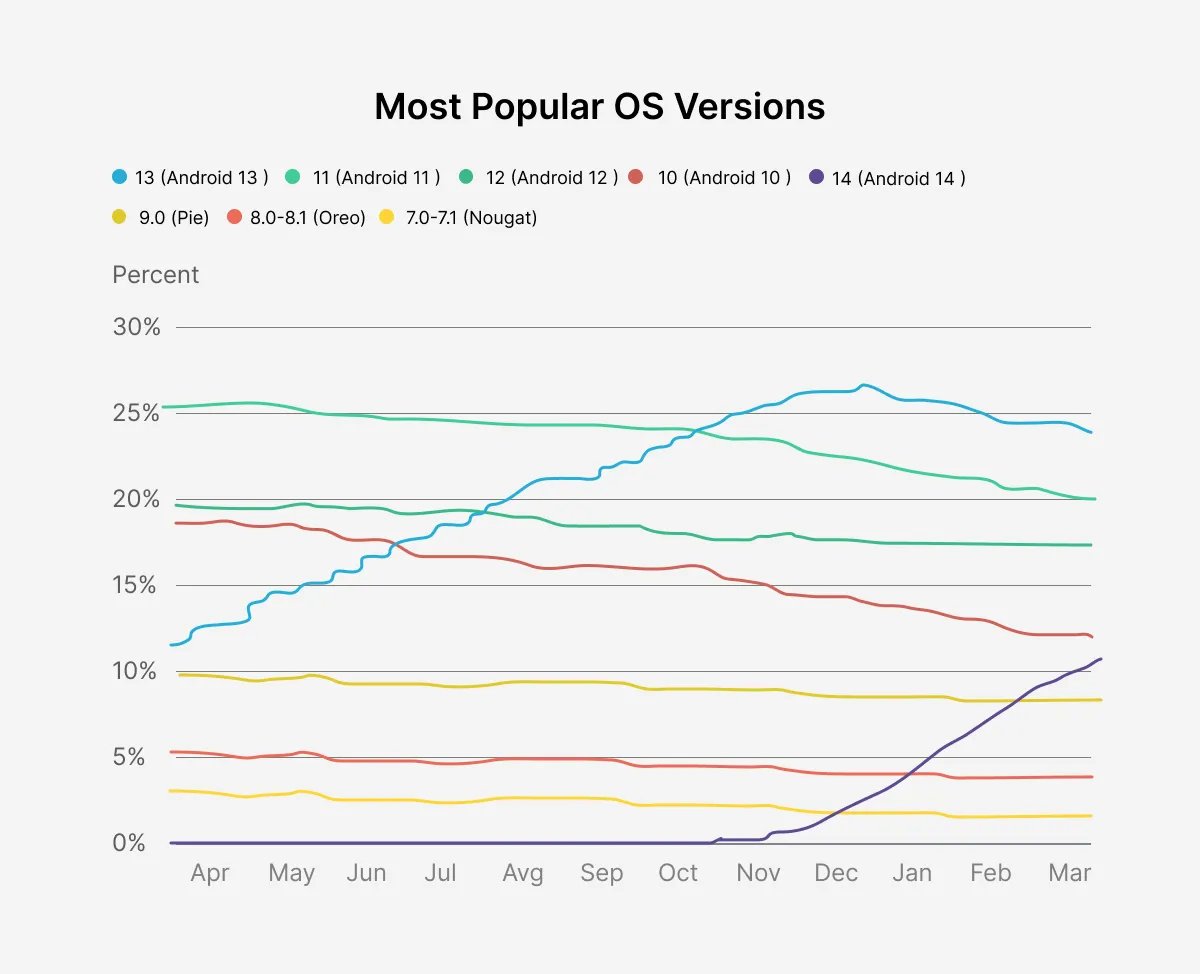
2. Ensure app security
Users are particularly concerned about the safety of their data when using apps. Therefore, you should pay special attention to ensure that user data is protected from any unauthorized access.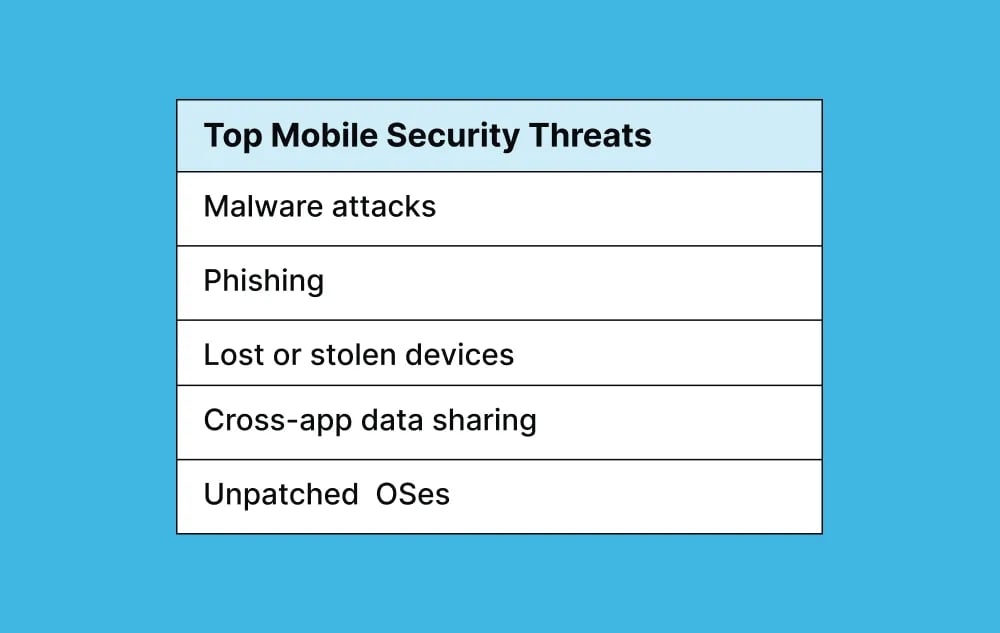
Given the complex nature of mobile app security, it's important to follow a comprehensive approach to enhance mobile app security:
- Secure the source code and database to prevent unauthorized access to sensitive information.
- Implement input validation to ensure that the app accepts only valid and expected data, preventing potential exploits such as SQL injection attacks.
- Use penetration testing as a way to simulate real-world attacks and identify vulnerabilities.
- Utilize cryptography to encrypt sensitive data at rest and in transit, ensuring it remains secure even if intercepted by unauthorized parties.
- Properly sanitizing and validating user input can prevent client-side injection attacks and mitigate the risk of cross-site scripting (XSS) and other injection attacks.
- Implement HTTPS with SSL/TLS security protocols to establish a secure connection between the app and the server, encrypting data transmission and protecting it from eavesdropping and tampering.
- Safeguard local storage data with secure storage mechanisms and encryption to protect sensitive information stored on the device from unauthorized access.
3. Adhere to customization
A well-designed app should be adaptable to various devices and user preferences. It's essential to anticipate that users will access the app from different mobile devices and may customize their experience in various ways. Therefore, every app should be capable of running seamlessly on any device and accommodating user preferences.
For instance:
- Mobile device rotation: Some applications support both portrait and landscape orientations, requiring developers to adapt the interface for each orientation. Interface elements must remain accessible and easy to use during device orientation changes without obstructing other elements.
- Big or small-size fonts in the app: Users may adjust the font size, particularly for accessibility purposes. However, many developers overlook this aspect, resulting in UI issues with large fonts. To address this, developers should adapt the design to accommodate larger fonts or restrict font size changes within the application.
- Correct handling of the hardware back button: On Android devices, users commonly use the hardware back button to navigate within apps. However, developers may overlook implementing proper functionality for this button, leading to inconsistent behavior. In a high-quality mobile application, closing via this button should only occur from the main screen, with other cases handled appropriately within the app's navigation. System access should be implemented by requesting the necessary permissions from the user and providing clear feedback if access is denied.
4. Check memory consumption
While users desire an abundance of useful features in their apps, implementing certain features can lead to increased memory usage. For instance, integrating push notifications typically results in higher memory consumption for Android apps.
As we mentioned before, not all users possess the latest devices or devices with extended battery life. For example, consider a music streaming app that introduces a new feature for downloading songs for offline listening. While this feature enhances user experience, it may significantly increase memory usage, particularly on devices with limited storage capacity.
Similarly, a fitness tracking app that continuously runs in the background to monitor activity levels may rapidly drain the device's battery, prompting users to uninstall it to preserve battery life.
%20(1).png?width=1196&height=989&name=Untitled%20(6)%20(1).png)
5. Test for interruptions
To develop a successful mobile app, consider several factors to ensure an exceptional user experience. Here are some key questions developers should address:
- Device-dependent: This aspect of testing focuses on assessing a mobile app's capability to manage interruptions triggered by the device's built-in features. Such interruptions may include actions like connecting or disconnecting the charger, locking the device, warning about low battery, or even shutting down the device altogether.
- Network dependent: This aspect centers around evaluating how well a mobile app handles interruptions from network-related factors. This involves seamlessly transitioning between different network providers or adapting to changes in network signal types (e.g., switching from 3G to 4G).
- Functionality dependent: Here, the testing revolves around assessing a mobile app's ability to handle various interruptions from other mobile applications or the device itself, such as incoming calls, message notifications, or alerts from other installed applications.
For example, while conversing within the messaging app, simulate an incoming call to observe how the app responds. After handling the call, ensure you can seamlessly resume your conversation without disruption or data loss. This ensures the app handles interruptions smoothly and maintains a positive user experience.
6. Location and language
Many apps, like Amazon, tailor their services based on the user's current location, particularly those with delivery features. Testing each app is essential to confirm its ability to utilize the device's GPS to determine location accurately and customize offerings accordingly. Similarly, apps that aspire to global reach must offer services in multiple languages. Users should be able to switch between languages seamlessly without encountering any usability issues.
Let's take an example of a food delivery app operating in various cities worldwide. When users open the app, it should detect their location using GPS and display nearby restaurants offering delivery services. Additionally, suppose the user prefers to use the app in a language other than the default. In that case, they should be able to switch languages effortlessly through the app settings without experiencing any disruptions in functionality or interface layout.
Pro tip
Having an app that supports numerous languages has many benefits. Two main methods are commonly used when translating apps:
- Human translation involves skilled translators interpreting the target language, preferably multilingual individuals familiar with cultural nuances.
- Machine translation: Although it provides faster translations, efforts to enhance accuracy often fall short, resulting in less authentic translations.
Additionally, using a full locale, which supports date formats and other regional differences, is crucial. Direct language translation may overlook subtle differences, potentially altering the intended meaning. For example, "aloud" in Dutch means "ancient," while "gift" has different meanings in Swedish, Norwegian, and German. Awareness of these nuances is vital, especially when using machine translation.
Our localization testing service enables you to:
- Identify translation errors and issues: Benefit from a 48-hour translation review conducted by native speakers proficient in 160 languages.
- Address post-translation design errors: Verify that localization has not caused overlong, truncated strings, or other design discrepancies.
- Resolve data and access issues: Validate that users can access your product, addressing any data limitations or censorship issues.
- Ensure functional and integration integrity: Confirm that local payment integrations and key software functionalities work seamlessly across all use cases.
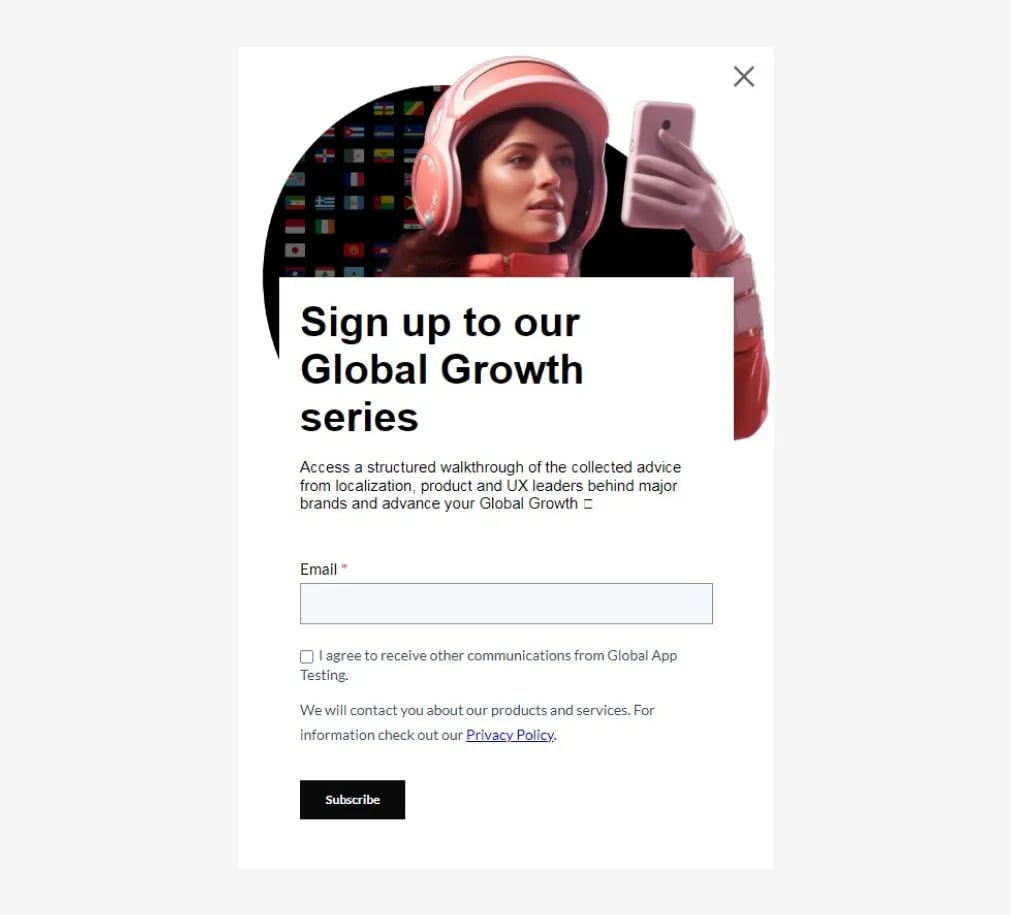
7. Visual design and accessibility
Lastly, you want to make sure your Android app is visually appealing and accessible to all users.
Make sure fonts, icons, and colors match your brand's guidelines, as this could benefit your brand reputation and user loyalty.
Our accessibility testing program is designed to ensure your app complies with the full range of Web Content Accessibility Guidelines (WCAG), with testers accredited to drive your business to AA compliance. We utilize WCAG-trained testers to thoroughly assess your app's accessibility features and provide valuable insights for improvement.
Leveraging our comprehensive testing approach, you can enhance your app's accessibility, reach a broader audience, and demonstrate your commitment to inclusivity and user satisfaction.
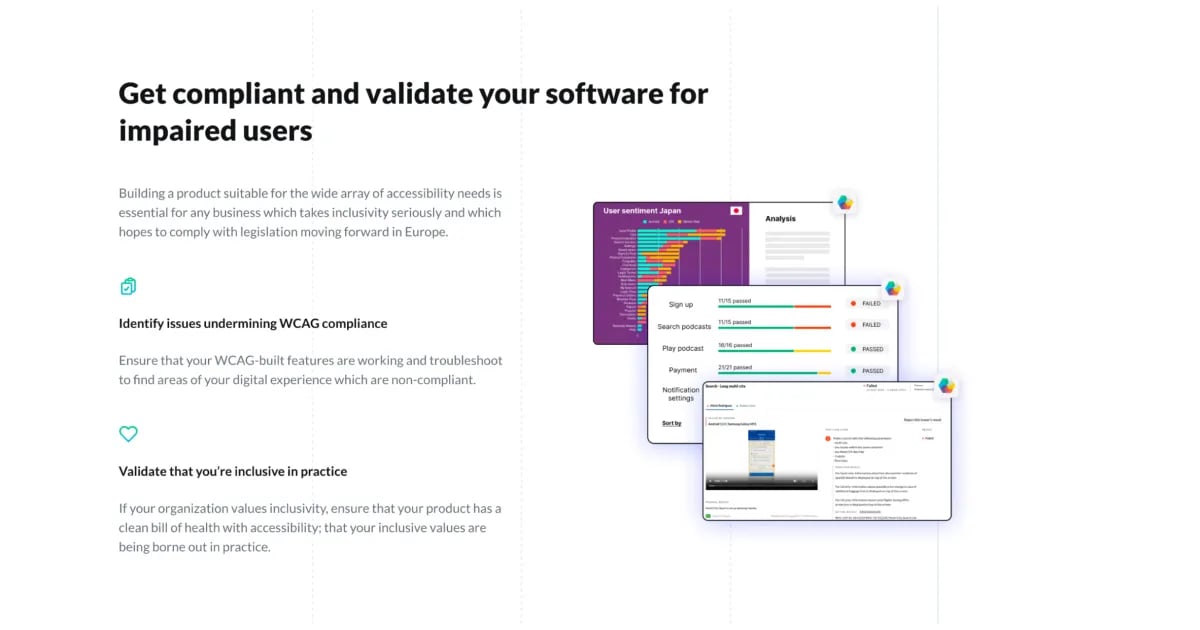
Android mobile app testing checklist by testing type
Now that you know what areas you need to concentrate on, let's break it down by different testing types:1. Functionality testing:
- Verify signup, sign-in, login flow, and functionality.
- Assess app response to push notifications.
- Test the app's behavior when receiving incoming calls.
- Evaluate app responses to various intrusions.
- Check power consumption.
- Ensure all fields and forms are functional.
- Test search functionality.
- Verify compatibility with different operating systems and versions.
- Assess memory consumption.
- Identify and address UI errors.
- Confirm that the text size complies with the user's phone settings.
- Check screen orientation after rotation.
- Ensure informative texts have appropriate alternatives.
- Verify screen readers can identify headings.
- Test non-text elements such as images, charts, and audio/video content.
- Ensure proper transcripts for audio and video elements.
- Confirm captions are provided for real-time audio and video.
- Evaluate prerecorded audio descriptions.
- Assess sensory characteristics.
- Validate app layouts and design consistency.
- Measure app loading time.
- Evaluate battery consumption.
- Test network scalability.
- Assess memory and CPU utilization.
- Evaluate app performance under various load conditions.
- Monitor cache size availability.
- Analyze rendering time for 2D and 3D elements.
- Test app performance in offline mode.
- Measure image processing time.
- Evaluate app performance across different devices and OS versions.
- Prioritize test cases covering vital functionalities.
- Select the appropriate technology stack and scripting language.
- Discuss critical test cases with developers for priority fixing.
- Maintain a real-world test environment.
- Minimize code duplication in test automation frameworks.
- Align automation framework with deployment pipeline.
- Develop regression, integration, and multi-platform testing suites.
- Engage diverse testers for comprehensive feedback.
- Verify button alignment, call-to-action content, and color usage.
- Assess menu clarity and organization.
- Evaluate white space usage in design.
- Test website rendering across devices and OS types.
- Validate form usability and minimize tedious inputs.
- Address font and image-related issues.
- Research user needs and ensure the app meets requirements.
- Use simulators/emulators for mockups and debugging.
- Test code and functionality on real devices.
- Assess end flows and network aspects on real devices.
- Evaluate CPU/memory usage and interruptions on real devices.
- Confirm camera functionality and graphics transitions on both.
- Verify screen characteristics and app performance across devices.
- Perform regression testing on real devices.
- Validate geolocation functionality on real devices.
- Identify user roles and potential vulnerabilities.
- Categorize tests based on relevance and priority.
- Conduct platform configuration tests and check for functional loopholes.
- Evaluate sensitive data exposure and 3rd party integrations.
- Test authentication verification capabilities.
- Assess session management issues and server-related vulnerabilities.
- Check for authentication bypass and weak password policies.
- Utilize robust tools and frameworks for codebase analysis.
- Test button functionality and links across devices.
- Evaluate resolution issues and image display performance.
- Verify UI elements such as text alignment and dropdown features.
- Test autocomplete behavior across platforms.
- Assess background color consistency across app screens.
Conclusion
Mobile app testing checklists are crucial tools for thoroughly assessing every aspect of an app before its release. With a structured approach to testing, these checklists help testers cover diverse areas such as functionality, usability, performance, security, and compatibility, ensuring that no critical issues are overlooked.
Additionally, they promote clear communication among stakeholders, consistency in testing practices, and proactive risk identification. Lastly, these checklists streamline the testing process, saving time and resources while ensuring users' delivery of a high-quality, reliable app.
At Global App Testing, we ensure that every aspect of your app is working as intended. From functional to localization testing and swift results with detailed reports, your app will be ready for deployment or improvement in no time!
Are you interested in how we can transform your app into a 5-star one? Schedule a call with our specialist today!
We can help you drive localization as a key initiative aligned to your business goals
FAQ
1. What tools can I use to test Android apps?
Various tools are available for testing Android apps, including Android Studio for debugging and testing, Appium for mobile automation testing, Global App Testing for testing on real devices, and various third-party testing frameworks and tools.
2. What are the best practices for Android app testing?
Best practices for Android app testing include:
- Establishing clear testing objectives.
- Creating comprehensive test plans and test cases.
- Combination of manual and automated testing approaches.
- Conducting testing on real devices.
- Continuously monitoring and analyzing test results.
3. What should I consider when testing Android app updates?
When testing Android app updates, it's essential to verify that new features or changes function correctly and that the update does not introduce any regressions or compatibility issues with existing devices or operating system versions.
Keep learning
11 Mobile testing trends you need to know about
How much does software testing cost in 2025?
5 Beta testing iOS apps to help you build functional products

