10 QA mobile testing types you need to know about
Mobile phones, once simple call-and-text devices, have become vital tools of modern life, packed with millions of apps. However, ensuring these apps function seamlessly across various models, operating systems, and hardware configurations presents a significant challenge. Product teams strive to deliver high-quality, user-friendly, and secure applications through extensive testing in the competitive mobile app market. Let's explore these testing methods in detail below!
10 types of QA mobile testing types with real-life examples
Below are 10 essential types of QA mobile testing, each accompanied by a real-life example, to understand their roles in enhancing app functionality and performance.
1. Functional testing
Functional testing ensures the software works as intended and meets specific requirements while securing customer satisfaction and reducing risks.
Example: Travel booking mobile app
The focus of testing for this app is to ensure that all these functionalities work correctly and provide a seamless experience for the user:
1. Unit testing: Testing individual components, such as the flight search function, date selection tool, or the booking button.
For example, ensuring the date picker allows users to select future and not past dates.
2. Integration testing: Assessing the integration between different app components, such as the flight search results page leading to the detailed flight information and booking page.
3. End-to-end testing: For example, the tester goes through the entire process from logging into the app, searching for flights, selecting a flight, entering passenger details, making payment, and finally receiving a booking confirmation.
2. Role testing
Role testing verifies that different users have appropriate access to features and data based on their assigned roles. The purpose of role testing is twofold. Firstly, it confirms that each role within the app can access the appropriate features and data. Secondly, it checks the effects of any changes to a user's role, ensuring that such changes correctly modify the user's access rights, either by expanding or limiting them.
Example: Travel booking mobile app
Consider a mobile banking app that has different user roles:
- Customer role: Customers should be able to view their account balance, make transfers, and pay bills. However, they shouldn't have access to administrative functions or the ability to approve high-value transactions.
- Bank teller role: A bank teller might have additional privileges like initiating loan requests or viewing customer profiles, but they shouldn't be able to modify core banking system settings.
- Admin role: Administrators have the highest level of access. They can modify system settings, approve high-value transactions, and have access to all customer information.
3. Localization testing
Localization testing ensures that the app is tailored to users' specific cultural, linguistic, and functional preferences in different markets. Key areas of focus in localization testing include:
- Checking for natural and accurate language translations.
- Ensuring cultural relevance.
- Validating currency formats and pricing.
- Confirming that user interface elements are correctly adapted and do not overlap due to translation.
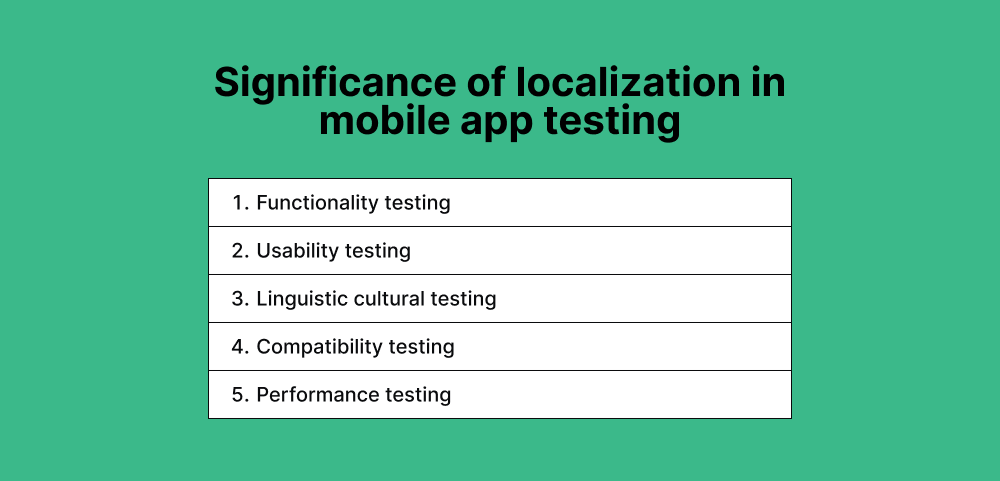
Example: Travel booking mobile app
Let's look at an e-commerce mobile app that operates in multiple countries.
- Language and translation: The app should translate all text, including product descriptions, navigational elements, and error messages, into the local language of each market.
- Cultural relevance: Imagery, colors, and content should be culturally appropriate and sensitive. For instance, certain colors in marketing materials may carry different connotations in different cultures.
- Currency and pricing: Prices should be accurately converted to the local currency, and the format should align with local standards. For example, the use of commas and periods in price figures varies by region.
- User interface adaptation: The app's layout may need adjustments to accommodate languages that read right-to-left, such as Arabic, ensuring that UI elements do not overlap or become truncated.
4. Performance testing
Performance testing is a process that helps ensure that an application provides a consistently high-quality experience for users, regardless of different factors like varying user traffic, network conditions, and diverse device configurations. An app's performance significantly impacts user satisfaction, and even the most feature-rich or well-designed app can disappoint users if it's slow or unreliable.
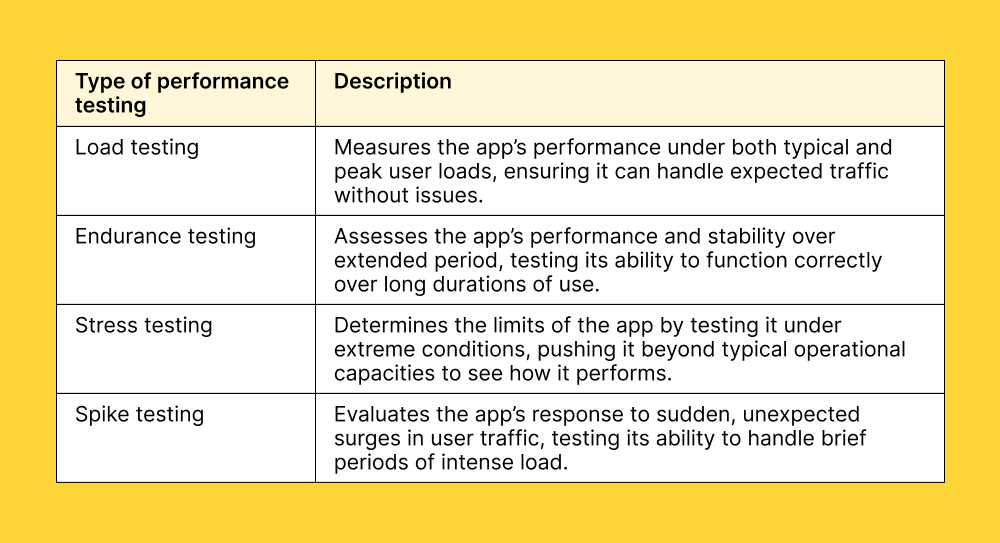
Example: Travel booking mobile app
A popular social media mobile app used globally:
- Load testing: Ensuring the app can handle the daily influx of millions of users posting, liking, and commenting without lag or crashes.
- Endurance testing: Checking if the app remains stable and responsive during events like New Year's Eve or major sports events when prolonged high activity is expected.
- Stress testing: Testing how the app performs when an unexpected viral event leads to a massive, sudden increase in user activity, far exceeding normal peak levels.
- Spike testing: Assessing the app's performance during short bursts of high traffic, such as a celebrity going live or a major breaking news event.
5. Payment testing
Payments testing is essential for mobile apps that handle financial transactions. This testing ensures the security and reliability of transactions made within the app, a crucial aspect for maintaining user trust and meeting compliance and regulatory standards.
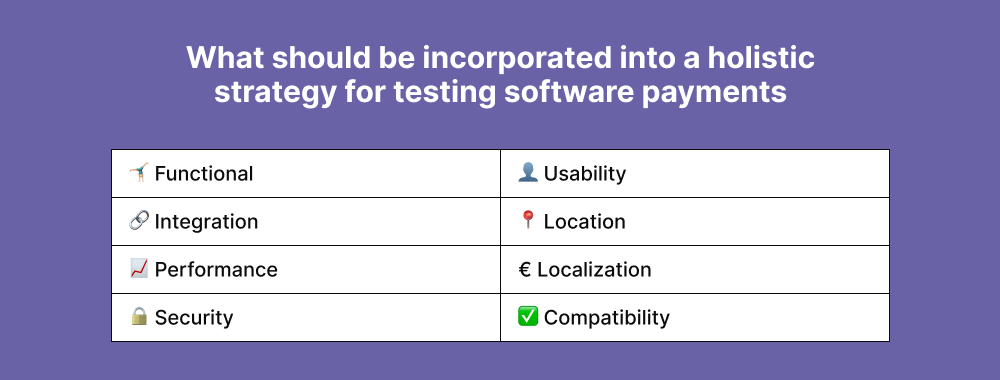
Example: Travel booking mobile app
A mobile banking app that offers various financial services:
- Standard payment options testing: Ensuring that users can use common payment methods like credit/debit cards and bank transfers. The app should accurately process transactions and display the correct transaction status.
- Third-party processor integration: Testing the integration with third-party services like PayPal or Apple Pay. It includes verifying that transactions are seamless and that user data is handled securely.
- Know-Your-Customer (KYC) compliance: Ensuring the app complies with KYC regulations by correctly validating user identity during transactions.
- Testing with various currencies and payment methods: Verifying that the app correctly handles transactions in different currencies and through various international credit cards.
- Cryptocurrency transactions: If the app supports cryptocurrencies, test its ability to handle transactions with digital currencies securely and accurately.
- On-location payment systems: For apps that interact with physical payment terminals, ensure that the app communicates correctly with these systems for transactions.
Pro tip
At GAT, our payment testing ensures the secure and flawless execution of payment processes within your product. Recently, Global App Testing helped Carry1st, an African gaming and payments platform, to improve its payment testing. Carry1st faced challenges in testing 120 different payment methods, including bank transfers, cryptocurrencies, and e-wallets.
Global App Testing provided a customized solution, including real testers and devices and end-to-end checkout testing across releases and the live product. This approach led to a 12% increase in checkout completions with some payment types, demonstrating the effectiveness of Global App Testing's services in real-world scenarios.
6. API testing
API testing is particularly important because it operates independently of the application's user interface. It allows testers to verify whether API calls return correct data in the expected format and within acceptable time frames, adhering to specified service level agreements (SLAs). This testing approach is beneficial for product teams as it allows for early testing of backend functionality without waiting for the front-end development to be completed.
Example: Online shopping mobile app
Let's take a look at an online shopping app that uses various APIs for different functions:
- Product catalog API: Verification of accurate product details, images, and price retrieval from the server is required to test the correct product listing display in the app.
- Payment gateway API: Payments are securely and efficiently processed, including testing for correct handling of user data and validation of successful transactions.
- User account management API: Verifying that user registration, login, and profile management functions work seamlessly. This includes testing for correct data handling and user authentication processes.
- Shipping and tracking API: Assessing if the app correctly interfaces with shipping services to provide real-time tracking information to users.
Pro tip
Global App Testing offers an API that integrates testing services into your development workflow. Built on HTTP and RESTful, it handles JSON-encoded payloads and follows standard HTTP response codes. This API lets you launch tests, check test statuses, retrieve results, and access issue lists directly from your systems, bypassing the graphical user interface.
To use it, you need an account to obtain an API key for authentication.
The API supports operations like creating new test requests, both standard and advanced, and retrieving test case results and issue details. This integration streamlines the API testing process, making it more efficient and effective within the software development lifecycle.
7. Usability testing
Usability testing focuses on assessing how user-friendly and intuitive an application is. It's a critical aspect of testing, as even apps with robust functionality can struggle to attract users if they don't meet user expectations for ease of use and overall experience. Furthermore, usability testing involves engaging with real users in interactive sessions to gather feedback on their experience with the app.
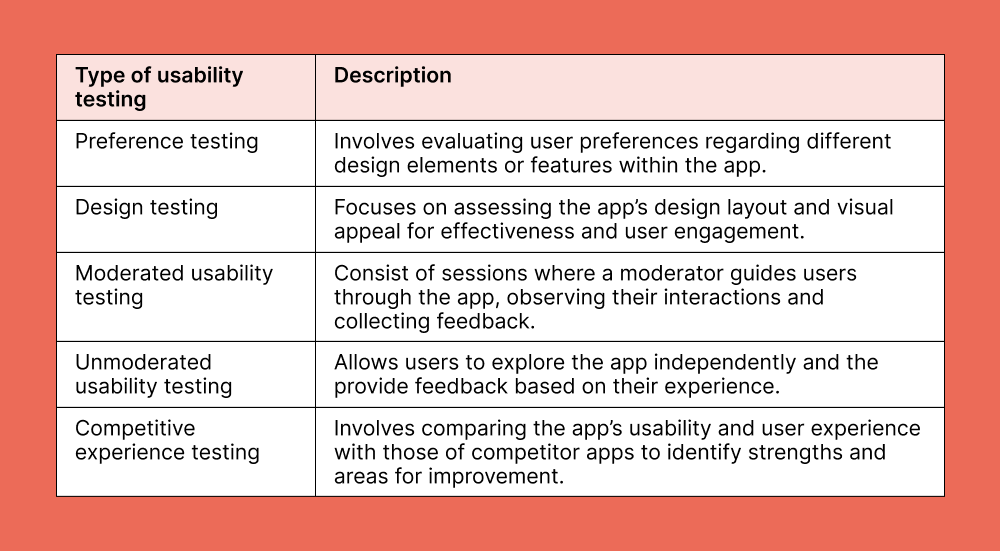
Example: Online shopping mobile app
For example, let's look at a fitness-tracking app created to assist users in tracking their exercise routines and various health metrics.
- Design testing: Evaluating the app's interface for clarity and ease of navigating through different features like tracking workouts, setting goals, or logging meals.
- Preference testing: Gathering user preferences on various features, such as workout suggestions, dietary tracking options, or the presentation of health statistics.
- Moderated testing: Conducting sessions where a moderator observes and guides users as they use different app features, providing immediate feedback on their experience.
- Unmoderated testing: Allowing users to use the app independently and then providing feedback on their experience and any difficulties they encountered.
- Competitive experience testing: Comparing the app's usability with other popular fitness tracking apps to understand where it stands in the market and areas for improvement.
8. Stream testing
Stream testing is essential for apps featuring audio and video content, whether live streaming or on-demand playback. The focus is identifying and resolving issues that could affect user satisfaction, such as buffering, poor video quality, or audio sync problems. Key areas of stream testing include:
- Monitoring the health and stability of streams.
- Understanding factors that lead to drops in user engagement.
- Evaluating the effectiveness of content personalization and ad delivery.
- Ensuring the reliability of live event streaming.
Example: Live sports streaming mobile app
Consider an app designed for live-streaming sports events:
- Stream health diagnostics: Regularly checking the stability and quality of live sports streams, especially during high-traffic events like significant football matches or the Olympics.
- Performance under different network conditions: Testing the app's streaming performance on various network conditions, from high-speed Wi-Fi to 4G and 5G mobile networks, ensuring users can watch live sports without interruption.
- Intermittent content quality issues: Identifying and resolving issues like sudden drops in video quality or delays in audio which can detract from the real-time sports viewing experience.
- User engagement analysis: Monitoring how changes in stream quality affect user engagement, such as whether users stop watching a live stream due to poor quality.
- Content personalization and ad delivery: Testing the app's ability to personalize content and seamlessly integrate ads without disrupting the live streaming experience.
- Live event monitoring: Ensuring that the app can handle the surge in users during big sports events and that the stream remains stable and consistent throughout the event.
9. Build testing
Build testing is a critical pre-release phase that acts as a final checkpoint to identify and resolve significant issues in an updated app version. This testing phase ensures the app is ready for deployment to platforms like the App Store or Google Play.
Example: Live sports streaming mobile app
Consider a scenario where a popular mobile messaging app is undergoing an update to introduce new features, such as enhanced encryption for messages and video call enhancements.
- Smoke testing: Immediately after the build is developed, a quick round of smoke testing ensures that fundamental features like sending messages, making calls, and notifications function correctly.
- Scripted testing: Detailed test cases are executed to validate the new features. For instance, testers follow specific scenarios to check the encryption of messages and the quality of video calls under different network conditions.
- Exploratory testing: Testers freely explore the app to identify any unforeseen issues, primarily focusing on integrating new features with existing ones and the app's overall stability.
- CI/CD integration: Throughout this process, the build testing is continually integrated into the CI/CD pipeline, ensuring that any changes or updates are tested immediately and thoroughly before the final rollout.
10. Memory leak testing
A memory leak occurs when an app doesn't release memory that it no longer needs, gradually consuming the available memory, leading to performance issues or even causing the app to crash. This problem is particularly critical for apps that are used frequently or remain open for extended periods, as even small memory leaks can accumulate over time and impact the app's stability.
Memory leak testing involves running the app on various devices with different memory capacities. Testers observe how the app performs across devices and identify any memory management issues.
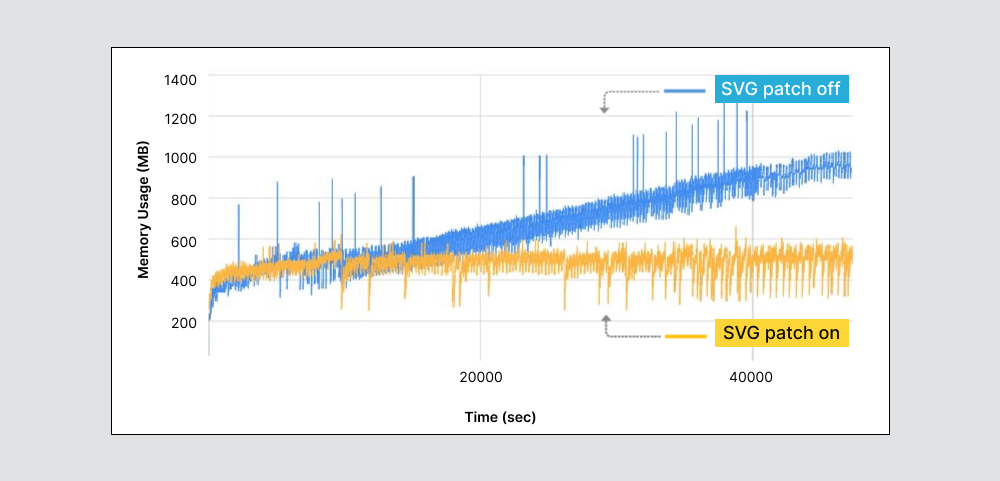
Example: Social media app
Consider a social media app that users typically keep open for extended periods and frequently interact with:
- Testing across different devices: The app is tested on various smartphones and tablets with varying RAM capacities to monitor its memory usage over time.
- Identifying memory leak symptoms: Testers look for signs of memory leaks, such as the app becoming slower over time, crashing unexpectedly, or consuming excessive memory in the device's task manager.
- Optimization for various configurations: Based on the findings, the app is optimized to ensure it manages memory efficiently on each device, preventing issues like slow performance or crashes due to memory leaks.
- Long-term usage simulation: The app is tested by keeping it open and active for several hours to mimic normal usage.
How can Global App Testing help you?
Mobile app testing involves various testing techniques focusing on different aspects of the app's performance and user experience. Applying these QA mobile testing types can significantly improve the app's functionality, performance, and overall appeal, resulting in increased user satisfaction and success in the highly competitive mobile app market.
Global App Testing contributes to mobile app testing in several significant ways:
- Functional testing integration into workflows, combining exploratory tests and test cases with advanced targeting controls.
24/7 service, providing test results within 6 hours, even for overnight launches. - Global usability and UX testing to better understand customer experiences in different locations and conditions, including feedback from real people in over 190 countries, accessibility testing, and performance testing in low-data environments.
- Localization and internationalization ensure that translations and localized product changes are rolled out on time and without issues.
- Integrations with other tools (like Jira, GitHub, and TestRail) and supporting testing from design to production stages.
Sign up today and let us help deliver a high-quality mobile app people will enjoy!
We can help you simplify your mobile app development testing process while keeping it aligned with your business goals
Keep learning
5 UserTesting alternatives to consider using in 2025
5 Testbirds alternatives to Consider in 2025
How to write a good test summary report

