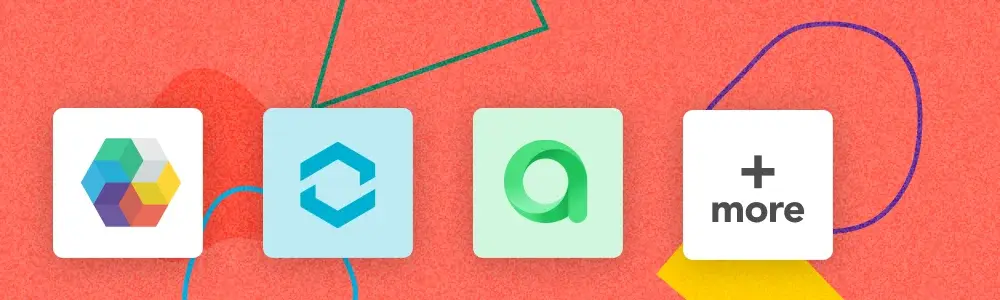6 Best Test Reporting Tools Worth Considering
Many companies struggle with overwhelming amounts of testing data, making it difficult to separate valuable insights from unnecessary noise. Without a clear system, critical information can easily get lost in the clutter. Implementing a robust reporting system within your organization is essential for organizing this data and converting it into actionable insights that drive decision-making.
In this article, we’ll explore the key advantages of effective test reporting and introduce you to the top 6 test reporting tools that are worthy of your attention.
We can help you drive software development as a key initiative aligned to your business goals
What is test reporting?
Test reporting involves gathering, analyzing, and presenting key test results and statistics. A Test Report summarizes the testing process, including objectives, executed tests, and final outcomes, providing a comprehensive view of software quality and performance.
Test reports are crucial for developers to diagnose and fix bugs efficiently, leading to more reliable software releases. QA teams use them to analyze testing outcomes and prioritize issue resolution, while product managers and business analysts leverage the reports to ensure the software meets quality standards and aligns with business goals.

What are test reporting tools?
Test reporting tools are essential for evaluating a product’s readiness for release. Stakeholders rely on test reports to assess software stability, identify defect density, and evaluate performance across real-world environments, including various browsers and devices. Without these reports, the software development lifecycle (SDLC) would come to a standstill, as there would be no reliable way to detect and address anomalies in the code.
These tools document the testing processes carried out and provide detailed results. They generate reports that outline:
- The scope of testing,
- The specific tests performed, and
- Any bugs or issues that were identified.
Some advanced tools also offer recommendations for improving the software based on its current status, helping teams make informed decisions on the next steps.
6 Best test reporting tools to try out
1. TestRail

TestRail is a solid choice for teams requiring detailed test case management combined with robust integrations and reporting tools, especially for organizations that work closely with JIRA or other development tools. It is a central hub that solves common pain points such as traceability, organization, and real-time progress insights.
Key features:
- Robust integration: The platform features strong integration with tools like JIRA, GitHub, bug tracking systems, and automation platforms, offering an API for advanced integrations and custom workflows.
- Advanced reporting: TestRail’s real-time insights and customizable reports allow teams to monitor testing progress with precision, generating detailed metrics for better decision-making.
- Automation support: The tool supports integration with automated testing frameworks, enabling the import of automated test results and streamlining report generation.
- Collaboration features: Teams can communicate and update project status dynamically within the platform, enhancing collaboration throughout the testing lifecycle.
- Milestone tracking: TestRail allows teams to define and track project milestones, ensuring clear objectives and timelines for testing goals.
- Customizable templates: Users can create and use customizable templates for different test cases, improving consistency and efficiency in testing workflows.
- Cloud-based and on-premises deployment: TestRail offers both SaaS reporting tools (TestRail Cloud) and on-premises deployment options, providing flexible access and control based on organizational needs.
- Role-based access control: Security features include role-based access controls, allowing team members specific access rights to ensure data confidentiality and integrity.
- Configurable workflow: TestRail supports the customization of workflows to accommodate various testing methodologies such as Agile and DevOps, providing flexibility in project management.
- Real-time results dashboard: Teams can view real-time results through a customizable dashboard, offering quick insights into test execution and overall progress.
- Cross-project visibility: Managers can track progress across multiple projects, allowing for high-level oversight of testing efforts and resource allocation.
2. Zebrunner

Zebrunner is a dynamic, cloud-based test management tool designed to streamline continuous testing and deployment processes. It provides detailed test execution insights through interactive video recordings, flexible permission management for secure access, and customizable dashboards for a tailored user experience. With robust integration options and advanced data visualization features, Zebrunner facilitates efficient bug tracking, project management, and test analysis.
Key features:
- Interactive video recording: Captures detailed videos of test executions for thorough examination and analysis.
- Flexible permission management: Offers customizable access control to ensure secure and appropriate user permissions.
- Customizable widgets and dashboards: Provides a personalized user experience with configurable widgets and dashboards.
- Integration capabilities: Seamlessly integrates with TestRail, Slack, and Jira for effective bug tracking and enhanced communication.
- Advanced-data visualization: Features various charts and personalized dashboards to improve test analysis and identify trends and issues efficiently.
3. ReportPortal

ReportPortal is an advanced AI-powered test automation tool designed to streamline test management and enhance visibility into automation efforts. Developed by EPAM with contributions from the open-source community, ReportPortal centralizes and analyzes testing data, providing a comprehensive view of release health. It integrates real-time analytics, machine learning, and customizable dashboards to support effective test result management and decision-making.
Key features:
- AI-powered analytics: Utilizes machine learning to automatically analyze and triage test failures, offering predictive root cause analysis and real-time insights.
- Comprehensive test dashboard: Aggregates and visualizes test reports for clear understanding and assessment of release health.
- Multiple report formats: Supports various report types, including SQL, SSRS, Crystal Reports, and OLAP, to cater to different reporting needs.
- Robust framework integration: Connects seamlessly with frameworks like Node.js, SoapUI, SpecFlow, and ScalaTest for enhanced compatibility.
- Enhanced collaboration: Facilitates team collaboration by linking test failures to specific bugs and system issues, aiding in effective issue resolution.
- Custom dashboards and metrics: Allows users to create and customize dashboards and metrics to evaluate and improve future tests based on historical data.
- Automated quality gates: Implements automated decision-making for release pipelines based on predefined testing criteria and results.
- Real-time reporting: Provides immediate availability of executed test cases to save time and enhance responsiveness.
4. Extent Reports

Extent Reports, created by Anshoo Arora, is a highly configurable HTML reporting tool designed to integrate seamlessly with Selenium WebDriver using JUnit and TestNG frameworks. This tool enhances the reporting capabilities of automated tests, providing a comprehensive and visually appealing report that can be shared with all project stakeholders.
Key features:
- Customizable HTML reports: Extent Reports generates detailed HTML reports that can be customized to meet specific project requirements. These reports include stepwise execution details, making it easier to understand the test flow.
- Visual representation: The reports feature modern-style visual elements such as pie charts, which provide a clear and concise overview of test results. This visual representation helps in quickly identifying pass/fail rates and other key metrics.
- Test case execution time: Extent Reports display the execution time for each test case, allowing for performance analysis and optimization.
- Integration with testing frameworks: Extent Reports integrates smoothly with popular testing frameworks like TestNG and JUnit. This integration enables the generation of detailed reports directly from the test execution results.
- Additional reporting capabilities: The tool supports adding logs, events, screenshots, devices, tags, and authors to the reports, enhancing the information provided. This makes it easier to diagnose issues and share detailed feedback with stakeholders.
- Historical analytics: Extent Reports provides historical analytics and insights, allowing teams to track the progress of automation tests over time. This feature is particularly useful for long-term project monitoring and improvement.
- CI/CD integration: The Professional Edition of Extent Reports supports integration with CI/CD tools, enabling automated report generation as part of the continuous testing and deployment process.
- Customization and flexibility: Reports can be customized using custom CSS or JavaScript, and the template can be specified from XML or directly from code. This flexibility ensures that the reports align with the project's branding and reporting needs.
- Support for multiple reporting formats: Extent Reports supports various reporting formats, including HTML, email, and pushing data to MongoDB for Klov. This versatility makes it adaptable to different reporting requirements.
- Community and Professional Editions: Extent Reports is available in both Community and Professional Editions. The Professional Edition offers additional features, such as integration with popular CDN platforms like Amazon AWS and S3, as well as more advanced reporting capabilities.
5. ReportNG

ReportNG is a simple yet powerful HTML reporting plug-in designed for the TestNG unit-testing framework. It serves as a replacement for the default TestNG HTML report, offering enhanced reporting capabilities that make test results more understandable and actionable for both technical and non-technical stakeholders.
Key features:
- Customizable HTML reports: ReportNG generates 100% valid XHTML 1.0 files, allowing for customization of the report's look and feel by overriding the default stylesheet with a user-defined CSS file.
- Visual representation: The tool uses a color-coding mechanism to present test results visually, making the reports easy to understand at a single glance. This visual representation includes pie charts and other graphical elements to highlight pass/fail rates and other key
metrics. - Detailed reporting: ReportNG provides more detailed reporting compared to the default TestNG HTML reports. It includes stack traces for errors, performance metrics, and other contextual information that enhances the report's value.
- Integration with CI/CD tools: ReportNG supports integration with CI/CD tools like Jenkins. It generates JUnit format XML output, which can be easily imported and analyzed by tools that understand these XML files.
- Categorization of tests: Tests can be categorized based on their status (Passed, Failed, Skipped), allowing users to filter and view specific categories of tests. This feature helps quickly identify the status of test cases.
- Percentage representation: The tool displays the number of passed and failed tests as percentages, providing a quick overview of test execution outcomes.
- Test coverage information: ReportNG includes information on test coverage, which is crucial for assessing the comprehensiveness of the testing effort.
- Optional system properties: Users can customize the report output using optional system properties such as org.uncommons.reportng.coverage-report, org.uncommons.reportng.escape-output, and others. These properties allow for further customization of the report's content and format.
6. Allure TestOps

Allure TestOps is an open-source software quality management platform that integrates manual and automated testing into a cohesive workflow. Designed to seamlessly integrate with your CI/CD pipelines, it provides a centralized platform for running, tracking, and analyzing tests. With features like Live Documentation and Test Cases as Code, Allure TestOps enhances version control, streamlines defect processing, and offers real-time insights and reporting.
Key features:
- Live documentation: Automatically updates test cases based on each test run's results for improved tracking and analysis.
- Test cases as code: Provides superior version control for manual testing through a user-friendly interface.
- Automated defect processing: Identifies and categorizes defects into predefined issue trackers, reducing manual work.
- Centralized test management: Links manual and automated tests in one hub, facilitating easy access and management.
- Build job controls: Allows pausing, resuming, and rerunning of build jobs directly from the platform.
- Real-time insights and reporting: Offers accurate, real-time analytics and visualizations for comprehensive reporting.
- Allure TestOps analytics: Enables creation of custom KPIs, review of product status, and detailed observation of testing processes.
- Flexible dashboards: Utilizes Allure Query Language to create powerful, customizable dashboards.
- Comprehensive report integration: Supports multiple languages and frameworks, including Java (JUnit, TestNG), Python (PyTest, Nose), JavaScript (Jasmine, Mocha), .NET, Cucumber, Go, and PHP, across various CI systems like Jenkins, Bamboo, GitLab, GitHub, CircleCI, and TeamCity.
Global App Testing: comprehensive test management included with your launch platform

Global App Testing (GAT), while being primarily a testing platform, also offers a robust reporting system designed to provide comprehensive documentation and actionable insights for effective bug management and release decision-making.
Through our platform, you can see that every bug is meticulously documented with detailed information, including images, videos, and execution logs, enabling development teams to quickly address and resolve issues. A seamless integration with project management tools further streamlines the bug resolution process by converting reported issues into actionable tasks.
Key features:
1. Real-time test case results:
- View test case outcomes in real-time, easily sorting through results by pass, fail, and tester environment.
- Access an overview dashboard that provides a snapshot of the test run, along with a detailed report of each test case failure.

2. Detailed bug reports:
Receive in-depth bug reports that include:
- Step-by-step execution details: Comprehensive breakdown of the test execution.
- Bug videos: Visual replication of issues to aid in understanding the problem.
- Crash and Session logs: Detailed logs documenting crashes and test sessions.
- Environment details: Information about the device, operating system, version, and geographical location where the issue occurred.
3. Qualitative insights & reports:
- Obtain raw, unmoderated feedback and survey results from a network of over 90,000 testers across 190 countries.
- Gain localized insights into linguistic, cultural, and user experience factors that affect product performance.
4. Customizable reporting:
- Generate multi-discipline reports based on specific needs, such as competitor benchmarks and other comprehensive custom analyses.

5. Advanced triage and sorting:
- Tagging and notes: Add tags or notes to issues, allowing for efficient triage and review with your team.
- Severity sorting: Sort bugs by severity level or custom tags to prioritize resolution efforts and identify patterns.

6. Integration and automation:
- Project management integration: Convert bugs into tasks within your project management systems, facilitating streamlined bug resolution.
- API and Webhook integration: Use GAT’s APIs, CLI, and webhooks to integrate seamlessly into your CI/CD pipeline for real-time updates and automation.
7. Enhanced decision-making:
- Access detailed test case results and qualitative insights to prioritize high-impact issues and make informed decisions rapidly.
Key features to consider in test reporting tools
When choosing the right test reporting tol, keep in mind the following:
- Comprehensive reporting: The tool should generate detailed reports, including test case results, performance metrics, and any defects encountered. These reports are essential for identifying bugs and assessing the overall quality of the software.
- Customizable reports: Reporting features should be adaptable to meet the specific needs of different stakeholders, such as developers, testers, and project managers. Customization options like report templates, filtering, and sorting ensure that relevant information is easily accessible.
- Real-time insights: The ability to provide real-time insights into test execution results is crucial for taking immediate action on any identified issues. This feature supports prompt bug fixing and is vital for continuous integration/continuous deployment (CI/CD) pipelines.
- Ease of use and integration: Choose a reporting tool that is user-friendly and requires minimal training. It should also integrate seamlessly with existing tools and workflows, such as CI/CD platforms and automation frameworks.
- Collaboration and organization: Effective test reporting should facilitate collaboration by offering a clear overview of overall test execution and enabling easy sharing of reports among team members and stakeholders.
- Layered analytics: Advanced analytics should go beyond simple pass/fail status, providing insights into failed tests, slow tests, and flaky tests. This level of detail helps identify trends and optimize test suites.
- Cost-effectiveness: When evaluating options, consider the balance between price and functionality. Factors like licensing models, scalability, and return on investment (ROI) are important in determining the overall value.
We think our tool aligns perfectly with these key features of the best test reporting tool. How about scheduling a call with one of our experts to explore how we can assist you?
We can help you drive software development as a key initiative aligned to your business goals
Keep learning
6 Best Stress Testing Software to Consider
Top 8 Software Development Tools To Release Faster
10 Best Load Testing Tools to Consider