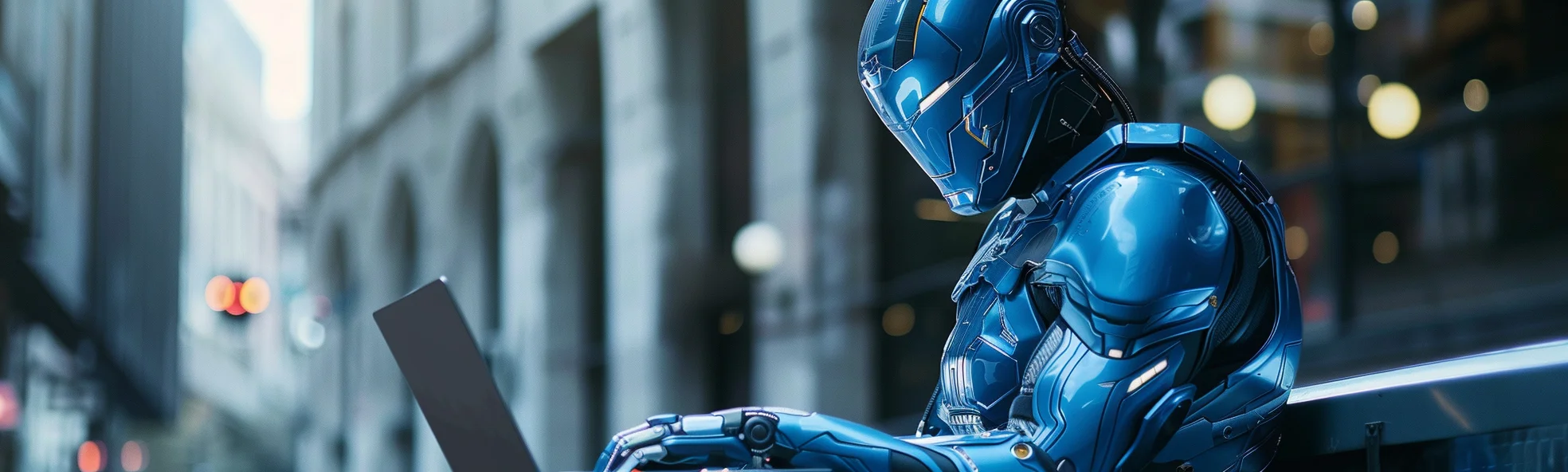Automated Testing - Which Tests to Automate [+ Examples]
Your team has just finished developing a mobile app and is ready to take it to market. You're confident your product has the highest usability, functionality, security, and performance standards. There's no need for testing, right? Not quite. Software testing is necessary to ensure the quality and security of your products.
There are two kinds of testing: manual and automated. Manual testing involves a team running tests to catch any errors, while automated testing uses algorithms. With the increase in the scale and scope of testing in DevOps, the need for automated testing is greater than ever.
Want to drive your global growth in local markets?
We can help you drive global growth, better accessibility and better product quality at every level.
What is test automation?
Test automation refers to the process of conducting tests on a software application using specialized testing software rather than performing them manually. This practice enables the automatic execution of test scripts, thereby streamlining the testing process. The primary advantage of automated testing is the significant time and resource savings, enhancing the efficiency and cost-effectiveness of software quality assessment.
Benefits of test automation
While there are undoubtedly some limitations to automated testing, there's no doubt that it's becoming a necessity. Also, with the progression of AI, the power and scope of automated testing tools are growing exponentially.
Here’s why QA professionals opt for automated testing:
- Reusability of test suites: Automated testing allows QA professionals to create a suite of tests that can be repeatedly used, ensuring consistency and saving time in the long run.
- Continuous Deployment capability: It enables round-the-clock testing, facilitating faster product launches by reducing the overall time taken in the testing phase.
- Cost reduction through early debugging: Catching and resolving problems early in the development process reduces the costs associated with late-stage bug fixes.
- Comprehensive test coverage: Automated testing ensures thorough coverage throughout the software development lifecycle, increasing the reliability and robustness of the final product.
- Improved accuracy: With automation, the execution of tests will be accurate almost all the time. Of course, test scripting is carried out by humans, which means that there's still some chance of errors. But these errors should disappear the longer you reuse tests.
- Less stress on your QA team: By eliminating the need for manual testing, your team can focus on developing tools that can further enhance your testing suite. This helps keep them motivated and engaged with their work, eliminating the monotony and stress of their daily activities. Celebrate their contributions with personalized recognition using a plaque maker to show appreciation for their efforts.
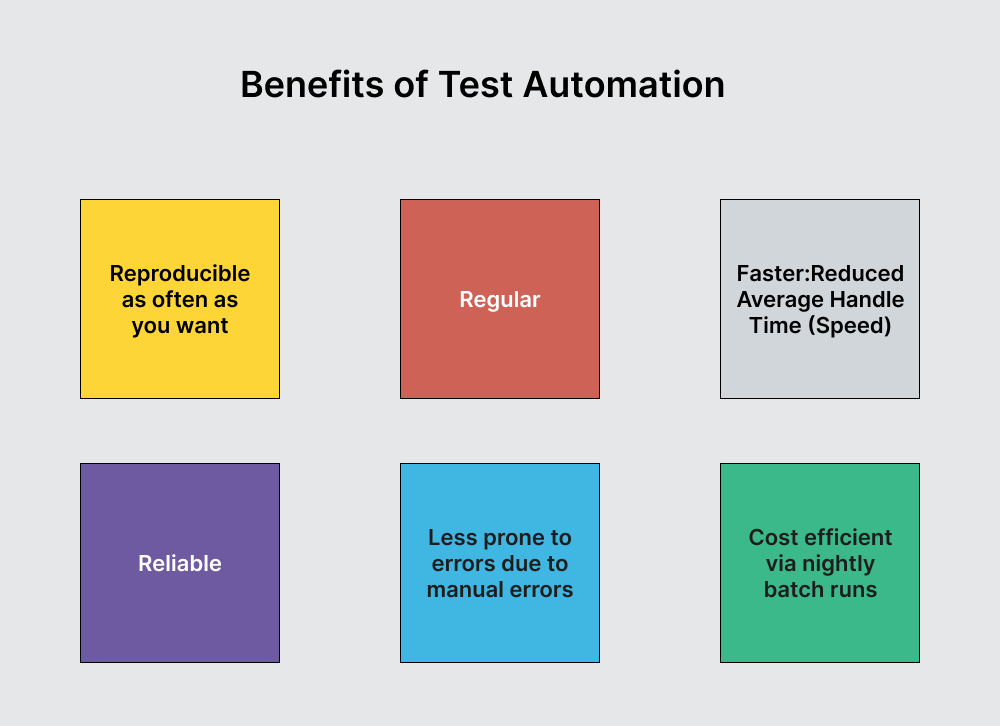
Limitations of automated testing
Automated testing, while efficient, faces challenges in achieving 100% effectiveness. The fundamental limitation lies in its scope - automated tests can only assess what they are programmed to check. They miss bugs that fall outside these predefined parameters.
The need for human judgment and investment
Consider the example of a self-checkout machine at a supermarket. It speeds up the checkout process until it encounters a situation requiring human judgment, like verifying a customer's age for alcohol purchases. Here, the machine's efficiency is compromised. Moreover, setting up and maintaining automated testing systems demands substantial time and financial resources. A common misconception is that automation completely replaces human involvement.
However, who is behind the creation of these test cases or scripts? Human input is essential in automated testing, underscoring the need for an integrated approach in any software testing strategy.
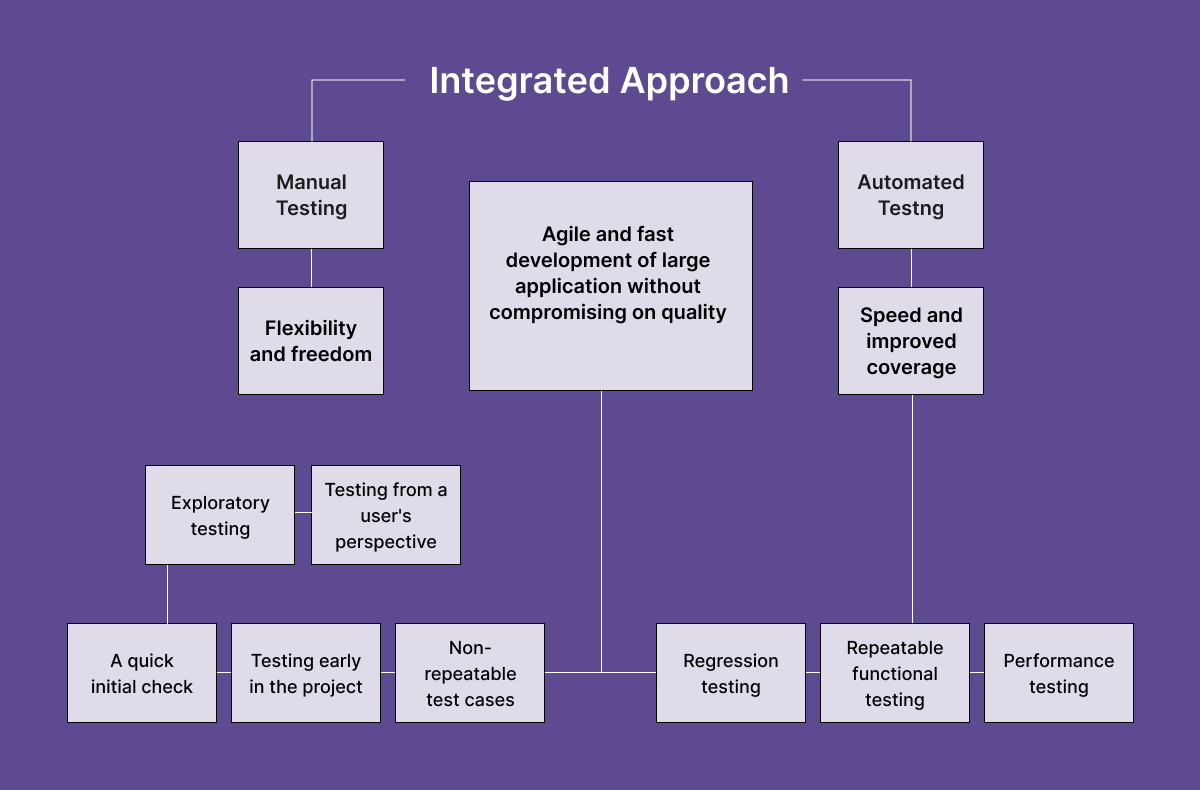
The human factor in test case development
In-house developers and testers may not always design the most effective test cases, especially for less common or more complex application areas. These areas are often more challenging to automate. For instance, personal interaction with an application in its intended geographical location can provide insights that automated tests cannot.
Additionally, repetitive test cases can lose their effectiveness over time. Each update or fix to your application could introduce new bugs. Automated test cases can quickly become obsolete without continuous human oversight and updates. By understanding these limitations, we can better integrate human creativity and insight with the efficiency of automation for more robust software testing.
What are the 3 levels of the testing process?
The testing process in software development is generally structured into three main levels:
- Unit Testing,
- Integration Testing, and
- System Testing.
Each level targets different aspects of the software and is crucial for ensuring a robust and reliable final product. Here's a brief overview of each level:
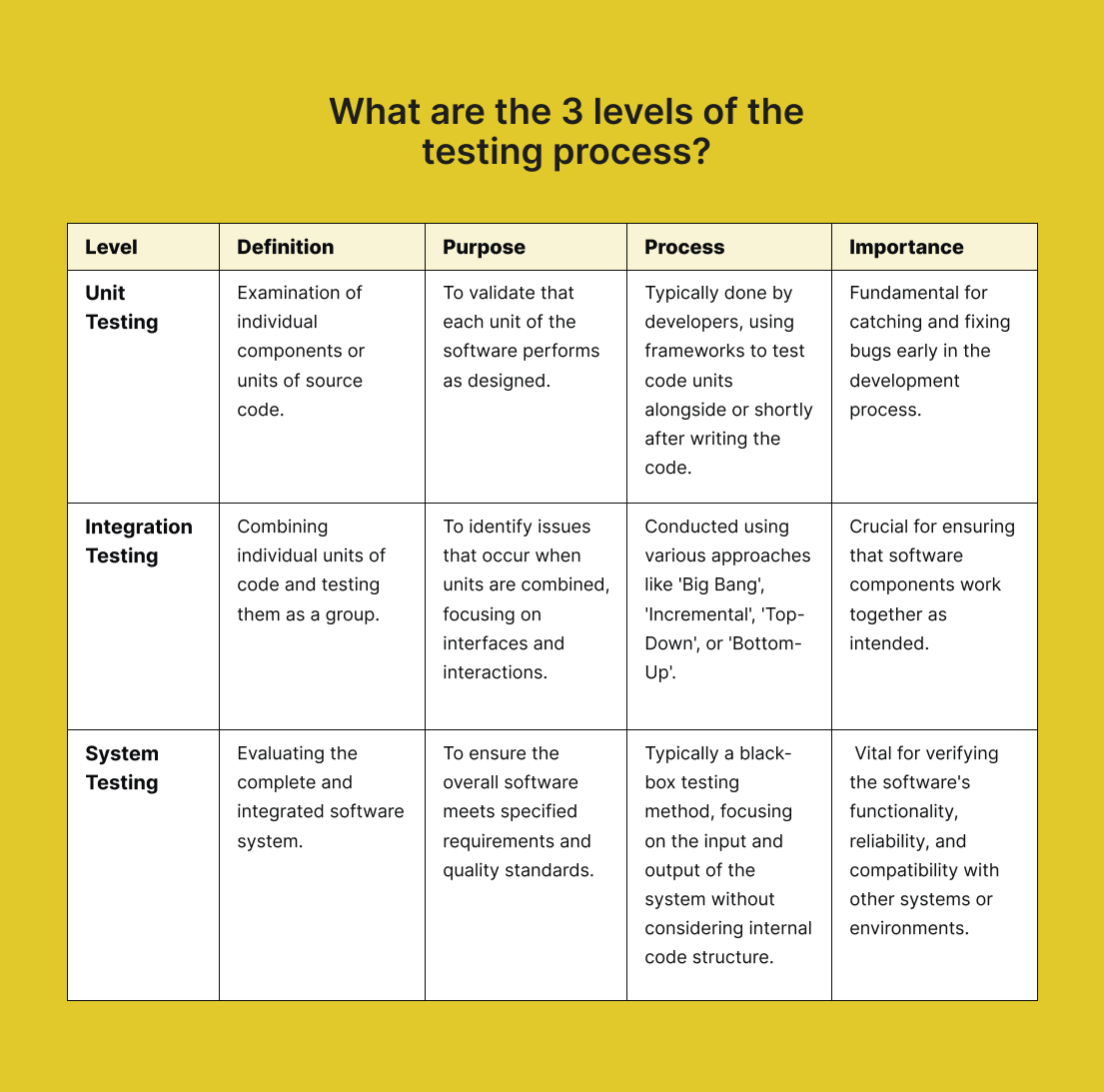
What tests should be automated?
Software testing can be placed into two major categories: Black Box and White Box Testing. The two boil down to differences in the test environment. You'll use a different strategy depending on what test data you'd like to execute:
- White Box testing: Ideal for automation, especially in areas like Unit Testing. It's best suited for complex scenarios requiring substantial data or specific environment setups.
- Black Box testing: While also applicable for automation, it should generally be automated last. This testing focuses on user experience, which involves different challenges and priorities.
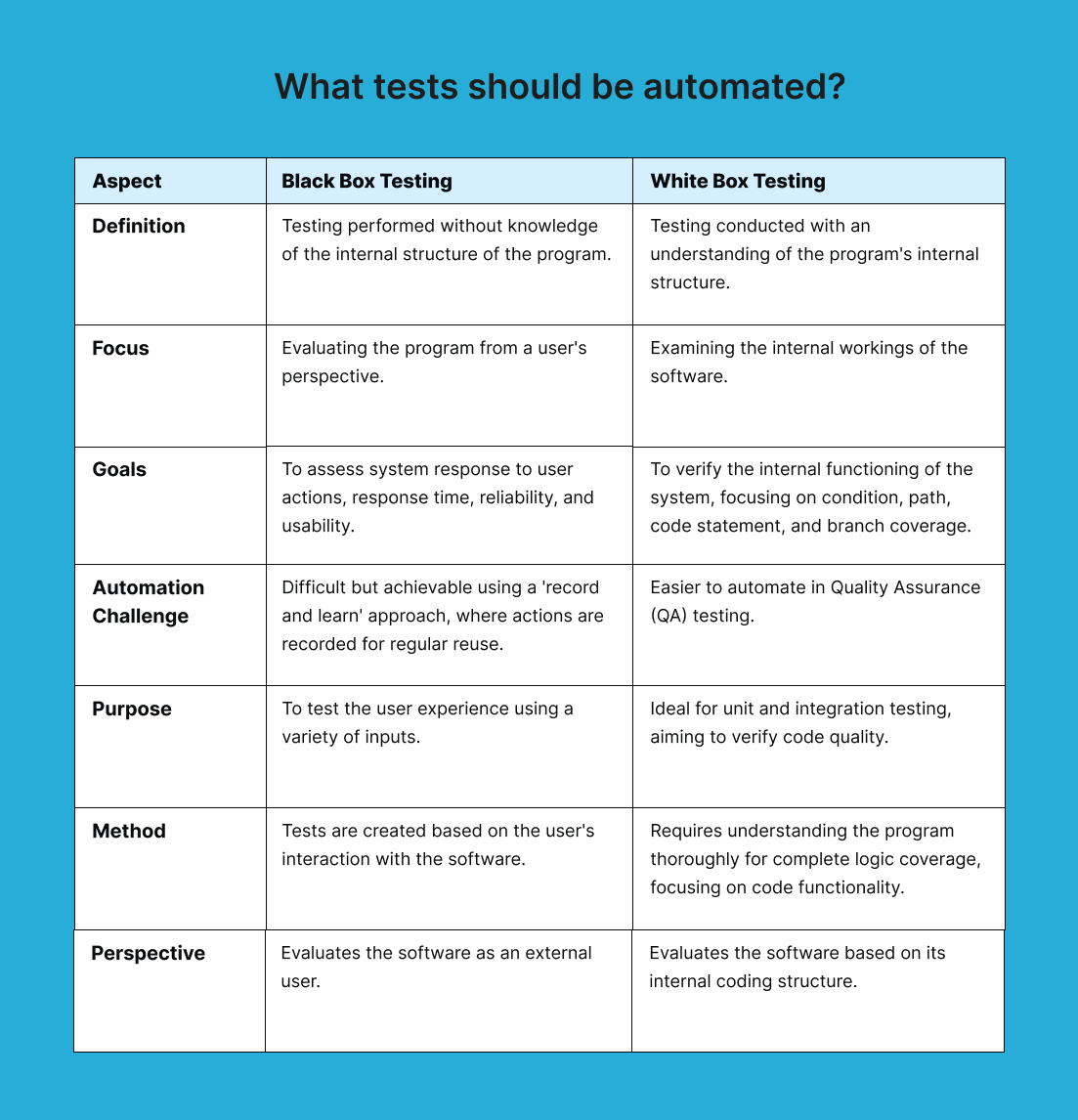
What are examples of automated testing?
Suppose you were unfamiliar with the broad categories of White and Black Box Testing. In that case, you might be more accustomed to hearing about specific examples of software testing. Good app testing frameworks incorporate most (if not all) of these examples. Whether you're developing a mobile or web application, each has a place in your methodology.
Unit Testing – Essential for code integrity
Unit Testing is critical in ensuring the functionality of individual code components. This is true regardless of the programming language used, whether Python, Java, or others. The core idea is to validate whether the smallest, isolated parts of your code - often functions, methods, properties, or subroutines - are working correctly.
Key points:
- Scope of testing: Unit Testing focuses on the smallest possible code units.The finer the scope, the more detailed the insight into your product's performance.
- Automation benefits: Automating Unit Tests allows for testing small code segments in large volumes without human intervention, enhancing efficiency and accuracy.
- Nature of testing: It requires knowledge of the program's internal structure, classifying it as a White Box Test.
- Continuous feedback: Unit Testing can be conducted at any stage of the software development process, providing ongoing feedback. This continuous monitoring accelerates development and speeds up product market readiness.
Functional Testing – Ensuring application compliance with requirements
Now that all the individual parts work, you need to see if your system functions based on your requirements and specifications. Functional Testing ensures that your application operates as it's meant to based on specifications and requirements. Functional testing employs Black Box Testing techniques, so it is executed without the tester's knowledge of the internal system logic.
Key aspects:
- Purpose: Functional Testing checks if the application operates according to its defined specifications and requirements.
- Methodology: It utilizes Black Box Testing techniques, meaning the testing is conducted without knowledge of the internal system logic.
- Areas of testing: It covers various aspects such as the user interface, APIs, databases, security, and more.
- Process: The testing involves providing inputs and checking if the outputs are as expected.
While it's harder to automate Black Box Testing, automation solutions are available.
There are tools like Selenium IDE and Appium to aid in automation.
- Selenium IDE: An open-source tool with a Graphical User Interface (GUI) that allows for easy recording of interactions.
- Appium: It is especially useful for mobile app Functional Testing and can be integrated with Selenium.
Regression Testing – Ensuring stability through code changes
Regression Testing is a critical component of a robust testing strategy, mainly when code changes are frequent. This testing method is integral to Continuous Integration (CI), a development practice where teams frequently integrate code into a shared repository.
The primary purpose of Regression Testing is to verify that recent changes or updates in the system have not adversely affected existing features. This involves selecting and running relevant test cases from the test suite that specifically target the modified or affected portions of the code. It's essential to perform Regression Testing whenever there is a code alteration, modification, or update.
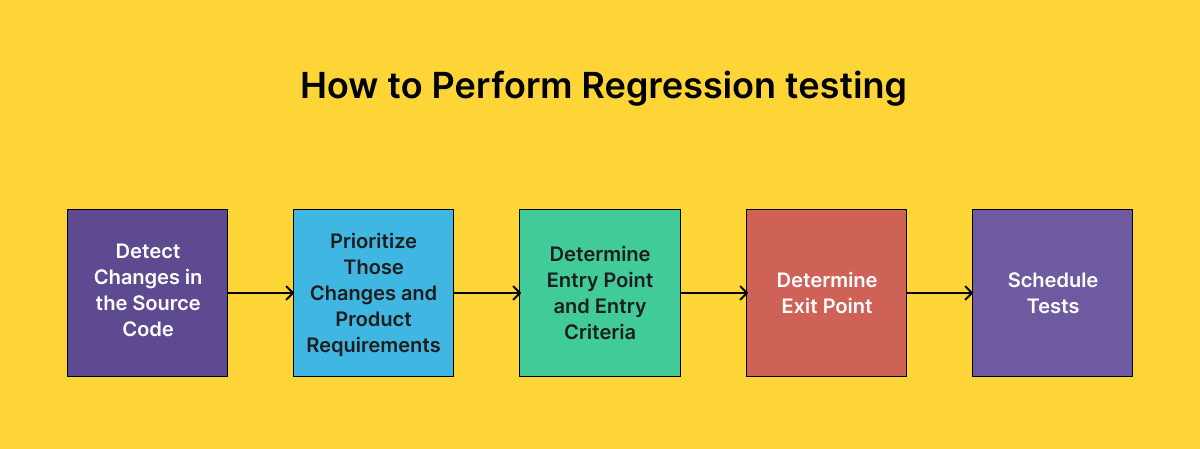
A common experience with software or mobile application updates is the introduction of bugs or issues that weren't present before. These can range from minor inconveniences, like a feature becoming unavailable or the application slowing down, to major problems that cause the application to crash.
In some extreme cases, an update can be so problematic that users might need to delete the application. Regression Testing aims to prevent such scenarios by thoroughly testing the product after every update or change, ensuring that new code additions do not disrupt the existing functionalities.
Load Testing – Assessing application performance under stress
Do you know how much stress your application can handle? This is a vital piece of information to arm yourself with before you put it in your user's hands. Load tests are non-functional software tests where your software is tested under a specified load. It will show you how the software behaves while being put under the stress of multiple users.
The primary objectives of Load Testing are:
- Identifying performance bottlenecks: To discover and address areas in the software that reduce performance.
- Evaluating stability and maximum capacity: To check the robustness of the product and its ability to operate at peak capacity.
- Infrastructure verification: To ensure the software's current infrastructure can run the application effectively.
A typical user experience that Load Testing aims to prevent is the frustration of accessing a high-traffic website. Many of us have encountered situations where a website loads its home page but then struggles with delayed load times for its features, often leading users to abandon their efforts. Load Testing ensures your application is prepared for high-traffic scenarios, preventing potential user dissatisfaction and abandonment.
Performance Testing – Assessing application efficiency and responsiveness
Performance Testing evaluates the stability, responsiveness, and speed of your application. You'll never know how your product can perform under a wide range of conditions unless it undergoes some form of performance test. If you don't test for performance, your software may have slow response times or user experiences inconsistent with the operating system. But how do you evaluate app performance? You can do this by using performance metrics or key performance indicators to guide your automation testing framework.
Some of these include:
- Memory: The storage space available.
- Response time: The amount of time between the request and the output.
- Bandwidth: The volume of data per second that can be moved between workflows or across a network.
- Throughput: The number of units a system can process over a specified timeframe.
7 steps for performing an automated test
Now that you know what automated testing is, let's consider how to execute it:
- Establish a test automation plan: You need a solid strategy for effective test management. Your teams should define the scope of automation and determine testing priorities.
- Choose an automated testing approach: Test automation roll-out must be well-defined. Choosing a framework creates the foundation to build test cases that are maintainable and robust.
- Acquire a testing tool: Take the time to look for the best tool for your product. For example, you'd most likely use a different tool to test web services than you would to develop a mobile app.
- Set up an automation environment: This is where you check your testing environment and acquire your automation tools. You need a stable testing environment to perform successful test automation.
- Design automated tests: Once you're equipped with your tools, strategy, and the environment, it's time to get to writing. You should write your tests while you're developing the product so you can have a positive workflow.
- Execute test automation: You're now prepared to execute your tests. Use a pipeline orchestrator or scheduling tool so you can parallelize your test cases that require no interdependency.
- Results, Analysis, and Reusability: In this final test, you should analyze failed tests and fix any problems. You should examine the outcomes and usability of the test cases to evaluate their reusability.
Test automation best practices
- Select appropriate test cases for automation - Focus on automating frequently performed, easy-to-automate, and predictable test cases. Prioritize tests requiring often performed conditional actions.
- Task allocation based on expertise - Assign testing suites and cases to individuals or teams based on their technical skills, ensuring tasks are handled by those best suited for them.
- Test on real devices - Conduct testing on actual devices and browsers across different platforms (desktops, Android, iOS) to ensure product functionality in all user scenarios.
- Maintain detailed records - Keep thorough records of test failures, including text logs, video logs, and screenshots, to facilitate accurate debugging.
- Employ data-driven tests - Use data-driven testing for scenarios with multiple data points, allowing large data volumes to be condensed into manageable tests and datasets.
- Complete early and frequent testing - Implement a continuous integration strategy, conducting tests regularly to identify and resolve bugs early, minimizing risks in later development stages.
- Collective ownership of tests - Encourage the involvement of the entire team in the automation process, including developers, testers, and QA engineers, for effective and efficient collaboration.
Why is the human touch still crucial in QA?
Consider a scenario from your school days: Despite multiple essay reviews, a friend effortlessly spots a glaring error you missed. Why? Your friend, not having the emotional attachment you had to the essay, brought a fresh, objective perspective, often leading to better results. This analogy aptly illustrates why the human touch remains crucial in Quality Assurance (QA).
Complementing automated testing with manual insights
Manual testers infuse creativity into the testing phase, offering new ideas to developers. They act as unbiased eyes, providing quick, critical feedback. Their role is significant in sanity checks on real mobile devices, which vary significantly. While automated testing has its strengths, it's not foolproof. Manual testing excels in identifying end-user bugs that automated processes, bound by predefined test cases, may overlook.
Exploratory testing: Adding a human perspective
Exploratory testing brings a unique element to the QA process. Testers navigate the application intuitively, using their experience to unearth real-world end-user bugs. This hands-on approach often uncovers issues that customers are likely to encounter, which might be missed by automated testing.
The skill of finding unique bugs
Identifying distinctive bugs requires a specific mindset and motivation, a forte of professional testers. Crowdsourced testers, driven by both quality and time and incentivized by payments per bug, are also accountable for the quality of their reports.
3 tips for better QA in an automated world
While manual testing is still a critical component, your team will save time, money, and resources by using automation wherever they can. You will have a more positive and efficient feedback cycle, better test coverage, and more, contributing to getting your product to market on time and under budget.
1. Balance automation with human input
As automation becomes more prevalent, remember the value of human oversight. Combine automated testing with manual methods like exploratory and functional testing to maintain a high-quality user experience. Involving your team in testing also deepens their understanding of the product.
2. Incorporate external testers
Developers and in-house testers, deeply invested in the application, might overlook bugs. Outsiders, like GAT, can provide critical, objective insights without such attachments. External testing can be cost-effective and aligns well with agile methodologies, allowing DevOps teams to focus on development while testers offer continuous feedback.
3. Leverage crowdsourced testing
A diverse community of over 90,000 professional testers complements in-house efforts, excelling in uncovering subtle, unique bugs. Crowdsourced testing provides extensive coverage, fast turnaround times, and the ability to view the application from a user's perspective.
You may be wondering, where do I start? If your team lacks the expertise, remember you can always outsource your software testing. Here at Global App Testing, we have testers from all over the world ready to provide you with a comprehensive solution that includes both manual and automated testing. Sign up and schedule a free call today!
Keep learning
5 Cobalt alternatives to consider in 2025
5 Rainforest QA alternatives to consider in 2025
10 Software testing trends you need to know