The Only Functional Testing Checklist You Need in 2025
Did you know that finding and fixing a software problem after delivery is often 100 times more expensive than finding and fixing it during the requirements or design phase? It's no wonder that businesses invest so much in various types of testing before releasing software to the market, with functional testing no exception.
With a checklist, testing teams can leverage a step-by-step approach to identify and validate software functionalities, ensuring quality, reliability, and a better user experience. That is why we created this functional testing checklist and explained in detail how to implement it for your needs. Let’s begin!
We can help you drive global growth, better accessibility and better product quality at every level.
What is functional testing?
Functional testing verifies that the software's functions align with the business objectives and user expectations. It examines the application's performance under different scenarios and situations and identifies defects, bugs, or inconsistencies that may impact user experience.
Types of functional testing
Here are some of the most common types of functional testing:
Unit testing: Focuses on testing individual components or units of the software.
Smoke testing: Aims to ensure basic functionalities work before comprehensive testing.
Regression testing: Ensures that new changes don't affect existing functionalities.
Integration testing: Aims to ensure that different modules or components of a system work together seamlessly.
Sanity testing: Quickly checks whether specific functions or areas of the software work as expected.
Why do you need a functional testing checklist?
A functional testing checklist serves as a structured tool to ensure thorough and systematic testing of software functionalities. Here’s why:
- Comprehensive coverage: Helps testers ensure that all aspects of the software's functionality are tested, leaving no room for oversight or neglect.
- Standardization: Establishes a standard set of procedures and criteria for testing, ensuring consistency across different testing phases and team members.
- Efficiency: Provides a clear roadmap of what needs to be tested, when, and how, helping testers work more efficiently and effectively, reducing time wastage and redundant efforts.
- Risk mitigation: Helps identify critical functionalities and potential associated risks, allowing testers to prioritize testing efforts accordingly.
- Documentation: Documents the testing process, enabling traceability and accountability for testing activities.
- Communication and collaboration: Facilitates communication and cooperation among team members by clearly outlining testing requirements, objectives, and expectations.
- Validation of requirements: Ensures that the software meets the specified functional criteria and user expectations by aligning the testing activities with the software requirements.
Functional testing checklist
This is how the functional testing checklist should look:Introduction
- Purpose of functional testing ☐ Pending ☐ Done
- Scope of testing ☐ Pending ☐ Done
- Expected test results ☐ Pending ☐ Done
- Review requirements documents ☐ Pending ☐ Done
- Identify functionalities to be tested ☐ Pending ☐ Done
- Suitable testing tools ☐ Pending ☐ Done
- Setup testing environment ☐ Pending ☐ Done
- Develop test cases based on requirements ☐ Pending ☐ Done
- Review and validate test cases ☐ Pending ☐ Done
- Execute test cases according to prioritization ☐ Pending ☐ Done
- Document test results: Pass/Fail ☐ Pending ☐ Done
- User interface ☐ Pending ☐ Done
- Input validation ☐ Pending ☐ Done
- Data manipulation ☐ Pending ☐ Done
- Error handling ☐ Pending ☐ Done
- Integration with external systems ☐ Pending ☐ Done
- Identify regression test cases ☐ Pending ☐ Done
- Execute regression tests after changes ☐ Pending ☐ Done
- Verify error messages ☐ Pending ☐ Done
- Validate error recovery mechanisms ☐ Pending ☐ Done
- Document defects found during testing ☐ Pending ☐ Done
- Update test cases and documentation ☐ Pending ☐ Done
- Review test results ☐ Pending ☐ Done
- Obtain stakeholder sign-off ☐ Pending ☐ Done
- Summary of testing activities ☐ Pending ☐ Done
- Recommendations for improvement ☐ Pending ☐ Done
Now, let’s go through the key points of the checklist.
1. Introduction
Defining the purpose, scope, and expected results of functional testing is crucial to ensure that testing is conducted effectively and efficiently. By setting clear objectives and expectations, teams can ensure that the testing covers all user requirements and specifications and that a well-tested and fully functional software application is delivered.
2. Preparation
Documentation, suitable testing tools, and a properly set up testing environment are critical elements for functional testing success, and here is why:
- Documentation provides clear guidelines for the testing process, reduces the risk of errors and misunderstandings, and helps ensure that all stakeholders are informed and aligned with the testing objectives.
- Choosing suitable testing tools helps testers perform the testing process more accurately and efficiently.
- A properly set-up testing environment creates a stable and consistent environment for testing, providing necessary infrastructure, reducing the risk of environmental factors affecting the test results, and improving the overall testing performance.
Pro tip
Global App Testing is an excellent choice for functional testing, as we offer a wide range of testing services performed by a professional team of testers with extensive experience in functional testing. We provide customized testing solutions tailored to meet specific business needs, helping improve the software application's overall quality and user experience. Furthermore, we offer global testing capabilities with over 90,000 testers, ensuring comprehensive testing across 190+ countries and territories. Book a call with us today and elevate the quality of your application.
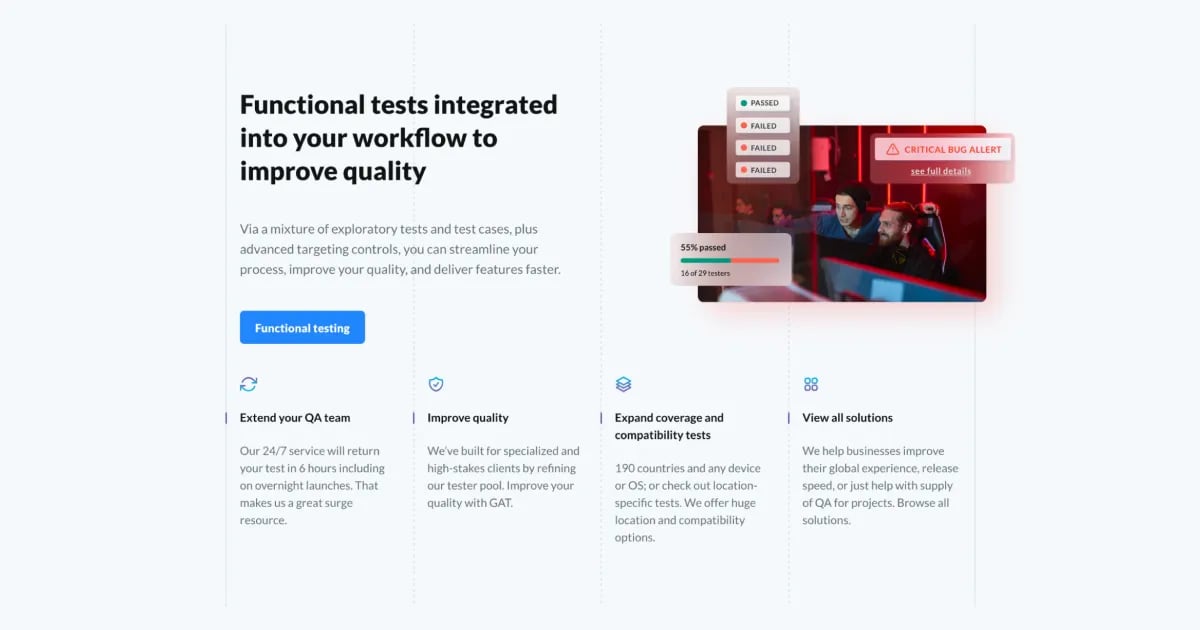
3. Test cases
Test cases define pre-determined conditions, inputs, and expected outcomes, allowing testers to validate the application's functionalities. Developing test cases saves time, reduces the risk of missing critical tests, and improves testing quality and reliability.
4. Execution of test cases
Test cases must be executed carefully to verify and validate that the application meets the expected requirements and quality standards. Documentation of the test cases provides an accurate record of testing completion, including test results, any bugs found, and any fixes required. It also ensures that the testing process is repeatable, allows for review and validation, and helps to improve future testing cycles.
5. Functional areas
Here is why functional testing areas are important:
- Input validation ensures the application reliably handles user input data and avoids unexpected behavior or errors.
- Data manipulation testing verifies that data manipulation within the application produces expected and correct outcomes.
- Error handling ensures the application handles unexpected events or conditions by reporting and resolving rather than crashing.
- Integrations validate that the application performs without issues while interacting with external systems within an end-to-end workflow, such as database access, API calls, or third-party applications.
6. Regression testing
Functional testing often involves performing regression testing, which is crucial to ensure the software application continues functioning properly after new changes or updates are made. Determining and executing regression test cases verify that the latest updates or changes do not negatively impact existing functionalities. It ensures that the quality of the software application continues to meet user expectations and business requirements, providing users with the confidence to use the application and reducing the risk of errors or bugs when changes are introduced.
7. Error handling
Error handling identifies how the application responds when errors occur, whether they are caught, reported, or resolved. Validating error recovery mechanisms ensures that the application can recover from any potential failures, ensuring its continuity and reliability in the face of unexpected events. It also helps to improve the overall user experience since the application can gracefully handle any errors, making it more user-friendly.
8. Documentation
Documenting defects allows testers to track and prioritize issues for resolution, reducing the chances of missing critical issues. Updating test cases and documentation helps to ensure that future testing cycles are more effective and efficient by incorporating the newly reported defects into the test scenarios. As a result, it improves the overall quality of the software application by gradually eliminating defects and improving the overall user experience.
9. Review results and stakeholders' sign-off
The review of test results ensures that all testing objectives have been met and all requirements are adequately verified. Obtaining stakeholder sign-off confirms that the system meets the desired results and officially approves testing completion. This confirms that the software application meets the business requirements, complies with the end-users needs, and is ready for deployment.
10. Functional testing conclusion
A functional testing conclusion should include all testing activities and improvement recommendations. A summary report provides a documented overview of the testing cycle, including all tested functionalities, any defects found and resolved, and a formal record of testing completion, which can be used for future reference. Recommendations for improvements highlight areas where enhancements or modifications could be implemented, helping to improve the overall software application, enhancing user experience, and reducing risk.
Conclusion
Functional testing ensures your software applications meet end-user requirements and business objectives. The process requires thorough testing using the appropriate tools, detailed analysis, and measured improvements for success. Besides functional testing, Global App Testing offers various testing services customized to your specific testing needs. Our professional team of testers has vast experience in functional and other types of testing across different applications, platforms, and operating systems. Feel free to reach out to us for more details and support.
We can help you drive localization as a key initiative aligned to your business goals
FAQ
1. Who is responsible for creating a functional testing checklist?
The QA team, along with input from developers, business analysts, and other stakeholders, typically collaborates to create a functional testing checklist tailored to the specific requirements and characteristics of the software.
2. How often should a functional testing checklist be updated?
A functional testing checklist should be updated regularly to accommodate changes in the software's functionality, requirements, or testing processes. It should evolve throughout the software development lifecycle.
3. How should I use a functional testing checklist?
Use the checklist to plan, execute, and document your functional testing activities. Tick off items as you complete them and update statuses accordingly.
Keep learning
The only software testing checklist you need
7 Best software testing tools to try in 2025
Best practices for functional testing by Global App Testing

