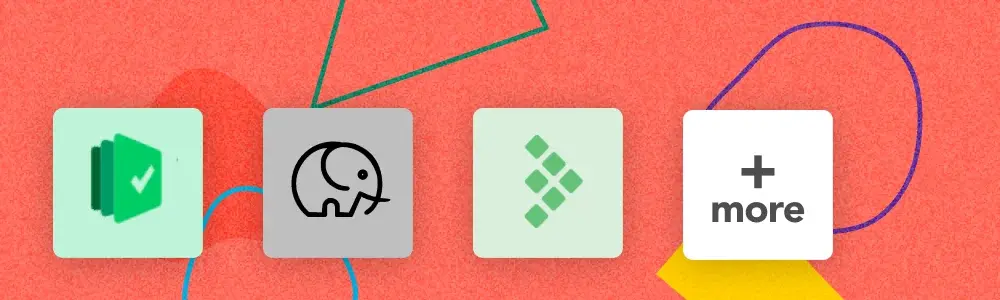6 Best Test Management Tools Reviewed For 2025
As software projects grow more complex, testing individual features alone no longer cuts it. Managing multiple testing processes, coordinating teams, and handling reports call for a more strategic approach. That’s where test management tools come into play. They help you organize, track, and streamline the entire testing process. With the right tools, you can ensure that your testing efforts are well-coordinated and stay aligned with your project goals.
In this guide, we’ll review 6 of the best test management tools. These tools can help you efficiently oversee your testing strategy and ensure smooth execution from start to finish. Let’s explore the unique features each tool offers!
We can help you drive software development as a key initiative aligned to your business goals
What is test management?
Test management is the process of organizing and controlling the testing activities in a software development project. Key components of test management include:
- Test planning: Defining objectives, scope, and strategy for testing.
- Test case management: Organizing, executing, and tracking test cases.
- Test monitoring: Keeping track of test progress and coverage.
- Defect tracking: Recording and managing issues found during testing.
- Reporting: Generating reports on test results and overall quality.
Test management tools pros and cons
Test management tools offer various advantages but also come with some challenges. Here's a quick look at the key pros and cons:

Key features to consider in test management tools
When choosing a test management tool, it's important to focus on features that support your testing needs and workflow.
- Test case management: Ability to create, organize, and track test cases, ensuring all test scenarios are covered and managed efficiently.
- Requirements traceability: Linking tests to project requirements helps ensure that each feature is properly validated and nothing is missed.
- Test execution: Tracking and managing test runs across environments enables teams to monitor progress and address issues in real-time.
- Defect management: Logging and monitoring issues ensures bugs are captured and resolved, improving overall product quality.
- Integration with automation: Compatibility with automated testing tools streamlines workflows, reducing manual efforts and speeding up the process.
- Collaboration features: Supporting team communication helps testers, developers, and project managers stay aligned and informed.
- Customizable reporting: Generating detailed reports based on test outcomes helps stakeholders understand the project's quality and progress.
- CI/CD Integration: Seamless integration with continuous integration systems allows for automated testing and faster feedback loops.
- User permissions: Role-based access control ensures that sensitive data is protected and only accessible by authorized team members.
- Cross-project management: Managing multiple projects from a single platform improves efficiency and provides a consolidated view of testing activities.
6 Best test management tools
1. TestRail – “Orchestrate Testing. Elevate Quality.”

TestRail is a test management tool designed to help teams organize and manage their testing efforts. It allows users to create, manage, and track test cases, test runs, and results in a centralized system. TestRail integrates with various issue-tracking and automation tools, enabling seamless workflows across development and testing. It also provides detailed reporting and analytics to monitor testing progress and outcomes.
Key features of TestRail, according to their website:
- Centralize test management: Centralizes the management of manual, exploratory, and automated test cases. Includes features for organizing, reusing, importing, creating custom fields and templates, and maintaining test case history.
- Planning and collaboration: Supports test planning by defining test runs, grouping them into plans, setting milestones, managing to-do lists, and parameterizing test data. Includes time
estimates for project tracking. - Test automation and integrations: Integrates with automation tools and CI/CD systems. Supports defect and requirement integrations with issue trackers and offers API, CLI, and
webhooks for automation. - Test tracking and traceability: Provides tracking of test activities, including logging results, pushing defects, generating traceability reports, rerunning tests, and freezing results.
- Reporting: Offers test metrics, real-time dashboards, cross-project reporting, shareable and automatic reports, and customizable charts for data visualization.
- Security: Includes single sign-on (SSO), multi-factor authentication, role-based and custom roles for access control, audit logs, project-level administration, and user groups for managing permissions.
2. TestMonitor – “Simplified Test Management That Anyone Can Use.”

TestMonitor is a test management tool designed to help teams plan, execute, and track their testing activities. It supports creating and organizing test cases, test plans, and test runs. TestMonitor integrates with various issue trackers and automation tools, providing real-time insights into testing progress and results. The tool also offers features for reporting and collaboration to streamline testing workflows.
Key features of TestMonitor, according to their website:
- Test case management: Manage and organize test cases, streamline test development, and integrate best practices for quality assurance.
- Milestone planning: Define and plan sprints, test runs, and iterations using intuitive built-in tools for effective milestone management.
- Run and track test runs: Execute and track test runs easily with tools designed for users of all experience levels.
- Issue tracking: Utilize integrated issue tracking or connect with external issue trackers to manage and resolve defects efficiently.
- Reports and metrics: Access real-time insights into testing progress and results through built-in reports and metrics.
- Integrations: Connect seamlessly with various test management and collaboration tools, including Jira, Azure DevOps, Slack, and Asana.
3. Qase – “All-in-one QA platform”

Qase is a test management tool that helps teams plan, execute, and track their testing activities. It provides features for creating and managing test cases, test plans, and test runs. Qase integrates with issue trackers and offers reporting capabilities for monitoring test results. The tool aims to improve the organization and visibility of testing processes.
Key features of Qase, according to their website:
- Test automation management: Orchestrates test execution across various sources and environments, supporting efficient management of automated tests.
- TestOps integration: Integrates modern testing into every phase of the DevOps lifecycle, enhancing coordination and consistency.
- Agile-friendly: Provides role-based access control and custom dashboards to support agile methodologies and improve test observability.
- Comprehensive analytics: Offers tools for real-time problem identification in automated tests and detailed analytics through customizable dashboards.
- Test-as-code: Supports a Test-as-Code approach, allowing the integration of test documentation and results into code with annotations and wrappers.
- Seamless integrations: Connects with major issue trackers and test management tools, including Jira, Slack, Asana, and GitHub, to streamline workflows and reporting.
4. tuskr – “Test Smarter. Release Faster.”

Tuskr is a test management tool that facilitates the organization, execution, and tracking of manual and automated tests. It supports test case creation and test plan management and integrates with various automation frameworks. Tuskr offers features for reporting and analytics to monitor test results and progress. The tool aims to streamline testing processes and enhance overall test management efficiency.
Key features of tuskr according to their website:
- Test case management: Create and organize test cases using a rich-text editor, custom fields, and spreadsheet imports. It also supports bulk editing and image attachments.
- Flexible test runs: Build test runs with specific or filtered test cases, record results with custom statuses, and generate PDF status reports.
- Workload distribution: Monitor and manage the tester workload with charts and bulk redistribution features to optimize resource allocation.
- Progress monitoring: Track progress with unique burndown charts, dashboards, and activity streams. Provides various reports and charts for multiple projects.
- CI/CD Integration: It integrates with tools like Pytest, Cypress, Playwright, and Jenkins. It supports attaching files to results and rules-based configuration for test case fields.
- Enterprise utilities: Features include a recycle bin for restoring deleted items, audit logs for tracking changes, and role-based security for access control.
5. Klaros Testmanagement – “Professional Test Management Software”

Klaros Testmanagement is a tool for planning, executing, and tracking software tests. It supports managing test cases, plans, and execution with features for integrating various test automation tools and issue trackers. Klaros provides reporting and analytics to monitor testing progress and results. The tool streamlines test management processes and improves visibility across testing activities.
Key features of Klaros testmanagement according to their website:
- Integrated test data management: Stores and organizes all test data, including cases, requirements, and results, in a central database with support for various development processes, version control, modularization, and customization options.
- Efficient test planning: Automatically create and assign tasks for test execution, manage dependencies and subtasks, monitor utilization and progress through clear tables and graphs, and initiate review processes for test cases.
- Test execution: It guides manual tests with automatic logging, imports and merges results from over 30 automation tools, integrates with issue management systems, supports parameterized test data, resumes interrupted tests, and includes a Jenkins plug-in for automated result import.
- Test evaluation: Provides clear reports and statistics, offers predefined and customizable reports in PDF or Excel, features a configurable dashboard with export options, and supports print views and Excel exports of data tables.
- Configuration and integration: It supports user access control with various roles, integrates with LDAP, Active Directory, and CAS for authentication, provides email notifications for operations, offers a REST interface for data integration, and allows data backup and recovery in XML format.
6. Testpad – “A Test Plan Tools for simpler Test Case Management”

Testpad is a test management tool for creating and executing test cases. It supports manual testing and integrates with tools like JIRA and Slack. Users can organize test cases, track execution progress, and generate reports. The platform focuses on simplicity and ease of use, allowing teams to manage their testing processes efficiently.
Key features of Testpad according to their website:
Keyboard-driven editor: Create and manage test cases efficiently using a keyboard-driven editor. Supports typing hundreds of test prompts quickly without needing a mouse.
Instant reports: Access reports immediately without additional processes. Share guest-access links with stakeholders and save or print for audit trails.
Mindmap-style structure: Organize test plans in a mindmap-like format, starting from high-level outlines and drilling down into detailed levels.
Guest testing: Invite external users to test without requiring them to log in. This is ideal for user acceptance testing and additional help from non-testers.
Tags and filtering: Use tags to manage and filter test cases for specific runs. This allows for targeted testing and efficient organization of test scripts.
Integration and security: Lightweight integrations with Jira, Pivotal, and GitHub. Data is securely hosted on AWS with encrypted storage and regular security audits.
Selecting the right test management tool
Selecting the right test management tool requires careful consideration of your team’s needs and project requirements. Here are some things to consider:
- Assess feature requirements: Identify the essential features you need, such as test case management, automation integration, or reporting capabilities.
- Scalability: Ensure the tool can scale with your project as it grows, accommodating more users, tests, and complexity.
- Ease of integration: Look for tools that integrate seamlessly with your existing CI/CD pipelines, issue-tracking systems, and other development tools.
- User experience: Choose a tool that offers an intuitive interface for all team members, from testers to project managers, ensuring easy adoption.
- Budget and licensing: Compare costs and licensing models to find a solution that fits your budget while offering the necessary features and support.
How GAT can help manage your test cases
Global App Testing provides a comprehensive crowdtesting service, utilizing a global network of over 90,000 testers to identify bugs and defects in real-world environments. With tests available in 190+ countries, the platform ensures quick turnaround times and supports the testing needs of industry leaders like Meta, Google, and Booking.com. To assist you with your test management, we can provide the following:
- Test case creation: GAT can build new test cases from scratch or adapt existing ones to the required format, saving you time and ensuring accuracy.

- Seamless integration: The platform integrates with tools like TestRail, Zephyr, and GitHub, enabling direct test execution and result tracking.
- Detailed results: You’ll receive comprehensive test case reports, including bug details, test case outcomes, and qualitative insights.
- Flexible test execution: Launch targeted functional or UX tests at any stage of development, ensuring your product meets quality standards throughout the release process.
- Continuous support: GAT provides ongoing services and expert QA support to complement and enhance your internal testing efforts.
To learn more, schedule a call with one of our specialists today!
We can help you drive software development as a key initiative aligned to your business goals
Keep learning
What Are The Fundamentals of Software Testing?
Functional Testing Vs Unit Testing - In-depth Comparison
How to Inspect Element on Android Device [Complete Guide]