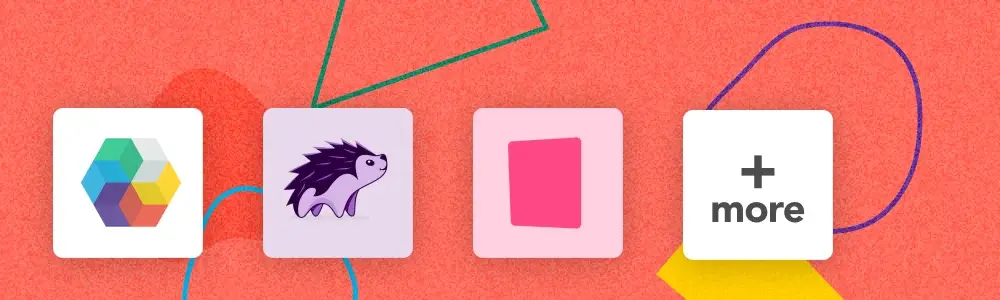6 Visual Testing Tools To Consider in 2025
Delivering visually flawless software is vital to creating a memorable user experience and maintaining your brand’s credibility. Even minor visual inconsistencies, like misaligned elements or layout issues, can leave a negative impression on users and impact your product's usability. Achieving a polished, error-free interface that meets high user expectations is no longer optional — it's a necessity.
So, how can you ensure your application’s visual elements look and function perfectly across platforms?
The answer lies in using the right visual testing tools. In this article, we’ll break down what visual testing entails and introduce the top 6 visual testing tools to help you deliver consistent, pixel-perfect designs. Let’s get started!
We can help you drive visual testing as a key initiative aligned to your business goals
What is visual testing?
Visual testing in software development focuses on verifying the visual elements of applications, websites, or software interfaces. It ensures UI components appear as intended across different devices, browsers, and screen sizes.

For example, a visual test might check if a button's size, color, or placement remains consistent after a code update. This process is crucial to maintaining a seamless user experience and avoiding visual bugs that could harm a product's usability or brand image.
Visual testing benefits
Now let’s go through some key visual testing benefits:

- Finding bugs affecting visual effects: Visual testing ensures that all elements on the interface — like text alignment, colors, and layout — are displayed as intended. This helps catch misaligned buttons, poor contrast, or overlapping elements that could disrupt the user experience.
- Validating user experience: A visually consistent and intuitive interface improves user engagement. Visual testing confirms that branding is cohesive, interactive elements work smoothly, and navigation is easy to follow, making the application more appealing and functional.
- Enhancing brand integrity: Visual testing protects the brand's reputation by ensuring consistency in design guidelines, colors, and localized elements. It helps convey professionalism and maintains visual storytelling that aligns with the brand’s identity.
- Focusing on customer satisfaction: When visual bugs are caught and resolved quickly, users enjoy a seamless and error-free interface. This creates an intuitive experience, fosters trust and encourages users to engage more with the application.
6 Visual testing tools to consider
1. Global App Testing – “Grow your product globally through best-in-class functional and UX testing.”

We recognize that choosing the right supplier is crucial and invite you to consider adding Global App Testing to your shortlist of app development solutions.
Global App Testing is a leading provider of functional, usability, and localization testing services for desktop, smart home and IoT devices, web, and mobile applications. Leveraging a global network of over 90,000 professional testers across 190 countries, we enable companies to scale their quality assurance processes, expand test coverage, and release high-quality software faster with crowdsourced services.
Key features
These are the services we can provide that can elevate the quality of your software UI:
- Comprehensive UI testing: Ensures that all visual elements, such as buttons, menus, and forms, function as intended across various devices and browsers, providing a consistent user interface.
- Usability and UX testing: Evaluates the user experience by assessing the intuitiveness and efficiency of the application's interface, ensuring it meets user expectations and enhances satisfaction.
- Visual accessibility testing: This process identifies issues related to visual impairments, such as color contrast and header size, ensuring compliance with accessibility standards and providing an inclusive user experience.
- Cross-browser and cross-device testing: This verification process ensures that the application's UI performs consistently across different browsers and devices, ensuring a uniform user experience.
- Localization testing: Ensures the UI is appropriately adapted for different languages and regions, maintaining cultural relevance and accuracy in the user interface.
2. Percy – “Your all-in-one visual review platform”

Percy is an all-in-one visual testing and review platform that automates the detection of visual changes in web applications. By capturing and comparing screenshots against established baselines, Percy highlights any visual differences, enabling teams to identify and address unintended UI alterations before deployment.
Key features
Some of the key features highlighted on the Percy website are:
- Automated screenshot capture: Captures UI snapshots during the CI/CD process, enabling continuous visual testing by comparing visual changes across builds to ensure consistent design quality.
- Cross-browser and platform rendering: Percy renders pages in different browsers, such as Chrome and Firefox, and on various platforms, including desktop and mobile, to highlight specific visual differences for comprehensive testing.
- Responsive diffs: Percy supports configurable widths, allowing it to generate page screenshots for multiple device sizes and highlight visual inconsistencies in responsive designs.
- Snapshot stabilization: Percy's proprietary stabilization technology freezes animations and other dynamic elements to minimize false positives, ensuring accurate visual testing results.
- Seamless integrations: Integrates effortlessly with CI/CD tools like Jenkins and CircleCI and automation frameworks, making it easy to adopt into existing workflows without disruption.
- Smart diff technology: Captures DOM snapshots and assets, renders them, and compares them to baseline snapshots to detect and pinpoint visual changes effectively.
- Parallelization capabilities: Percy is designed to support parallelized testing environments, enabling faster test execution and efficient scaling for large projects.
3. Applitools – “AI-powered visual test automation”

Applitools is an AI-powered end-to-end testing platform that combines Visual AI with the latest generative AI and no-code approaches to maximize test coverage while automating maintenance and reducing false positives. It enables teams to create, validate, execute, and analyze tests efficiently, ensuring consistent and high-quality user interfaces across various platforms and devices.
Key features
Some of the key features highlighted on the Applitools website are:
- Visual AI validation: Utilizes advanced Visual AI to ensure user interfaces function and appear as intended across various devices and browsers, reducing false positives and automating maintenance.
- Dynamic test authoring: Offers AI-driven, codeless test creation tools, allowing teams to build tests using natural language processing or integrate with existing frameworks like Selenium and Cypress.
- Cross-browser and cross-device testing: This technology enables comprehensive testing across multiple browsers and devices, ensuring consistent user experiences regardless of platform.
- Self-healing tests: The test incorporates self-healing locators that automatically adjust to minor UI changes, reducing the need for manual test maintenance.
- Automated maintenance with AI: Leverages AI to group similar errors and automate test maintenance tasks, streamlining the process of updating baselines and managing test results.
- Comprehensive validation: Provides functional, visual, and accessibility testing capabilities, ensuring applications meet quality standards across all aspects of the user experience.
- Seamless integrations: Supports integration with a wide range of test frameworks, CI/CD tools, and bug-tracking systems, facilitating easy adoption into existing development workflows.
4. Galen framework – “Automated testing of responsive design”

Galen Framework is an open-source tool designed to test web application layout and responsive design. It interacts with web pages using Selenium and employs its language, Galen Specs, to describe the positioning and alignment of elements across various browser sizes. This approach ensures that web interfaces render correctly on different devices, facilitating automated layout testing and contributing to a consistent user experience.
Key features
Some of the key features highlighted on the Galen Framework website are:
- Responsive design testing: Galen resizes the browser to specified dimensions and verifies the layout against defined specifications, ensuring consistent rendering across various device sizes.
- Human-readable syntax: Utilizes the Galen Specs language, allowing testers to describe complex layouts in an easily understandable format, facilitating clear communication and maintenance.
- Cross-browser testing: Integrates with Selenium Grid, enabling tests to run across multiple browsers and platforms, including cloud services like BrowserStack and Sauce Labs, to ensure broad compatibility.
- Detailed HTML reporting: This feature generates comprehensive reports with screenshots highlighting misaligned elements, aiding in the quick identification and resolution of layout issues.
- JavaScript and Java Support: Allows writing tests in both JavaScript and Java, providing flexibility in test development and integration with existing workflows.
- Image comparison and color scheme verification: This feature offers visual testing capabilities, including image comparison and color scheme validation, to ensure visual consistency across the application.
- Customizable test suites: This feature supports parameterized tests and custom JavaScript actions, enabling the definition and efficient execution of complex test scenarios and interactions.
5. LambdaTest – “Power Your Software Testing with AI and Cloud”

LambdaTest is a continuous testing cloud platform that enables developers and testers to ship code faster by providing a unified testing cloud for manual and automated testing across various browsers, operating systems, and real devices. Trusted by over 2 million users across 130+ countries, LambdaTest offers features such as AI-powered test analytics, seamless CI/CD integrations, and a real device cloud to ensure comprehensive test coverage and accelerated release cycles.
Key features
Some of the key features highlighted on the LambdaTest website are:
- Smart visual regression testing: Utilizes AI-powered algorithms to perform pixel-by-pixel comparisons of web pages across different browsers and devices, identifying visual discrepancies to ensure a consistent user interface.
- Automated screenshot testing: This tool captures full-page screenshots across multiple browsers and operating systems, allowing for side-by-side comparisons to detect visual deviations and maintain UI integrity.
- Responsive design testing: Enables testing of web applications across various screen resolutions and devices to ensure that the UI adapts seamlessly, providing an optimal user experience on all platforms.
- Cross-browser compatibility testing: This service provides access to a cloud-based infrastructure with over 3,000 browser and OS combinations, facilitating comprehensive testing to ensure consistent UI behavior across different environments.
- SmartUI with annotation tools: Offers advanced annotation features that allow testers to directly mark specific areas of interest or concern on the UI, streamlining the identification and communication of visual issues.
- Integration with CI/CD pipelines: Seamlessly integrates with popular CI/CD tools, enabling automated visual testing as part of the development workflow to catch UI regressions early in the deployment process.
- Real-time browser testing: This method facilitates live, interactive testing of web applications on real browsers and devices, allowing testers to promptly identify and address visual issues.
6. Storybook – “Frontend workshop for UI development”

Storybook is an open-source frontend workshop that enables developers to build and test UI components in isolation. It facilitates the development of complex user interfaces by rendering components independently from the main application, ensuring they function correctly across various states and edge cases. Widely adopted by teams for UI development, testing, and documentation, Storybook integrates seamlessly with modern frontend frameworks and supports a component-driven approach to building UIs.
Key features
Some of the key features highlighted on the Storybook website are:
- Component isolation: Develop and test UI components independently, ensuring they function correctly in various states without interference from the broader application context.
- Story documentation: Create stories that capture the rendered state of UI components, serving as documentation and a means to visualize different component variations.
- Interactive controls: Utilize auto-generated UI controls to modify component inputs interactively, facilitating the exploration of new component states and behaviors.
- Visual testing workflow: Implement visual testing through the Visual Tests add-on, which will enable the detection of UI regressions and ensure consistent visual quality across components.
- Cross-framework support: Leverage compatibility with various frontend frameworks, including React, Vue, Angular, and Web Components, allowing seamless integration into diverse projects.
- Addon ecosystem: Extend the functionality with a rich ecosystem of add-ons, providing capabilities such as accessibility checks, viewport adjustments, and performance monitoring to enhance the development workflow.
- Automated documentation generation: Automatically generate comprehensive documentation alongside stories, aiding in creating UI library usage guidelines and designing system sites.
Choosing the right visual testing tool
Selecting the right visual testing tool is essential to ensure a seamless and consistent user interface across various platforms. The ideal tool should align with your development workflow, offer robust integration options, and address your specific testing needs. Factors such as the complexity of your project, the platforms you’re targeting, and the level of automation you require all play a crucial role in determining the best fit.
Key factors to consider:
- Platform compatibility: Ensure the tool supports the browsers, devices, and frameworks you are using.
- Ease of integration: To streamline your workflow, look for seamless integration with CI/CD pipelines and existing testing frameworks.
- Automation capabilities: Prioritise tools that offer automation for visual regression testing, enabling efficient detection of UI changes.
- Scalability: Choose a tool that can handle increasing project demands as your application grows in complexity.
- Reporting features: Opt for tools that provide detailed and actionable reports, including visual diffs and issue tracking.
- Team collaboration: Consider solutions that promote team collaboration, such as annotation tools and shared reports.
- Cost-effectiveness: Evaluate the pricing against the features provided to ensure it fits your budget without compromising quality.
Why us?
Global App Testing (GAT) is your trusted partner in ensuring exceptional visual and UI quality for your software. Here's why GAT stands out as the perfect choice for your testing needs:
- Real-world bug discovery: With a global network of over 90,000 professional testers across 190 countries, GAT conducts testing in diverse, real-world conditions. This approach uncovers issues that may escape automated or in-house testing, ensuring your software performs seamlessly in all environments.
- Detailed bug reporting: GAT delivers comprehensive documentation for every detected bug, including reproduction steps, environment details, and supporting visuals like screenshots or videos. This ensures your team has everything needed to address issues
efficiently. - Seamless tool integration: GAT integrates effortlessly with industry-leading tools like Jira, TestRail, and others. Bugs are automatically logged into your tracking systems, streamlining workflows and making it easier to prioritize fixes.
- Continuous testing support: GAT facilitates ongoing testing and feedback by embedding it into your CI/CD pipeline. This ensures continuous bug detection, enabling your team to maintain a fast-paced, iterative development cycle confidently.
- Cross-platform QA excellence: GAT evaluates your software's functionality, usability, and performance across various devices, operating systems, and real-world scenarios. This guarantees your product delivers a consistent, high-quality experience for every user.
Ready to elevate your software’s visual and UI quality? Reach out today and discover how Global App Testing can help you create pixel-perfect, user-friendly applications!
We can help you drive visual testing as a key initiative aligned to your business goals
Keep learning
Automated UI Testing: Definition, Benefits & Solution
Automated Gui Testing - Full Guide
What is Visual Regression Testing - Comprehensive Guide