-
How we help
- Does my software work?
- Does it work for all users?
- Global Growth Toolbox
- Industries
-
Platform
- Platform
- Integrations
- Browse all test types
- Add-on services
- Pricing
- Resources
6 Userfeel Alternatives to Try in 2025
It's all about putting your product to the usability test with real users and seeing what they like, what they don't like, and where they might get confused. Userfeel is one of the leading platforms for remote usability testing and includes various features. However, if you are looking for an option that offers the same and much more, check out our Userfeel alternatives list.
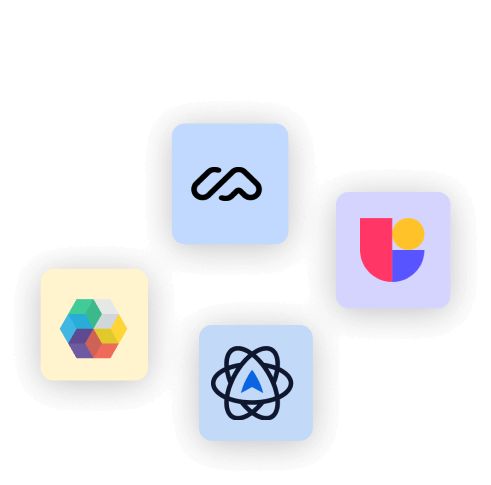
Global App Testing vs Userfeel vs others
Which business is better for your organization is likely to depend on your specific requirements. Set up a meeting with Global App Testing now and we can help you think about your provider.
- See Global App Testing vs Userfeel
- Discuss other leading suppliers
- Understand which supplier is the right fit
- Talk in detail about your requirements
7 Userfeel alternatives - table overview

Userfeel – “Easy user testing without needing a subscription.”

Userfeel is a user testing platform enabling companies to gather feedback on their digital products from real users worldwide. Through unmoderated tests, it captures user interactions via video recordings and collects qualitative feedback to identify usability issues and improve overall user experience.
Userfeel Key Features
Here are some key features highlighted on the Userfeel website:
- Moderated user testing: Conduct user testing sessions with a moderator who will provide instructions, ask follow-up questions, and provide feedback.
- Unmoderated user testing: Conduct user testing sessions without a moderator to get raw and unbiased feedback from participants.
- Multilingual testing: Test websites or apps in multiple languages to improve user experience globally.
- Multi-device testing: Identify bugs and user issues across desktops, mobiles, and tablets for websites and apps.
- Video recordings: Capture user behavior during testing sessions by recording their actions and feedback to analyze their responses.
- Screen recording: During testing sessions, screen record the user's activities to monitor their in-app or on-website actions and observe on-screen interactions.
- Voice transcription: Users can utilize automatic voice transcription via the Google Speech API for all languages, enabling transcript search and video navigation by clicking on sentences.
- Demographics and analytics: Get insights about demographics and user behavior, and analyze user feedback through data-driven analytics.
- Survey questionnaire: Utilize a survey questionnaire to identify users' pain points and gather feedback on product usability.
7 Userfeel alternatives worth considering in 2024
Let's examine alternatives to Userfeel and their unique features.
1. Global App Testing – “Grow your product globally through best-in-class functional and UX testing.”

Take a moment to discover Global App Testing - we're a leading provider of crowdtesting services specifically designed to help developers identify application defects and bugs! With a community of over 90,000 testers worldwide, we offer real device and software testing services in more than 190+ countries and territories.
Our platform empowers you to deploy test cases and exploratory tests to your specific target audience and receive test results within just 6-48 hours. This ensures a fast and efficient testing process. If you're looking for usability testing tools, we'd be honored to be included in your shortlist of potential suppliers. You can fill out our form to receive pricing at your first meeting.
Key features
General features:
- Real device testing: We ensure precise testing environments by utilizing a wide array of actual devices.
- Different testing platforms: Our testing spans numerous platforms, including websites, web applications, mobile applications (iOS and Android), and more.
- Bug reproduction: Our team provides validation and detailed reports on existing bugs, streamlining the fixing process efficiently.
- Localization testing: We evaluate app performance across international markets to ensure local relevance and compliance.
- Usability feedback: Gathering user insights, we prioritize enhancements in the user experience to deliver optimal results.
- Global App Testing platform: Our testing platform is accessible and user-friendly. It provides detailed bug reports, test case results, and qualitative insights to facilitate testing processes.
- Test in various environments: Our services include testing in various environments to ensure compatibility and functionality.

Testing types:
- Mobile app testing: Focuses on compatibility and performance through real-device testing, ensuring functionality across various mobile platforms.
- Web app testing: Quality checks are performed on web applications at any stage of development to maintain high standards of performance and usability.
- Usability testing: Evaluates user experience across a spectrum of devices and platforms to optimize user interaction and satisfaction.
- Accessibility testing: This is conducted by WCAG-trained testers, including real impaired testers, to ensure inclusivity and compliance with accessibility standards.
- Functional testing: Tests significant functions using crowdsourced testing methodologies to identify and resolve potential issues.
- Regression testing: Ensures consistent performance across updates.
- Exploratory testing: Provides results with videos and logs within 36 hours to expedite issue resolution.
- Compatibility testing: Ensures smooth performance across different devices, browsers, and platforms for a consistent user experience.

- API integration: Integrate your CI with our API, CLI, and Webhooks.
- Project management tools: Integrate with popular tools like Jira, GitHub, TestRail, and more to streamline testing processes and task management.

2. Lookback – “Seeing is believing.”

Lookback is a user research platform that enables teams to conduct remote usability testing, interviews, and surveys. It provides tools for capturing user interactions on web and mobile platforms and analytics for insights.
Key features
Here are some key features highlighted on the Lookback website:
- Moderated usability testing: Conduct usability tests with a moderator guiding participants through tasks, providing immediate feedback, and probing for insights.
- Unmoderated usability testing: Allow participants to complete tasks independently without a moderator, providing flexibility and scalability in gathering user feedback.
- User interviews: Facilitate one-on-one or group interviews remotely, gaining insights directly from users.
- Mobile and web recording: Record user sessions on mobile devices and web browsers for in-depth analysis.
- AI-Powered Assistant "Eureka": Leverage Eureka's capabilities to analyze user interactions and provide valuable insights through advanced AI algorithms.
- Live observations: Observe user sessions live and take notes in real-time, allowing for immediate insights.
- Rich analytics: Access analytics and visualizations to uncover trends and patterns in user behavior.
3. Maze – “The holistic solution for continuous product discovery”

Maze is a user testing and research platform that helps businesses design and validate their products by providing fast and efficient testing tools, as well as actionable data and insights.
Key features
Here are some key features highlighted on the Maze website:
- User testing: Get feedback from users by setting up tests for prototypes and live websites using customizable tasks and questions.
- Prototype testing: Transform design prototypes into interactive tests for remote user feedback.
- User research: Gather user insights and analytics through surveys, polls, and analytics integrations, allowing you to identify key trends and insights to optimize your designs.
- Persona builder: Create user personas with customizable fields to help you better understand and target your users.
- Device and platform compatibility: Get real-world insights on your product's compatibility with different devices, platforms, and browsers across desktop and mobile.
- Integrations: Access integrations with tools like Zapier, Sketch, Figma, and more to streamline your workflow and increase efficiency.
4. Mouseflow – “Let’s make user behavior less ‘huh?’ and more ‘aha!’”

Mouseflow is a behavior analytics tool that provides insights into how users interact with your website, including clicks, scrolling and movement, through heatmaps, session recordings and funnels.
Key features
Here are some key features highlighted on the Mouseflow website:
- Session replay: Record and watch user sessions to get insights into how users interact with your website, including clicks, scrolling, and movement.
- Heatmaps: Mouseflow offers six types of heatmaps, including Click, Move, Scroll, Attention, Live, and Geo, providing insights into user behavior and website performance.
- Feedback surveys: Create customizable feedback surveys to gather user feedback on your website or specific pages and use this feedback to make informed decisions.
- Personalization: Personalize your website content based on user behavior and demographics, creating a more engaging and relevant user experience.
- Integrations: Access integrations with popular tools like Google Analytics, Shopify, Wordpress, and more.
- Data filters: You can filter user data based on demographics, location, device type, and more to get granular insights into specific user segments.
5. Loop11 – “Data-driven Design, Decisions Made Easy”

Loop11 is a user-testing tool that allows you to test websites and prototypes with real users. It generates data and insights through tasks, surveys, and questionnaires to improve user experience. With no participant limits, the platform provides a flexible solution for user testing.
Key features
Here are some key features highlighted on the Loop11 website:
- Remote user testing: Conduct usability testing remotely with participants from around the world.
- Task-based testing: Test participants' ability to complete specific tasks and gather feedback on their experience.
- Heatmaps: See where users click and interact with your website or application.
- Survey integration: Gather additional feedback from participants through integrated surveys.
- Advanced analytics: Receive detailed analytics and insights on user behavior and task completion rates.
- Testing types: It offers a variety of testing methodologies, including moderated and unmoderated usability testing, A/B testing, prototype testing, mobile and tablet UX testing, and others.
6. PlaybookUX – “All-in-one user feedback platform”

PlaybookUX is a user research platform that offers user testing, rapid prototyping, and survey creation tools. It enables teams to gather actionable insights and improve digital products. With features like heatmaps and video insights, PlaybookUX empowers teams to make informed decisions and optimize user experiences effectively.
Key features
Here are some key features highlighted on the PlaybookUX website:
- Unmoderated and moderated user testing: Participants can complete tasks and provide feedback both in-person with a moderator or asynchronously online.
- Panel of participants: Recruit from a panel of global participants in specific demographics, professions, and more.
- Video feedback: Get a first-hand look at participants using and interacting with your product.
- Highlight reels: PlaybookUX can create a reel of key insights and comments based on user feedback.
- Screen recording: Watch and re-watch participants click and navigate through your site or product.
- User journey maps: Visualize the user's journey, challenges, goals, and frustrations in a visually compelling way.
7. Useberry – “Your UX research platform with variety of research methods”

Userberry is a user research platform that helps businesses gather feedback from users by testing designs and prototypes. With Userberry, businesses can test and validate design decisions to optimize user experiences.
Key features
Here are some key features highlighted on the Useberry website:
- User testing: Test designs and prototypes with real users through moderated or unmoderated sessions.
- Website usability testing: Identify potential usability issues and gather feedback on user experience.
- Participant pool: Recruit participants from a pool using 100+ targeting attributes.
- Survey research: Gather feedback from users through surveys and questionnaires.
- Highlight reels: Create highlight reels to showcase important insights and comments from user feedback.
- User journey maps: Visualize the user journey, goals, and frustrations in a visually compelling way.
- Design integrations: Use Useberry with other design tools like ProtoPie, Figma, Adobe XD, and others.
How do you choose the best Userfeel alternative?
Lookback, Maze, Mouseflow, Loop11, PlaybookUX, and Useberry offer unique advantages for testing needs, but choosing the right one depends on your requirements. Nonetheless, Global App Testing provides benefits such as an integrated platform, rapid service, global feedback, comprehensive assurance, and additional resources:
Efficient and integrated platform:
- Global App Testing offers an intuitive platform that seamlessly integrates into your development process, optimizing efficiency.
- Easily manage testing projects, track progress, and communicate with testers through a centralized dashboard, enhancing collaboration.
Rapid and reliable service:
- Delivering test results within 6 hours, even for overnight launches, makes us an outstanding option for urgent testing requirements.

- You can access a global community of over 90,000 testers from 190+ countries and territories, which provides diverse perspectives and testing coverage.
- Conduct functional, compatibility, usability, performance, and other testing types to ensure product quality assurance.
- You can access a wealth of free guides, webinars, and reports to support your research and implementation of best practices in testing.

