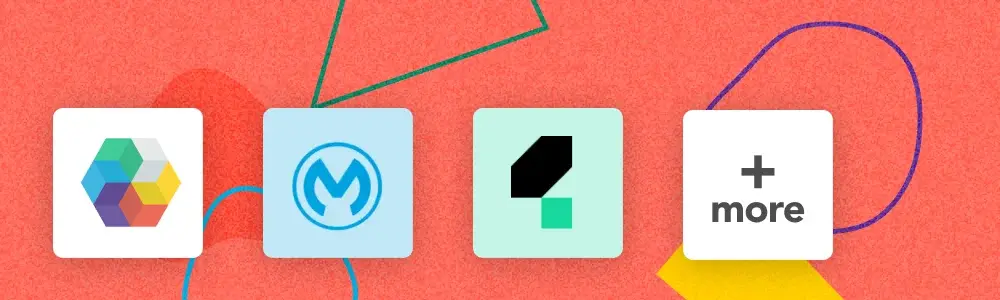Top 6 API Testing Tools You Should Know About
Making sure your app works smoothly with different APIs is essential for keeping users happy and building a strong reputation. Compatibility problems can cause frustration and impact performance, which is why it's so important to get it right. But how do you make sure your app plays well with multiple APIs?
The answer lies in effective API testing. In this article, we'll explore what API testing entails and highlight the top six API testing tools you should know about to achieve comprehensive coverage and reliability. Let’s dive in!
We can help you drive software development as a key initiative aligned to your business goals
What is API testing?
API testing evaluates the functionality, reliability, and performance of application programming interfaces (APIs). It ensures that APIs work as intended by sending requests and analyzing responses based on expected behavior.
API testing aims to verify the interaction between software components, check data accuracy, and assess error handling. It often helps identify issues in back-end systems before they impact the end-user experience.
API testing benefits and challenges
Let’s go through API testing benefits and challenges.

Top 6 API testing tools
1. Postman – “Build APIs together”

Postman is an API development platform for building, testing, and managing APIs. Its intuitive interface allows users to create requests, execute tests, and automate workflows. With its collaboration features, teams can share APIs, monitor performance, and streamline the API development process.
Key features
Some of the key features highlighted on the Postman website are:
- API repository: Centralized storage for API artifacts like specifications, documentation, test cases, and metrics.
- Comprehensive tools: This feature includes tools for API design, testing, documentation, and sharing to support the entire API lifecycle.
- Governance: Enables API governance with a shift-left approach to improve collaboration between development and design teams.
- Workspaces: Offers personal, team, partner, and public workspaces for organizing and collaborating on API projects.
- Integrations: Connects with tools in the development pipeline and extends functionality via Postman API and open-source technologies.
- Postman flows: Low-code tool for building workflows, integrations, and automation without writing code.
- Collaboration features: Facilitates teamwork across various stages of the API development process through shared workspaces and version control.
2. Katalon – “Write tests faster”

Katalon is an automation platform for testing web, API, mobile, and desktop applications. It offers an integrated environment for technical and non-technical users, allowing them to create, execute, and manage automated tests. Katalon supports end-to-end testing with built-in tools for test design, execution, reporting, and integration with CI/CD pipelines.
Key features
Some of the key features for API testing highlighted on the Katalon website are:
- Support for multiple API types: Katalon supports REST, SOAP, and GraphQL, allowing users to create, send, and validate requests across various API styles.
- Schema validation: Validate API responses against predefined schemas using built-in tools, ensuring compliance and accuracy.
- Flexible parameterization: Inject data from different sources, such as Excel or databases, to run the same tests in multiple environments or scenarios.
- Low-code test creation: Katalon’s AI-enabled low-code approach offers you quick API test creation, reducing development time.
- Broad protocol and import support: This feature allows you to import existing tests from Swagger, Postman, or WSDL, eliminating the need to rebuild tests from scratch.
- Unified testing platform: Katalon provides a unified web, mobile, and API testing platform.
3. SoapUI – “Comprehensive Testing to Accelerate API Quality”

SoapUI is a tool designed to test APIs, specifically on SOAP and REST web services. It allows developers and testers to create, execute, and automate functional, security, and load tests for APIs. With its user-friendly interface, SoapUI supports advanced testing features like assertions, mocking, and test reporting.
Key features
Some of the key features highlighted on the SoapUI website are:
- End-to-end API testing: Supports complex validation for REST, SOAP, GraphQL APIs, JMS, JDBC, and other web services.
- Collaborative testing: Enables teams to share testing projects, report issues from the IDE, and share licenses with team members.
- Simple test creation: This tool offers visual editors and wizards for easy test creation, with features like importing API definitions, recording live traffic, and endpoint integration.
- Continuous testing integration: Natively integrates with CI tools like Jenkins, Maven, and TeamCity for automated testing with every commit.
- Data-driven testing: Uses real-time and dynamically generated data to drive tests and validate real-world conditions.
- Comprehensive reporting: Provides execution history and detailed reports, allowing quick diagnosis and comparison of test results.
- Flexible environment support: Can run tests in various environments, including local machines, Docker containers, and distributed staging setups.
4. BlazeMeter – “The complete continuous testing platform”

BlazeMeter is a platform for continuous testing of APIs, web, and mobile applications. It allows teams to create, run, and analyze performance tests. With support for various testing frameworks like JMeter, Gatling, and Selenium, BlazeMeter helps ensure application reliability under different load conditions.
Key features
Some of the key features highlighted on the BlazeMeter website are:
- End-to-end API testing & monitoring: Covers performance, functional testing, and monitoring across development and production stages.
- Advanced assertions: Customize validation rules with status codes, HTTP headers, and JSON/XML properties for accurate testing.
- CI/CD integration: Seamlessly integrates with Jenkins, Datadog, PagerDuty, and Slack for automated workflows and notifications.
- Global API monitoring: Monitor API performance from 19 locations worldwide for real-time performance insights.
- Reusable tests: Create and reuse functional tests for performance, load, and API testing.
- Data-driven API testing: Leverage CSV files or synthetic data generation to enhance test coverage and scale.
- Collaborative API testing: Generate shareable links and integrate them across platforms to enable team collaboration without sharing credentials.
5. TestComplete – “Automated UI testing that covers you from device cloud to packaged apps”

SmartBear TestComplete is a testing tool for creating and running tests across desktop, web, and mobile applications. It supports various scripting languages and a no-code, record-and-playback feature, allowing for flexible test creation. TestComplete integrates with CI/CD pipelines to help teams streamline automated testing workflows.
Key features
Some of the key features highlighted on the TestComplete website are:
- End-to-end API testing: Supports functional, security, and performance testing for comprehensive API validation.
- API virtualization: Virtualizes REST, SOAP, TCP, and other services to remove testing pipeline dependencies.
- Point-and-click assertions: Quickly generate bulk assertions for API testing without the need for any scripting or coding.
- CI/CD integration: Seamlessly integrates with Git, Docker, Jenkins, and Azure DevOps for continuous testing.
- Real-time test reporting: Provides JUnit, HTML, and CSV reporting for insights across functional, load, and security tests.
- Data-driven testing: Incorporate real-world data by importing external files or generating synthetic data.
- Scalable test execution: Centralize test execution with TestEngine for parallel running of large-scale tests.
6. MuleSoft – “Build your Agent-ready foundation with integration and automation.”

MuleSoft is a platform for building application networks by connecting apps, data, and devices with APIs. It provides tools for designing, testing, and managing APIs, allowing organizations to streamline integration across systems and improve collaboration. MuleSoft's Anypoint Platform enables users to create, manage, and secure APIs while fostering a seamless flow of information within the enterprise.
Key features
Some of the key features highlighted on the MuleSoft website are:
- API management: Manage APIs and users, analyze traffic, monitor SLAs, and fix integration flows using a unified web interface.
- Anypoint flex gateway: Manage and secure APIs across various environments while integrating with DevOps and CI/CD workflows.
- Anypoint API governance: Ensure API quality and security with self-service tools and consistent team standards.
- Anypoint API manager: Secure APIs with policies, manage client access, and gain insights into API programs from a centralized location.
- Anypoint API designer: Design, document, and test APIs using visual or code-based tools, engaging consumers at various design stages.
- Anypoint connectors: Use prebuilt connectors or create custom ones to integrate with SaaS applications and databases.
- Anypoint runtime manager: Deploy, manage, and monitor Mule applications from a single interface in cloud or on-premises environments.
9 things to consider when choosing an API testing tool
When choosing an API testing tool, consider the following factors:
- Ease of use: Evaluate the user interface and overall usability for both technical and non-technical users. Look for tools that offer intuitive navigation and easy setup.
- Support for multiple protocols: Ensure the tool supports various API protocols relevant to your applications, such as REST, SOAP, GraphQL, and others.
- Data-driven testing: Look for tools that support data-driven testing, allowing you to run tests with multiple datasets to validate API functionality under various conditions.
- Reporting and analytics: Assess the reporting features available, including detailed logs, metrics, and customizable dashboards for tracking test results and performance over time.
- Integration with other tools: Check your tech stack, including bug-tracking systems, API management platforms, and CI/CD tools, for integration capabilities.
- Collaboration features: Evaluate features that support team collaboration, such as sharing test cases, results, and dashboards among team members.
- Scalability: Ensure the tool can scale with your project needs, handling increased test volumes and complexity as your APIs grow.
- Support and documentation: Investigate the quality of customer support, training resources, and documentation provided to help users get started and troubleshoot issues.
- Cost: Analyze the pricing model, including licensing fees, subscription costs, and any hidden charges for additional features or support, to ensure it fits within your budget.
How can we help?
Choosing the right testing partner is a crucial step in app development, and Global App Testing (GAT) is here to support your needs with its specialized crowdtesting services. As experts in the field, GAT offers comprehensive testing solutions at every stage of the app development process. With a vast network of over 90,000 testers from more than 190 countries, GAT enables real-device testing across diverse environments, ensuring your product meets the expectations of your target market. You can run test cases and exploratory tests efficiently through our platform, receiving actionable results in as little as 6 to 48 hours.
While GAT is not a direct alternative to tools like Postman or BlazeMeter for automated API testing, we provide a powerful platform for managing and executing various testing types, including API testing, through our skilled community of testers:
1. Crowdsourced testing
- Expert testers: Utilize GAT’s global network of professional testers to conduct API testing across different environments and use cases, ensuring comprehensive coverage.
- Real-world environments: Simulate authentic usage scenarios and conditions to reveal issues that might not be detected in controlled testing setups.
2. Test management
- Centralized platform: Organize, manage, and monitor your API testing efforts on a single platform, streamlining the testing process.
- Test case execution: Assign API test cases to skilled testers for manual execution, who then analyze results and provide detailed reports on any detected issues.
3. Integration with automated tools
- Hybrid approach: Combine GAT’s manual testing capabilities with automated tools for a well-rounded API testing strategy, covering both regression and performance testing.
- Monitoring and feedback: Automated tools manage routine checks, while GAT’s testers focus on exploratory and usability testing to identify complex issues.
4. Comprehensive reporting
- Detailed insights: Receive in-depth reports with actionable findings, insights, and recommendations to enhance your API’s performance and reliability.
- Bug tracking integration: GAT integrates seamlessly with bug tracking systems, allowing for efficient management and resolution of identified issues.
Global App Testing is your partner in delivering high-quality, globally-ready products through thorough and efficient testing types:
- Functional testing: Detect functional issues using crowdsourced testing methods to ensure seamless operation.
- Exploratory testing: Receive test results, videos, and logs within 36 hours to identify and address issues quickly.
- Regression testing: Verify that application performance remains consistent after updates or changes.
- Performance testing: Measure response times, resource usage, and key metrics to optimize system performance.
- Compatibility testing: Ensure smooth performance across different devices, browsers, and platforms.
- Usability testing: Assess the overall user experience across various platforms and devices.
- Accessibility testing: Conduct tests with WCAG-trained testers, including those with disabilities, for accessibility compliance.
- Travel and booking software testing: Test for localized content, UX under varying connectivity, and access restrictions in global regions.
- Red team testing: Simulate malicious user behavior to assess vulnerabilities and strengthen security.
- Bias assessment: Use demographic-specific surveys to evaluate content for potential bias.
- Content guideline compliance: Review app-generated content against specified guidelines for inappropriate outputs.
- AI act compliance verification: Test AI features for compliance, providing a breakdown of functionality.
Ready to elevate your software quality? Schedule a call with our QA specialist today!
We can help you drive software development as a key initiative aligned to your business goals
Keep learning
6 Best API Integration Tools To Consider
10 Functional Testing Tools and Frameworks
6 Best Cross-Browser Testing Tools To Consider