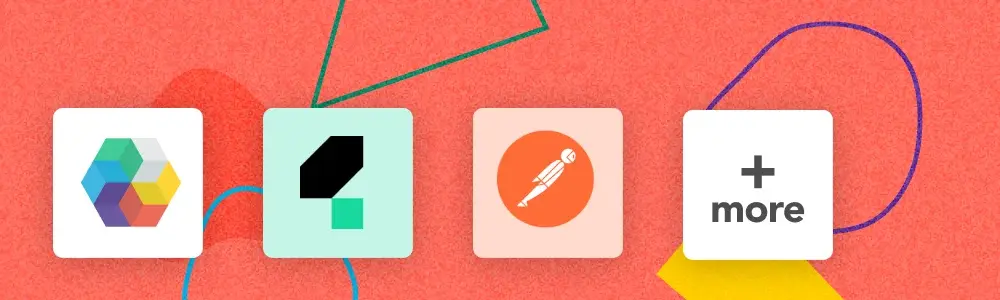Top 6 Integration Testing Tools [2025 Suggestion]
As apps get more sophisticated, it’s no longer enough to ensure individual features work – everything needs to seamlessly connect and function together. This is where integration testing steps in, helping you spot any issues in how the various parts of your system communicate. Before launch, it's essential to make sure these interactions are flawless, and the right tools can make all the difference.
In this guide, we’ll explore 6 integration testing tools that can help you catch those hidden bugs and ensure your app’s components play well together. Let’s dive into what each tool brings to the table!
We can help you drive software development as a key initiative aligned to your business goals
What is Integration testing?
Integration testing is a software testing process where individual components or modules of an application are tested together to verify that they work as expected when integrated. The primary goal is identifying issues when modules interact, such as incorrect data flow, communication errors, or integration mismatches. Integration testing typically follows unit testing and can involve various approaches, such as:
- Big bang testing: Testing all integrated components at once.
- Incremental testing: Testing components incrementally, one by one.
- Top-down/Bottom-up testing: Testing hierarchically arranged systems from top to bottom or bottom to top.

Integration testing benefits
These are integration testing top benefits:
- Early detection of interface issues: Identifies problems in the interaction between modules early in the development cycle, reducing debugging time later.
- Improved data flow: Verifies that data is passed correctly between different modules, ensuring accuracy across the system.
- Enhanced system reliability: Ensures all integrated components work smoothly together, improving the system's stability and performance.
- Better coverage for complex systems: Tests not only the individual modules but their combined functionality, which is essential for complex systems with multiple interdependencies.
- Risk mitigation: Helps identify and address integration risks before deployment, minimizing potential system failures in production.
Integration testing practical example
Steam is a large online gaming platform with various services working together. For instance, when a user wants to purchase and download a game, several microservices collaborate to make the process smooth. These microservices handle everything from processing the payment to delivering the game files, ensuring the entire transaction is efficient and reliable. Here's a breakdown of the key components involved in this process.
- User account service: Manages user profiles, logins, and preferences.
- Game store service: Handles browsing, searching, and managing game details.
- Order processing service: Takes care of game purchases and tracking orders.
- Payment service: Processes payments and handles transaction records.
- Download service: Manages the downloading of purchased games.
- Notification service: Sends email or in-app notifications for purchase confirmations, offers, and updates.
Test Case: Purchasing and downloading a game
Preparation:
Ensure that each service (User Account, Game Store, Order Processing, Payment, Download, Notification) functions correctly.
Execution:
- Step 1: The user logs in using the User Account Service.
- Step 2: The user browses and selects a game using the Game Store Service.
- Step 3: The user places an order using the Order Processing Service.
- Step 4: The Payment Service is invoked to process the payment.
- Step 5: Upon payment confirmation, the Download Service makes the game available for download.
- Step 6: The Notification Service sends an email or in-app message confirming the purchase and providing download details.
What to test:
- Data flow: Ensure that data like user credentials, game details, payment information, and order status flow correctly between services.
- Service interaction: Validate that the services interact correctly (e.g., the Order Processing Service requests payment and triggers the Download Service only after successful payment).
- Error handling: Simulate scenarios like payment failure or download errors to test whether the system gracefully handles these issues (e.g., the Notification Service sending a message about payment failure or retrying download options).
- Concurrency: Test how the system behaves when multiple users purchase and download games simultaneously.
- Performance: Assess the response time when services interact, particularly during peak traffic or game launches.
Outcome:
The test will be successful if the user can log in, purchase a game, process payment, and download the game without issues. If any service interaction fails (e.g., slow download availability or incorrect game listing), those problems must be identified and resolved to ensure smooth user experiences.
6 Integration testing tools worth considering
1. Global App Testing – “Grow your product globally through best-in-class functional and UX testing.”

Global App Testing specializes in crowd-testing, providing developers with comprehensive services to detect and resolve application bugs. With a network of over 90,000 testers across 190+ countries and access to more than 60,000 devices, we ensure extensive test coverage and deliver rapid results, often within 48 hours. Trusted by industry giants such as Meta, Google, and Booking.com, we deliver high-quality, efficient testing solutions that meet the most rigorous standards. Add us to your supplier shortlist to experience reliable, fast, and thorough testing for your products.
Key features
- Continuous testing integration: Seamlessly integrates with CI/CD pipelines to run integration tests after every build, ensuring all services function together after updates.
- Detailed bug reports: Delivers comprehensive bug reports focusing on integration issues, helping developers quickly identify and resolve defects in interconnected components.
- Localization testing: This service provides testing across different languages and regions, verifying that integrations like payment systems or localization work effectively in global markets.
- Multi-browser and multi-OS testing: This feature ensures that integration points such as authentication and API communication perform consistently across various browsers and operating systems.
- Regression testing support: We offer regression testing to ensure that new code changes do not break existing integrations, maintaining system stability after updates.
2. Katalon – “Create and run your tests faster at any scale.”

Katalon is a test automation platform for web, mobile, desktop, and API testing. It supports both beginner-friendly interfaces and advanced scripting for complex tests. Katalon integrates with CI/CD tools to enable continuous testing and provides reporting features to help teams track and resolve issues.
Key features according to the Katalon website:
- Built-in data-driven testing: Katalon supports data-driven testing, allowing the verification of integration points with various input data sets to ensure consistent behavior across different conditions.
- Parallel test execution: Enables running multiple integration tests concurrently across environments, speeding up test cycles and ensuring compatibility between different services.
- Pre-built API testing templates: This service offers pre-configured templates for API testing, ensuring smooth integration between services that rely on API communication, such as microservices.
- Custom test environment configurations: This feature supports setting up different test environments, allowing integration tests to run in scenarios that more closely mimic production environments.
3. Postman – “Build APIs together”

Postman is an API development and testing tool that allows users to create, test, and document APIs. It enables running API tests manually or automatically within CI/CD pipelines. Postman also provides features for organizing API requests and monitoring API performance over time. It supports team collaboration by sharing test collections and results across development teams.
Key features according to the Postman website:
- Automated API testing: Postman allows the automated execution of API tests to ensure smooth integration between services and help detect issues early.
- Environment management: This feature supports setting up multiple environments for testing, enabling integration tests to run across different configurations and scenarios.
- Mock servers: Postman provides mock server functionality to simulate APIs during integration testing, allowing services to be tested even if dependencies are incomplete.
- Chaining requests: This feature enables chaining API requests in a sequence, which is useful for testing interactions between multiple services in an integrated workflow.
4. Selenium – “Selenium automates browsers. That's it!”

Selenium is a tool for automating web browser interactions. It allows developers to write scripts that simulate user actions. Selenium supports testing across multiple browsers and platforms, making it useful for ensuring cross-browser compatibility. It can be integrated into CI/CD pipelines to run automated tests regularly. It also allows users to create detailed test cases for functional and integration testing of web applications.
Key features according to the Selenium website:
- Cross-browser testing: Selenium enables integration tests to be run across different browsers, ensuring consistent behavior of integrated components on multiple platforms.
- Support for multiple programming languages: Selenium supports languages like Java, Python, and C#, allowing integration tests to be written in the same language as the application code for easier maintenance.
- Parallel test execution: Allows multiple integration tests to run simultaneously across different environments, speeding up the testing process.
- WebDriver for browser automation: Selenium’s WebDriver automates browser actions, enabling integration tests that simulate real user interactions across various modules.
5. Ranorex – “Functional UI test automation with intelligent test design”

Ranorex is a test automation tool for desktop, web, and mobile applications. It supports functional and integration testing and allows users to create automated tests using code-based and record-and-playback approaches. Ranorex integrates with CI/CD tools, allowing automated test execution to be part of the development process. It also provides reporting and logging features to help track and manage test results.
Key features according to the Ranorex website:
- Cross-platform testing: Ranorex supports testing across desktop, web, and mobile platforms, enabling integration tests that span multiple environments.
- Data-driven testing: Facilitates integration testing with different data sets, ensuring components interact correctly under various conditions.
- API testing support: Allows testing of API interactions between services, ensuring that components communicate effectively during integration.
- Customizable test reports: Provides detailed reporting for integration tests, helping teams identify issues and track the performance of integrated components.
6. TestComplete – “Automated UI testing that covers you from device cloud to packaged apps”

TestComplete is an automated testing platform that supports desktop, web, and mobile application testing. It allows users to create and execute automated tests using scripts or visual test recorders. TestComplete integrates with various CI/CD tools, enabling tests to be part of the development and deployment processes. It also provides features for detailed reporting and analysis of test results.
Key features according to the TestComplete website:
- Cross-platform support: TestComplete supports automated testing for desktop, web, and mobile applications, enabling integration tests across multiple environments.
- Scripted and visual test creation: Allows for creating integration tests using script-based and record-and-playback methods, accommodating different testing needs.
- API testing: Supports API testing to verify service interactions and ensure that integrated components communicate correctly.
- Test reporting and analysis: Provides detailed reports and analysis for integration tests, helping teams identify issues and monitor the performance of integrated systems.
Things to consider when choosing an integration testing tool
When selecting an integration testing tool, consider the following factors:
- Technology compatibility: Ensure the tool works with your current technologies and platforms.
- Automation capabilities: Look for features that support automation to improve efficiency and reduce errors.
- Integration with development pipeline: Verify that the tool integrates with CI/CD systems, version control, and other development tools.
- Scalability: Choose a tool to handle your current testing needs and adapt as your application grows.
- Reporting and analytics: Opt for a tool that provides reports and analytics to help identify and address issues.
- Support and community: Assess the availability of support and the user community for troubleshooting and best practices.
- Trial and demos: If possible, test the tool with a trial or demo to ensure it meets your requirements before committing.
What makes GAT a good choice for your integration testing?
Global App Testing (GAT) offers manual testing solutions tailored for specific use cases where automated testing might fall short. For example, when testing integrations involving physical components, such as hardware connections or device interactions, GAT’s manual testing approach allows for a more realistic assessment, ensuring that the integration functions smoothly in actual physical environments.

Additionally, GAT’s manual testing is ideal for scenarios where integration partners require real identity verification, such as payment systems. In these cases, using genuine credentials and simulating authentic user behavior becomes essential to accurately validate functionality, security, and compliance. With these tailored services, GAT ensures a comprehensive and reliable testing process for complex integrations.

With GAT, you can Improve your integration testing process through our platform. Here’s how it can enhance your development workflow:
- Seamless CI/CD integration: Integrate the platform into your Continuous Integration and Continuous Deployment (CI/CD) systems, automating integration tests and receiving real-time results from your development tools.
- Hybrid testing capabilities: Combine automated integration testing with manual crowd testing for comprehensive results.
- Global reach: Utilize a network of 90,000+ testers in 190 countries to ensure your application performs well in various environments.
- Instant feedback: Receive quick insights to keep your development on schedule.
- Scalable and secure: Adjust your testing needs with flexible solutions and maintain security
standards tailored to your project. - Detailed reporting and issue tracking: Access test results and manage issues efficiently, facilitating communication between development and QA teams.
Ready to enhance your integration testing? Schedule a call with our specialist today!
We can help you drive software development as a key initiative aligned to your business goals
Keep learning
6 Best API Integration Tools To Consider
10 Functional Testing Tools and Frameworks
11 Automation Testing Tools To Consider