Mobile App Testing at Scale – Everything You Need to Know
Did you know that around 5 billion people worldwide are glued to their mobile devices, dedicating an average of 3 hours and 15 minutes daily to screen time? Mobile apps are more than just digital tools – they organize our days, entertain us, and keep us connected. But as our dependency on these apps escalates, so do our demands for their performance to be nothing short of perfect. So, how can developers ensure their app excels for every user, across every device and network, every single time?
Mobile app testing at scale is about guaranteeing a smooth, error-free user experience for every download on any device. In this article, we'll review the importance of mobile testing, common mistakes to avoid, and best practices for mobile app testing at scale. Let's start!
Why is it important to test your mobile apps?
It is important to test all software, and mobile apps are no exception. Bugs in production are much more expensive to fix than bugs in prototype or pre-release stages. This principle is at the heart of the Shift-Left movement, which advocates for testing early and often in the software development lifecycle.
To successfully implement a Shift-Left strategy in your development workflow, consider the following actions:
- Adopt Agile methodologies such as Scrum or Kanban to increase flexibility and responsiveness.
- Implement Test-driven development (TDD) or Behavior-driven development (BDD) to ensure testing is integral to the development process from the start.
- Involve testers from the early stages of the app development process, including planning and design, to leverage their insights and expertise throughout.
When should you test more often?
You should test more if:
- Software bugs impact business goals:
- Bugs affect key metrics such as Net Promoter Score (NPS), growth, churn rate, or specific metrics like checkout completion rates or signup flows.
- Goals related to customer actions (e.g., "shares") may be hard to track but require a bug-free experience as a foundation.
- Assess the value of high-quality software to your users.
- Bug fixes consume developer time:
- Developers spend significant time fixing bugs instead of developing new features.
- Prioritizing release over testing can be counterproductive as subsequent releases may require additional fixes.
- Evaluate the value of high-quality software to your operational efficiency.
- You risk cutting corners on testing:
- Especially for small businesses, there may be a temptation to reduce the extent of testing due to perceived cost savings.
- Recognize the long-term benefits of thorough testing over the short-term gains from cutting corners.
The most common types of mobile app testing
Choosing the right testing strategy is deeply influenced by the business's unique needs and any regulatory requirements it must meet. Ensuring compliance with laws and standards is crucial for apps in regulated industries. Beyond compliance, all businesses should focus on several key areas of mobile testing:
- Functional Testing can be automated to a large extent, making it suitable for parallel test execution.
- Performance Testing requires testing across multiple devices and networks, making parallel device execution beneficial to simulate varied environments.
- Usability Testing is often conducted manually; however, aspects like navigation flow can be tested in parallel across different devices to gather diverse user feedback.
- Compatibility Testing is ideal for parallel device execution to ensure the app performs well across the broadest possible range of devices and operating systems.
- Security Testing can be integrated into the automation framework. Still, it may require specialized tools and manual testing efforts for thorough coverage.
- Regression Testing is highly suitable for automation. It benefits from parallel test execution to quickly verify the impact of changes across all functionalities.
- Exploratory Testing is more challenging to scale and automate due to its nature. Still, it is essential for uncovering unique issues. It can be incorporated alongside other testing types in a balanced strategy.
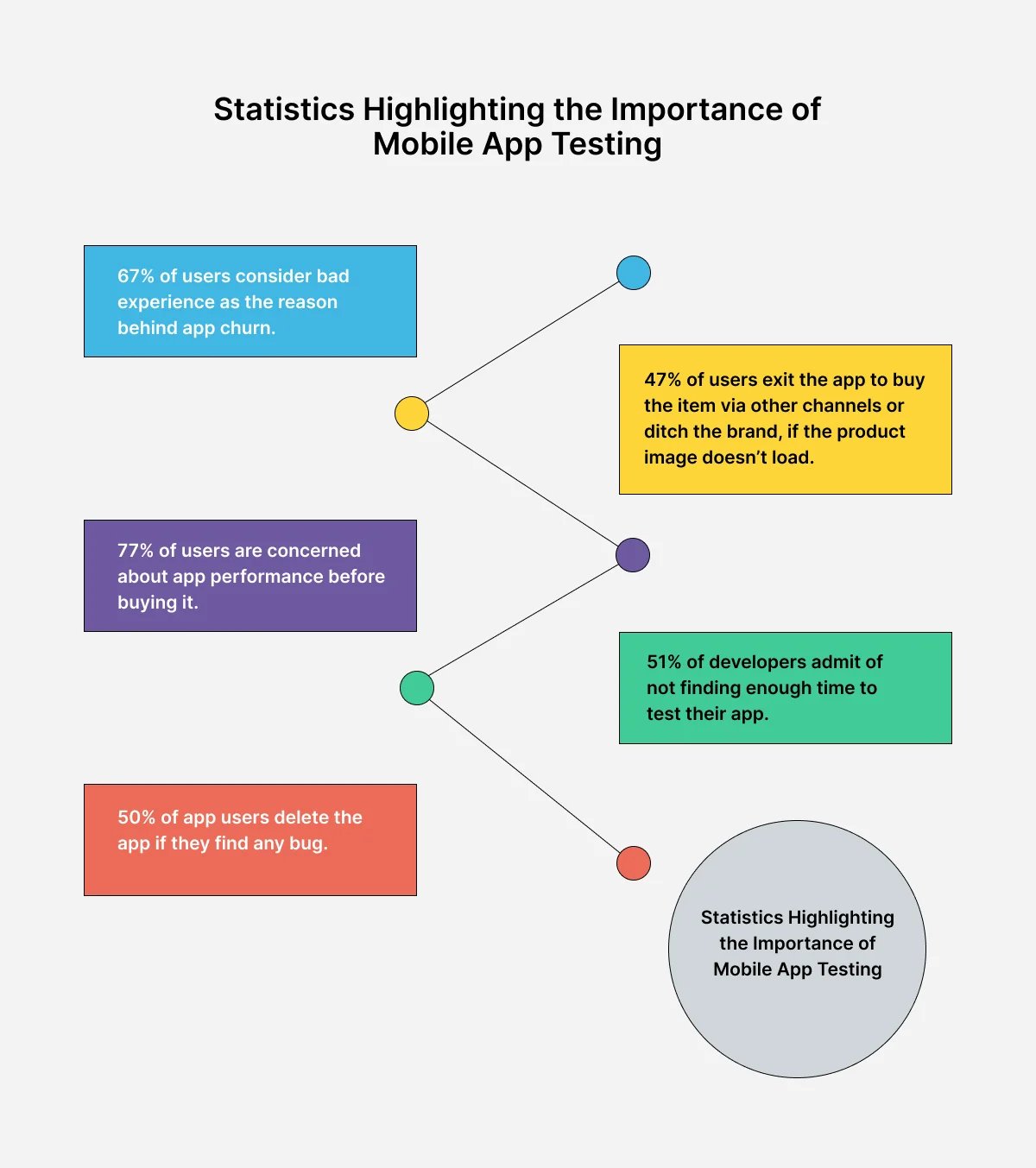
Main challenges specific to mobile app testing
Mobile app testing introduces unique challenges, primarily due to the vast diversity of devices and the complexity of managing different app versions.
Challenge #1: When to perform manual versus automated app tests
Automating mobile app tests is challenging due to:
- Device fragmentation: The vast array of mobile devices, each with its own screen size, resolution, and operating system, complicates the creation and maintenance of automated tests that function across all devices.
- Platform diversity: The distinct app development frameworks of Android and iOS necessitate more resources and time to develop and maintain separate test scripts for each platform, making it hard to create a universal script.
- Frequent OS updates: Regular updates to mobile operating systems can alter app behavior and compatibility, requiring continuous updates to test automation scripts, which can be resource-intensive.
- Dynamic UI elements: The automation of interactions with dynamic UI elements typical in mobile apps, such as swipes, scrolls, and pinches, is complex and might need extra tools.
- Network connectivity: The performance of mobile apps is often influenced by varying network conditions. Automation scripts must be capable of simulating these diverse conditions, adding to the complexity.
These challenges lead to three key outcomes:
- Automating tests for mobile apps requires more time than other software types due to the increased number of test cases.
- Some test cases may necessitate guiding a physical device through automation scripts, which can be less straightforward than testing in a controlled environment.
- Automated tests for mobile apps tend to become obsolete or flaky sooner, necessitating frequent updates or replacements.
Implications for Testing strategy
The complexity and resource demands of automated mobile app tests elevate the skill level required for effective testing and increase the workload of maintaining test scripts. This shifts the balance of testing ROI, making it crucial to decide when to employ manual versus automated testing.
Manual testing remains invaluable for scenarios where the nuance of human observation is vital, such as user experience and usability testing. In contrast, automated testing is most beneficial for repetitive, data-intensive testing scenarios where consistency and speed are priorities.
Challenge #2: Getting the appropriate device mix in mobile app testing
To get the right device mix for your business, you will likely use a mixture of emulators, real devices in-house, and an outsourced solution for mobile app testing.
Emulators
An emulator is a software tool that simulates the environment of a specific hardware or operating system, allowing developers and testers to run applications on their computers as if they were using the intended devices. Official emulators, like Android Studio Emulator and the iOS simulator, are preferred for their reliability. They're crucial for mobile app testing due to their ease of setup and use. Still, they may not fully replicate the performance of real-world devices, which is why it is important to understand their limitations.
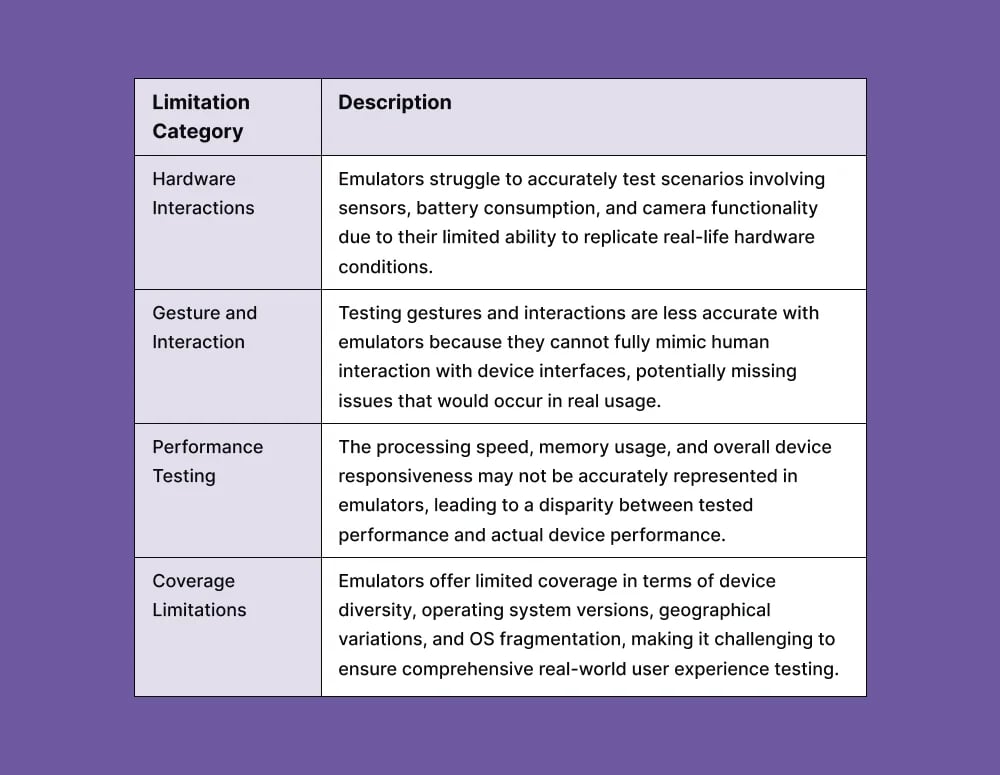
Many of Global App Testing's clients use emulators to an extent, but to bookend the process with edge cases and diverse geographies with real-world devices, in-house or via Global App Testing.
Physical device farms in-house
Physical devices can solve some of the above problems. To do this, you should purchase a diverse set of devices, ensuring that your users' most important devices are well-represented in the device suite. You can attempt to automate the tests on these devices, and you should document and share results within a test management platform like TestRail.
This will solve hardware interaction and accurate gesture testing, but there are clear downsides to doing this in-house.
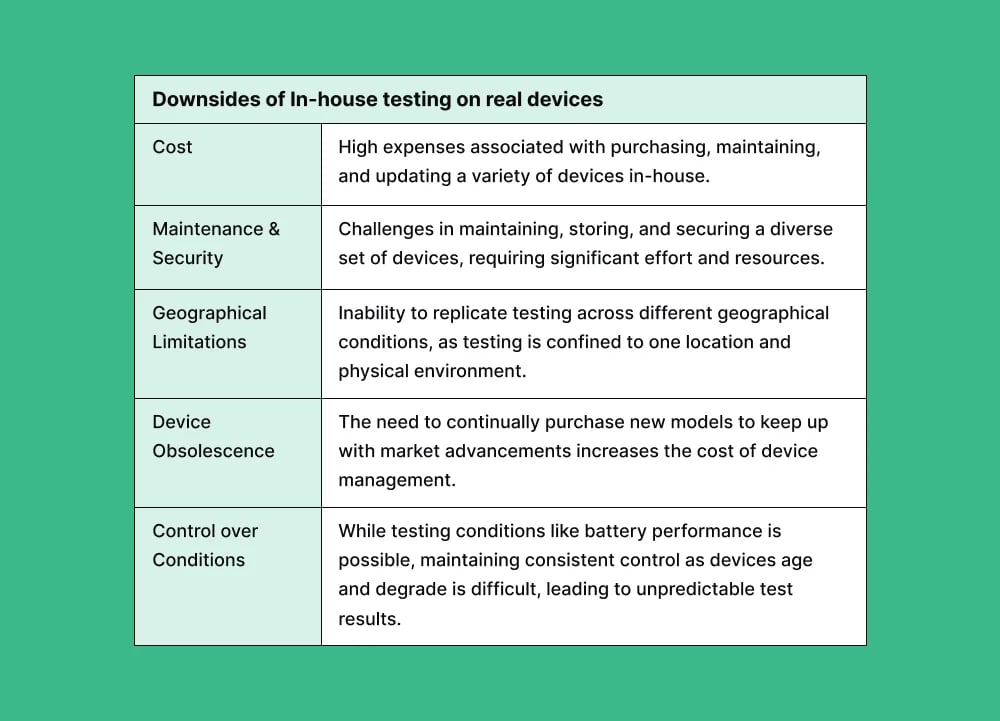
Our overall view on in-house physical device farms is that it is undoubtedly useful to have a small set of physical devices for quick smoke tests and other tests a developer or QA may wish to execute locally, but as a comprehensive testing solution, physical device farms in-house are just too complex an undertaking to be managed in-house, especially for smaller companies.
Mobile cloud testing
Mobile cloud testing solves the financial burdens associated with purchasing and maintaining various mobile devices. This approach provides access to a comprehensive array of device types in the cloud, enabling mobile application testing, deployment, and management on virtually any device-OS combination. While challenges such as privacy, security, and reliance on internet connectivity exist, the advantages of mobile cloud testing are significant, supporting diverse testing needs across various scenarios.
Outsourced crowdsource testing for mobile app testing
Global App Testing can help you test applications using a distributed "crowd" of over 90,000 testers. This gives us a range of software versions, devices, environments, and regions and allows us to test your product in different conditions on your behalf. You can stipulate test conditions; otherwise, we'd happily discuss the preferred device distribution.
Crowdtesting offers significant advantages by enabling manual testing of the app from diverse viewpoints. Testers can contribute valuable feedback on app performance and usability while affirming the app's alignment with user stories.
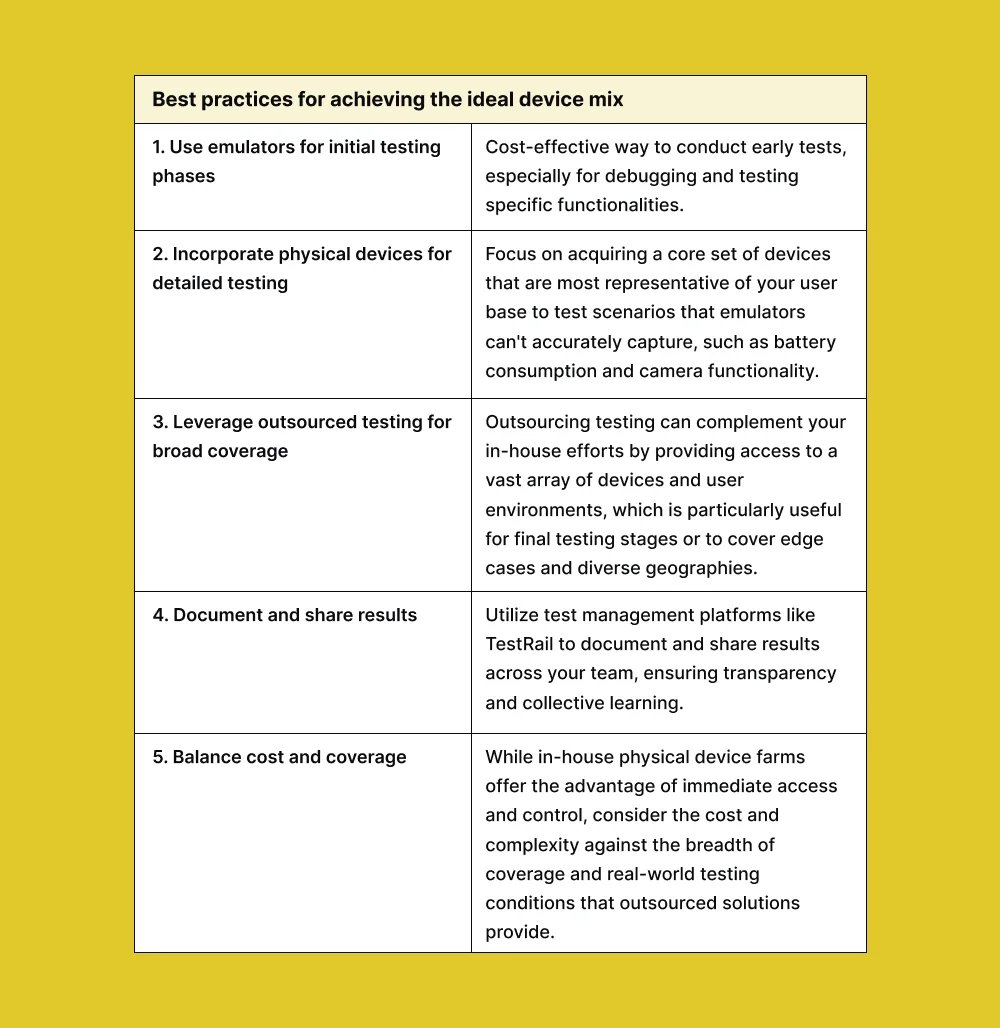
Challenge #3: Version distribution in mobile app testing
Unlike web applications, mobile apps are installed on devices, leading to a challenge in testing due to the variety of versions users might retain without updating. Testers must ensure compatibility across both new and old versions, including unnumbered development versions, complicating tracking and testing efforts. Additionally, adherence to App Store guidelines introduces further complexity, influencing testing and release strategies due to strict compliance requirements.
Understanding Version control in mobile app testing
Version control is a system used to manage changes to source code and other development files, tracking the history of changes and enabling developers to compare versions and revert to previous states if necessary. It facilitates collaboration by allowing multiple developers to work on the same files simultaneously, managing changes and merges to prevent conflicts and ensure a coherent codebase.
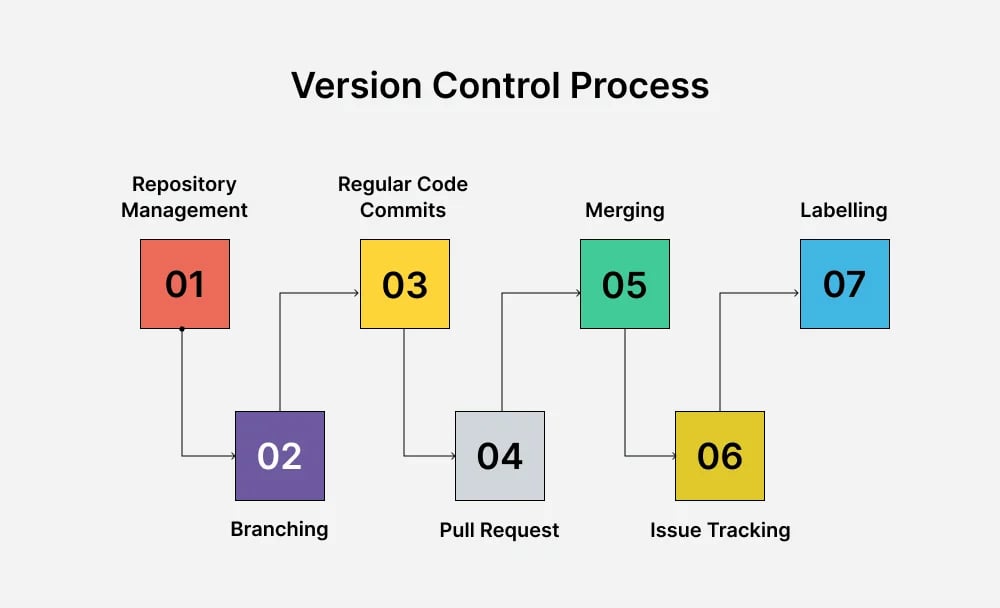
In the context of mobile app development, version control is crucial for managing the different versions of an app, from the development and testing phases through to release. It helps maintain a stable development environment, track bugs, and implement fixes across all tested and developed versions.
Version distribution focuses on the complexity of ensuring every version of the app in users' hands is functional and free from bugs. In contrast, version control efficiently manages and tracks changes in the app's codebase. Together, these aspects are fundamental to delivering a superior mobile app experience to users and achieving operational efficiency in development teams.
4 Mobile software testing tools to consider
Here are some well-known tools you can use:
1. Global App Testing
The Global App Testing enables you to send and receive tests in 190 countries to 90,000 testers around the world. We're the only manual testing execution solution on this list, making us perfect.
2. TestRail
TestRail is a tool that helps manage test cases, track test results, and report on testing progress for web and mobile applications. It integrates with various test automation tools and has a user-friendly interface for creating and organizing test cases. It also offers real-time insights into test results and progress. We're a partner of TestRail, so we're huge fans of the system.
3. Appium
Appium is an open-source automation tool for testing native, mobile web, and hybrid applications on iOS and Android platforms. It supports various programming languages, allows testing on real devices, and offers cross-platform testing capabilities.
Appium requires a good amount of setup and configuration and can be challenging for beginners.
4. Smartbear Zephyr
SmartBear Zephyr is a test management tool that supports test planning, execution, and reporting for web and mobile applications. It offers real-time test management and reporting, integrates with various test automation tools, and allows flexible test planning and execution.
We're a partner of Smartbear, so we're huge fans of the system.
Conclusion
Real-world conditions present a complex challenge for mobile app testing, as it's difficult to replicate these environments fully within a test framework. However, our solutions equip developers with the tools for comprehensive testing cycles, combining crowdtesting, automated testing, and multi-device usability testing services.
At GAT, we emphasize a practical approach, integrating a test management platform with popular bug and issue trackers. This facilitates a hybrid testing strategy that balances automated and manual testing efforts, essential for thorough and effective mobile app testing at scale.
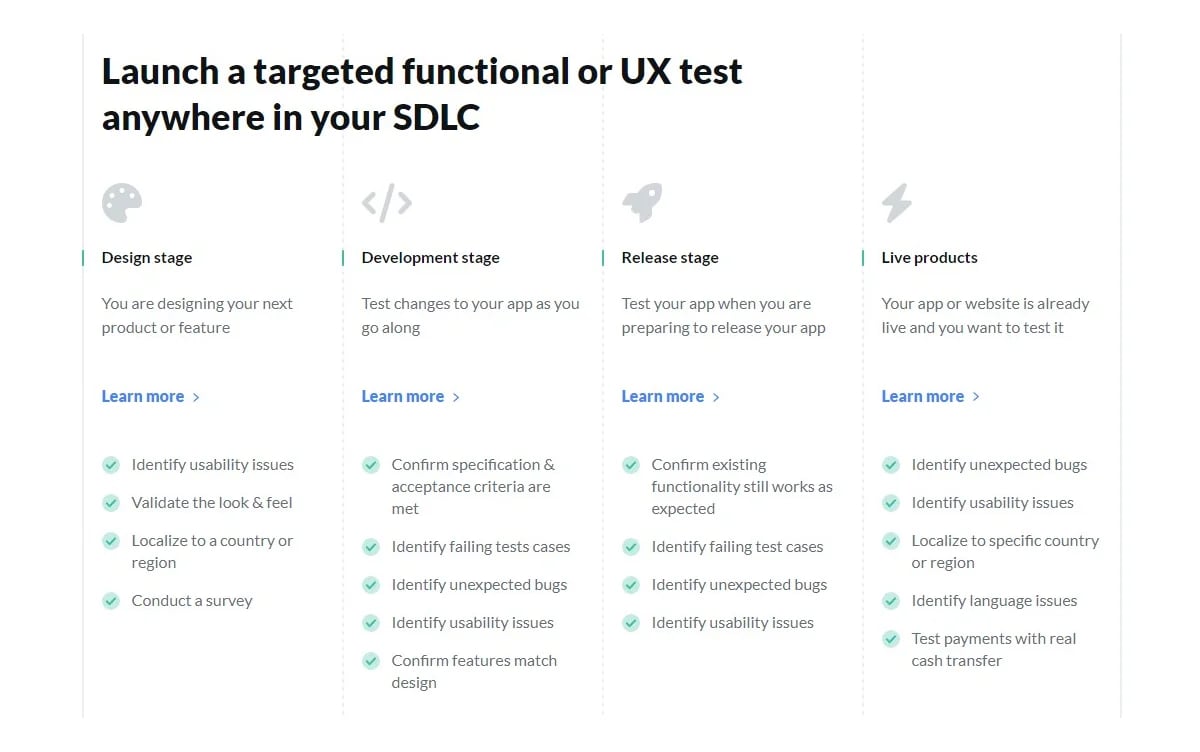
We're eager to show you a personalized demonstration of our platform. Discover how we manage, execute, and analyze test results to assist you in releasing high-quality software globally. So, book a call with our specialist today!
We can help you drive mobile app testing to release functional product aligned with your business goals
FAQ
1. What are the best practices in mobile app testing?
Some best practices for mobile app testing include:
- Early testing: Start testing as early as possible in the development cycle.
- Test on real devices: Use real devices to ensure accurate testing across different hardware configurations.
- Continuous Testing: Integrate testing into the development pipeline for continuous feedback.
- Automation: Automate repetitive tests to increase efficiency and reduce manual effort.
- User-Centric Testing: Prioritize testing based on user needs and behaviors.
- Performance Testing: Conduct performance testing under various conditions to ensure optimal app performance.
- Security Testing: Implement robust security testing measures to protect user data and the app's integrity.
2. What are the types of mobile app testing?
Mobile app testing encompasses various types, including functional testing, usability testing, performance testing, compatibility testing, security testing, installation testing, localization testing, and regression testing.
3. What are the latest trends in mobile app testing?
Some of the latest trends include the adoption of AI and machine learning in testing, shift-left testing practices, the rise of low-code and no-code platforms for testing, increased focus on performance and security testing, and the integration of testing into DevOps processes.
Keep learning
10 Mobile app testing best practices
7 beta testing tools to consider in 2025
6 QA testing methodologies and techniques in 2025

